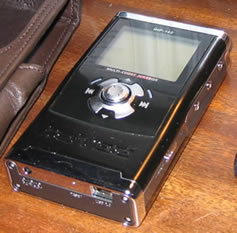The advent of MP3 players with integral hard disks has made these devices substantially more attractive. Instead of selecting a few favourites to carry around with you, you can now take your whole collection. This device is 40GB, which means around 450 CDs or nearly 7000 songs in Windows Media format at 192kbps, good enough that many people cannot distinguish it from the source. Go down to 48kbps and you can quadruple that figure. It means you can have both portability and choice.
Of course the iPod and other MP3 devices such as those from Creative also have capacious hard drives, so what sets if anything sets the iRiver device apart? A few things. The iRiver may not be as stylish as Apple's gadget, but you get more for your money, not least a better battery. iRiver uses a Li-Polymer battery, and claim that it will retain 80% of its performance until 3000 charge/discharge cycles. I'm sceptical, but if those figures are even half right we won't be lining up to sue on account of short battery life.
But never mind the battery. One of the things I like about the iHP-140 is that it does more to exploit the advantages of a pocketable mass storage device. When you connect up to a PC using a fast USB 2.0 connection, it appears as just another hard drive. You can copy anything you like to it: your accounts, your documents, your Exchange Server backup, whatever. Don't forget to encrypt anything confidential. So then you can get on the plane and enjoy your music knowing your off-site backup is right there with you. Then when you get to your meeting you don't need to take notes: just pull out the iRiver, press record, and let the internal microphone and auto level-control do the rest.
Another strong feature is iRiver's open approach to file formats. Along with MP3, you get support for the open source Ogg Vorbis, Microsoft's Windows Media and ASF, and uncompressed WAV.The firmware is upgradeable, so there is also the possibility of future additions and enhancements. There is a snag. Currently, the device won't play any files protected with DRM (Digital Rights Management), although a customer service representative told me they are working towards supporting Windows Media DRM. I prefer this to the iTunes model, which locks you to the iPod, since it gives you freedom of choice. Of course using unprotected content gives even more freedom of choice, but the music business is going to work hard to tempt us into buying protected content and it will soon become hard to avoid.
Sound quality is excellent, even with the supplied ear buds, which are rumoured to be made by Sennheiser. I used 192 kbps WMA, and was impressed by the results. Having said that, my attitude to sound quality is different when listening to a pocket-size juke box than when plugged into a home hi-fi. I am not going to claim that this gadget sounds the equal of a good quality separates system; I will say that it is very enjoyable and better than most similar devices, MP3 and minidisc, that I've heard. Listening on high-end headphones (Sennheiser HD600) I could easily hear the difference between the iRiver and a CD played directly on a hi-fi. Then again, the HD600s are demanding to drive, and when I switched to the more tolerant HD590s, the difference was less marked. Enough! this is not a rigorous audio test; all that matters is that this box sounds really very good, both on popular and classical music.
You will have no difficulty getting music in or out of the iRiver. Aside from the USB connection already mentioned, there is analog and digital (optical) line-in and line-out. There's also an input for an external mic, which matters to me as I record numerous meetings and interviews. The usual problem with these inputs is getting enough gain, and here the iRiver scores only moderately. I got fair results from a Sony microphone using plug-in power, and from a battery-powered Electret Condenser mic, but the level was low even when set to maximum sensitivity, and you may need a line-level microphone to get truly excellent results. On the other hand, the built-in microphone is fine for voice recording, especially when set to automatic gain control. You can record up to 5 hours continuously.
This gadget comes with decent accessories, including a belt-clip leather case and a sophisticated remote. The remote has its own illuminated LCD, and buttons for play/pause, stop, menu navigation, recording, and volume control. Most functions can be performed from the remote.

The remote with LCD
So what are the snags? There are a few. First, the iRiver doesn't come with much software. There is a management application, but all this does is to install some right-click options into Windows Explorer, for updating the database of songs maintained on the device. This database needs some scrutiny. When enabled, it lets you select songs by artist, genre, album or song title. The database is populated by the tags embedded in the MP3 files. Unfortunately, the iRiver software can only make use of this information when you are using MP3 files, and other formats such as WMA or Ogg don't get indexed. That's not as bad as it first seems, since most jukebox software keeps music in a sensible folder structure, so you can use the file system to navigate to the track you want. It does seem unnecessary though, since tags are also present in these other formats. Maybe a future update will fix it. In the meantime, enthusiasts have produced freeware software to plug the gap.
Another area that takes some getting used to is the controls. Leaving aside the remote, these comprise a central joystick plus four side buttons and a Hold slider. These controls are contextual, that is, they do different things according to the current state of the device. So, joystick up and down controls volume when a track is playing, and navigation when a track is not playing. That's OK, except that when a track is playing and you want to skip to the next track, you instinctively try joystick down, thus reducing the volume. In fact, the way to get the next track during play is to do a sharp right movement on the joystick. On the other hand, a long right movement gets you fast-forward through the current track.
To pause the track, press play/pause on the side - sounds easy enough. But let's say you tried clicking the joystick first. This opens the music selection menu. Song still plays. So now you remember and press play/pause. Curiously, the song still does not pause; rather, the menu jumps to the playing song. So you press play/pause again; now I have the time elapsed displayed, but the song is still playing. I press play/pause again; it pauses.
All this is no problem once you have become familiar with the controls, but it shows that the iRiver controls are not as intuitive as they should be. Another example is the FM radio, activated by a press-and-hold on the Play button, and cancelled the same way. That's fine, but I wonder how many people have found themselves in the radio by accident, and had to reach for the manual in order to turn it off.
None of this will matter after the first couple of hours of use. The iRiver scores highly on features, capacity, and sound quality; it's an excellent digital companion and recommended. The iHP-120 is identical but with a 20Gb hard drive.
Summary
Good points:
- Battery life
- Multi-functional, includes voice recording and data backup
- Sound quality
- Well-built and firmware upgradeable
- Advanced remote with LCD display
Bad points:
- Won't play protected WMA
- Won't index files other than MP3
- Controls can be difficult to use at first
Copyright Tim Anderson 15th March 2004. All rights reserved.