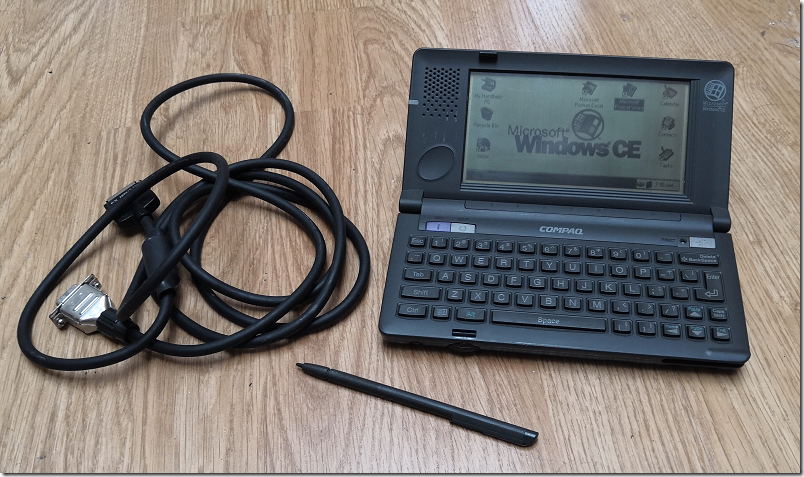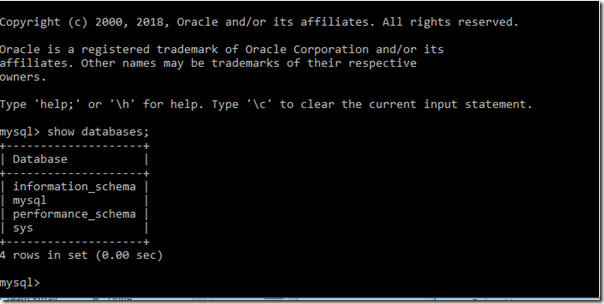Why is Windows in decline today? Short answer: because Microsoft lost out and/or gave up on Windows Phone / Mobile.
But how did it get to that point? A significant part of the story is the failure of Longhorn (when two to three years of Windows development was wasted in a big reset), and the failure of Windows 8.
In fact these two things are related. Here’s a post from Justin Chase; it is from back in May but only caught my attention when Jose Fajardo put it on Twitter. Chase was a software engineer at Microsoft between 2008 and 2014.
Chase notes that Internet Explorer (IE) stagnated because many of the developers working on it switched over to work on Windows Presentation Foundation, one of the “three pillars” of Longhorn. I can corroborate this to the extent that I recall a conversation with a senior Microsoft executive at Tech Ed Europe, in pre-Longhorn days, when I asked why not much was happening with IE. He said that the future lay in rich internet-connected applications rather than browser applications. Insightful perhaps, if you look at mobile apps today, but no doubt Microsoft also had in mind locking people into Windows.
WPF, based on .NET and DirectX, was intended to be used for the entire Windows shell in Longhorn. It was too slow, memory hungry, and buggy, eventually leading to the Longhorn reset.
“Ever since Longhorn the Windows team has had an extremely bitter attitude towards .NET. I don’t think its completely fair as they essentially went all in on a brand new technology and .NET has done a lot of evolving since then but nonetheless that sentiment remains among some of the now top players in Microsoft. So effectively there is a sentiment that some of the largest disasters in Microsoft history (IE’s fall from grace and multiple “bad” versions of Windows) are, essentially, totally the fault of gambling on .NET and losing (from their perspective). “
writes Chase.
This went on to impact Windows 8. You will recall that Windows Phone development was once based on Silverlight. Windows 8 however did not use Silverlight but instead had its own flavour of XAML. At the time I was bemused that Microsoft, with an empty Windows 8 app store, had not enabled compatibility with Windows Phone applications which would have given Windows 8 a considerable boost as well as helping developers port their code. Chase explains:
“So when Microsoft went to make their new metro apps for windows 8/10, they almost didn’t even support XAML apps but only C++ and JavaScript. It was only the passion of the developer community that pushed it over the edge and let it in.”
That was a shame because Silverlight was a great bit of technology, lightweight, powerful, graphically rich, and even cross-platform to some extent. If Microsoft had given developers a consistent and largely compatible path from Silverlight to Windows Phone to Windows 8 to Windows 10, rather than the endless changes of direction that happened instead, its modern Windows development platform would be stronger. Perhaps, even, Windows Phone / Mobile would not have been abandoned; and we would not have to choose today between the Apple island and the ad-driven Android.