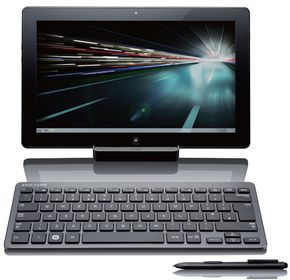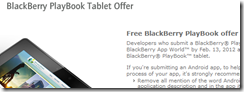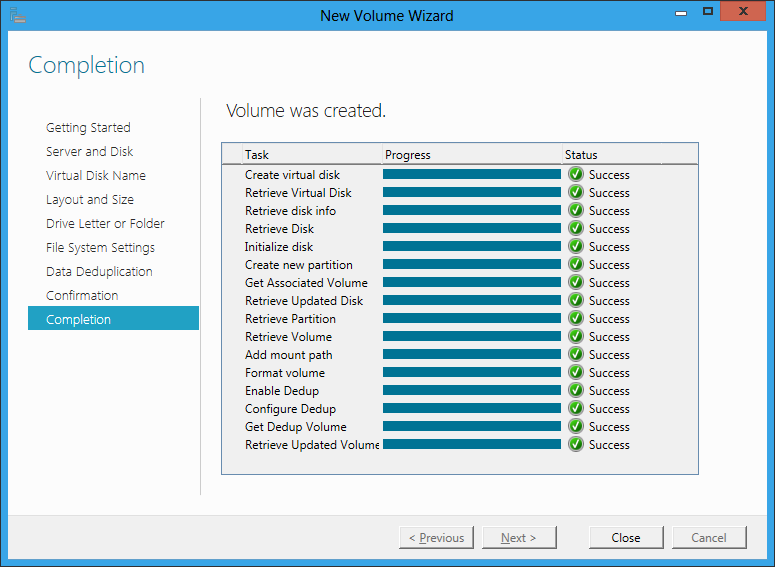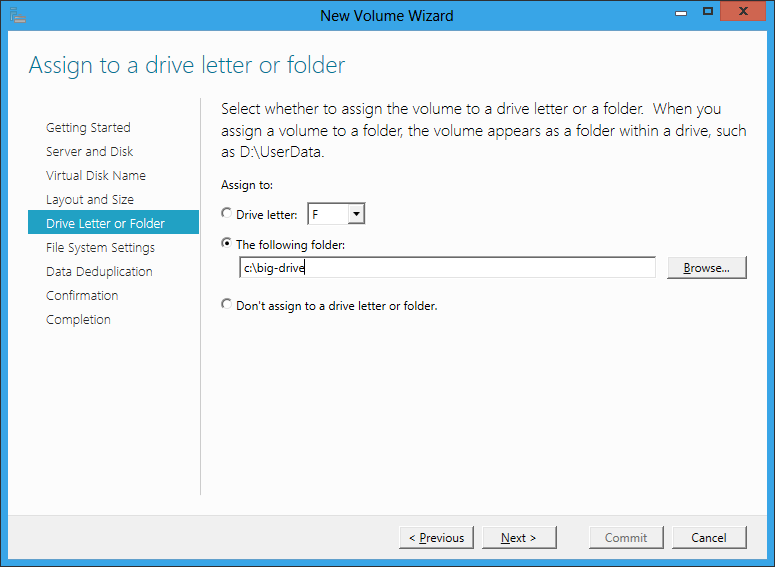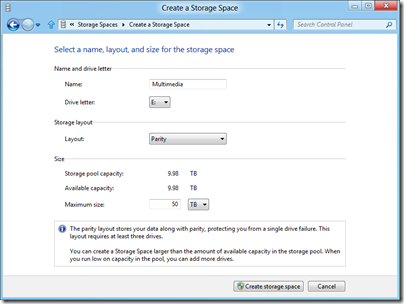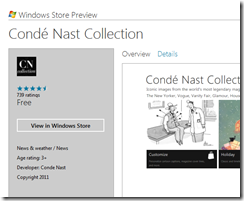I took advantage of a trip to Seattle to purchase a Samsung 7 Slate, similar to the one given to attendees at Microsoft’s BUILD conference last September, though missing some of its sensors.
It is a decent machine, fast and well-specified, but not one I can recommend unless, like me, you are keen to give Windows 8 Consumer Preview the best chance to impress, and cannot wait the short interval until machines that are actually designed for Windows 8 turn up on the market.
This is a Windows 7 slate, and that is the main thing that is wrong with it, since Windows 7 does not work well with touch control. Samsung’s solution is to cover all the bases:
- A stylus is supplied so you can use pen control as with earlier Windows tablets
- There is a matching Bluetooth keyboard
- Samsung has created its own touch-friendly desktop with a selection of apps, so that you can avoid the classic Windows desktop
All these options make this an expensive device, but there are nevertheless a number of flaws and annoyances, some of which make you wonder “what were they thinking?” Here are some I have discovered in a few days of use:
1. There is an illumination sensor towards the top right of the screen bezel. This is a battery-saving measure, which adjusts the screen brightness according to the ambient light. Good thinking; except that if you are right-handed and controlling the slate with touch, your hand will often pass in front of the sensor. When that happens the screen dims, because it thinks the room is darker. The effect is that the screen constantly brightens and darkens in use, which is unpleasant. Fix: disable the feature and set the screen to a fixed brightness.
2. The on-screen keyboard is poor. This is the fault of Microsoft, not Samsung. If you have the keyboard set to float, the keys are too close together for fast typing. If you dock the keyboard, it becomes bigger, but impossible to use because it covers the bottom third of the screen. For example, it covers the search box on the Start menu when docked, so that you will be typing into it blind. Fix: Windows 8.
3. I got the matching Samsung wireless keyboard and found that the first key you press sometimes does not register. This is infuriating, especially for things like passwords. The reason, I discovered, is a setting in the Bluetooth card configuration “Allow the computer to turn off the device to save power.” When set, if you pause typing for 30 seconds, then the next key you press is in effect the on button and does not appear on the screen. Fix: uncheck this setting.
4. When using wifi at a meeting, I found that every two or three minutes I had to re-enter the username and password for the wifi hotspot. Nobody else had this problem. Fix: I am not sure, but updating the driver for the Intel wireless adapter plus sundry other Windows updates fixed it for me.
5. It is difficult to run without full administrator rights on the machine, as several Samsung utilities prompt for elevation.
6. There is no security button. This is the button that emulates Ctrl-Alt-Delete when you log on to Windows. Instead, you hold down the Windows key and press the power on switch – when you have discovered that this is what you have to do. It is not mentioned in the quick start leaflets. To be fair, this is only likely to be an issue if you do as I did and join the machine to a Windows domain. Samsung does include a Touch Logon application which lets you secure your machine with a simple code instead.
7. The pen sometimes stops working, or more precisely, the screen stops responding to the pen. Fix: pressing the screen rotation lock button seems to kick it back into life.
8. There is some clever coding that disables finger control when you are using the pen, which is a Wacom digitiser and not just a stylus. The idea is that you can rest your hand on the screen when using the pen. This mostly works, but I still find pen control less good on this device than on older Tablet PCs which respond only to the digitiser. The problem may be that when you lift the pen away from the screen, touch control turns back on. Whether or not this is the problem, I find it too easy to get unexpected behaviour.
9. Navigating the BIOS is difficult without a USB keyboard. It can be done. Volume up and down substitutes for the cursor keys, the Windows button is ESC and the rotation lock is Enter. The hard bit: switching between pages with volume and rotation button together. Fix: a USB keyboard.
10. The one solitary USB port has a tiny loose plastic cover which will soon get lost. For that matter, I will probably lose the expensive digitizer pen as well since it does not clip into the slate nor into the official Samsung case.
Is this a poor device then? Not at all. It is powerful and light, and works very well indeed if you pop the slate into its dock and use it with a wireless keyboard and mouse. In this guise though, it is more like a desktop PC.
When used purely as a slate though, this machine is far less usable than either an iPad or an Android tablet, both of which are also much cheaper.
Even some of the good ideas do not quite work properly. If you tap with three fingers, a floating panel appears with common actions that are otherwise tricky with touch, such as Ctrl-C for Copy. A great use of multitouch, except that if I do this in Windows Live Writer, it also registers as a zoom command which enlarges the text. Annoying.
All this is thought-provoking on the eve of the Windows 8 beta launch. Windows 8 in metro mode fixes the usability problems in the operating system, but will not prevent OEMs implementing half-baked ideas like Samsung’s illumination sensor. Further, people will buy Windows 8 tablets in part so that they can run desktop applications. How well will that work without docks, keyboards, pens and/or wireless mice, and high prices?
That said, Microsoft is aware of these issues which is why the Metro side of Windows 8 exists. The goal, I imagine, is that you will be able to stay in Metro all the time when using Windows 8 as a slate.