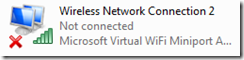Today I was asked to look at a Toshiba Satellite Pro laptop that would not connect to a wireless network. At least, it connected but there was no internet connectivity. I did the usual ipconfig /all and noticed that everything looked OK on the wireless adapter – IP address, default gateway, DNS servers. Nevertheless it could not resolve a ping.
I tried various things – reset the TCP/IP stack, updated the Realtek wireless lan driver, even tried with a different wireless access point, but still it did not work.
Curiously, a wired connection to the same router worked fine. Investigating further, I found that it was possible to ping remote sites by IP number, but not by name. It was a DNS resolution problem. But what? Even specifying the addresses of known good DNS servers in IPv4 properties did not fix it.
I Googled and found this discussion. Ignore the official Microsoft reply. The issue is with this thing:
This is the Microsoft Virtual WiFi Miniport Adapter. If it is enabled on this machine, then DNS resolution over wireless fails, even though it says “Not connected.” If it is disabled, everything works. So you right-click it, select Disable, and all is well.
Problem fixed; but what is this virtual adapter? Long Zheng has an overview. Essentially, it lets you have more than one wifi connection even with only one physical wireless adapter, which means you can make any Windows 7 into a wireless access point.
This is odd though, because there is no obvious way to connect it. Here’s the reason:
Currently this feature is a development platform that exists only for application developers.
and with a link to this article, which explains how to create a wireless hosted network using the netsh command line utility.
That’s all very well, but it is annoying to find that a user cannot connect at all, thanks to some unknown interaction with an experimental virtual device that is of little practical use.
What I still do not know is how to fix the issue properly, instead of just disabling the virtual device. The problem is not universal; in fact, the netbook on which I am typing this post also has a virtual wi-fi adapter and it does not cause any problems. I doubt the user will suffer any adverse effects from its absence though.
Update: Kelvyn Taylor points out that the handy Connectify utility uses this feature of Windows 7.