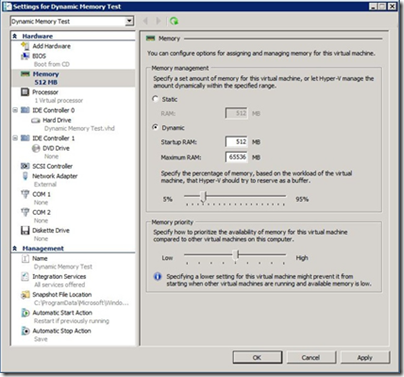Here at TechEd in New Orleans we’ve seen some further demos of Windows Phone 7. Two features that have been highlighted are the ability to have more then one Exchange account, and a mobile version of SharePoint Workspace for easy access to SharePoint documents and an option to keep an offline copy.
Neither of these strike me as consumer features, which is intriguing given that at the Mix conference in March we were told that the first release of Windows Phone 7 is firmly targeted at consumers rather than businesses.
I also saw a report in the New York Times this morning noting that Apple is working to stave off the threat to iPhone from Google. No mention of Windows Phone 7, which I suspect has been almost written off as irrelevant by the general public. In the rarefied atmosphere of Microsoft TechEd, though, where most people I talk to seem to be solidly Microsoft platform – Exchange, SharePoint, Office Communications Server and so on – having a mobile phone that integrates nicely makes a lot of sense.
There’s also the application aspect. Windows Phone 7 runs Silverlight, which means .NET code, so for developers who already use Visual Studio it is a mobile platform that fits with their work.
In fact, it is easy to see why Windows Phone 7 will appeal to these business users, whereas in the consumer space it is up against tough competition.
I will be interested to see what Microsoft says about business use of Windows Phone 7 as we get closer to launch.