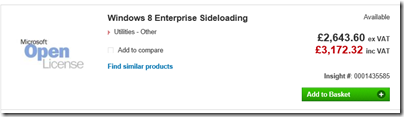Now we know why Microsoft has been so reluctant to divulge details of how to deploy a business app that uses the Windows Runtime (also known as Metro apps or Windows Store apps; though in this case the Windows Store app designation is particularly silly since these apps are precisely not Store apps).
Presuming Windows MVP and Regional Director Rockford Lhotka is correct, a business that wishes to sideload Windows Runtime apps (in other words, to deploy but not via the Windows Store), a business needs to purchase a $30 sideloading key which, by a stroke of marketing genius, is only available in packs of 100.
Note the above screen grab shows a price of more than $30.00. I believe this is because Lhotka’s figures do not allow for any reseller markup, though there could be regional differences as well.
Here is what Microsoft’s Antoine Leblond said back in April 2012:
To enable sideloading of a Metro style app onto a PC:
- Set Group Policy for “Allow all trusted apps to install”. If you cannot use Group Policy, then you can set this through the following setting: HKEY_LOCAL_MACHINE\Software\Policies\Microsoft\Windows\Appx\AllowAllTrustedApps = 1
- Verify that the app is signed by a CA that is trusted on the target machines
- Activate a special product key by using a script on the target machine to enable sideloading. We’ll go into more detail about how the IT admin will acquire the product keys in an upcoming blog post. The product key only needs to be install and activated once on the PC.
I have not seen the promised upcoming blog post but would be interested in doing so if anyone has a link?
Sideloading keys are only valid on Windows 8 Pro or Windows 8 Enterprise.
As a further disincentive, if you want to avoid running a PowerShell script on each target machine, you will need either System Center or InTune to manage the PCs. InTune is the cheaper option, at $6.00 per device per month. Lhotka calculates:
Let’s assume that your organization has 100 Windows RT or Windows 8 Pro devices, so you buy $3000 worth of side-loading keys. And let’s assume you use InTune. Finally let’s assume your devices have a 3 year life – which is pretty typical for corporate devices where you buy a service agreement from Lenovo or Dell or another vendor.
These 100 devices will cost $3000 for keys, plus $6 per device per month. This means that your org with 100 devices will pay around $23,000 extra to deploy a WinRT app just for this licensing.
and he concludes:
Right now it appears that Microsoft has worked very hard to devise a licensing and deployment scheme for WinRT apps designed specifically to discourage the creation of any WinRT business apps. Whether this is intentional or accidental I can’t say, but it is surely the case that no responsible business or IT manager could look at these scenarios and think that a move to WinRT for business app development makes sense at this time
That said, I am not sure he is being completely fair. I doubt a business will subscript to InTune just to support sideloading, and for those who do not want to subscribe, running a PowerShell script is not that hard. It seems to me that the problem could be mostly fixed by offering the sideloading keys in smaller packs.
I would add that now is probably not the moment to deploy a Windows Runtime app. The platform is not as good as it should be, and there is a case for waiting for the first major update in my opinion.
Still, $3000 for a licence pack is substantial, especially for a small business with fewer than 100 PCs.
The “Modern UI” side of Windows 8 has not taken off as yet, and a rational approach would be to encourage rather than discourage corporate developers to target the platform.
Note: a Microsoft Regional Director does not work directly for Microsoft. Lhotka works for Magenic. A Regional Director is an independent professional who is recognized for their ability to train and evangelise development on Microsoft’s platform.