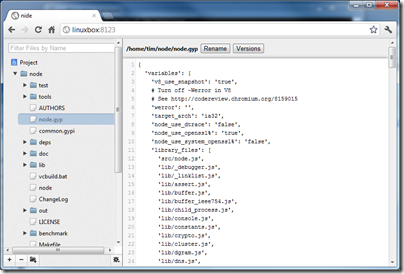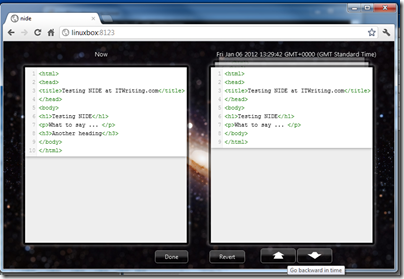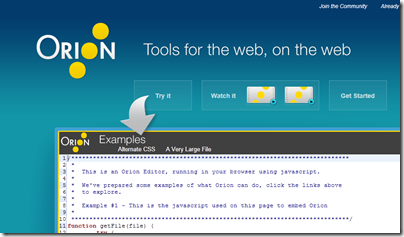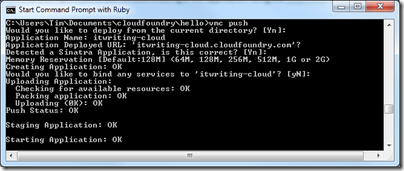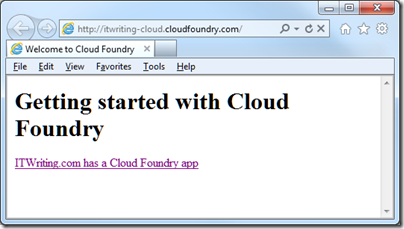I was intrigued by reports of nide, a web-based IDE for Node.js. It was one of the entries in the Node.js Knockout challenge last summer.
So how do you install it? One line on Linux; but I did not want to put it on my web server and I re-purposed my spare Linux machine last year after one of my other servers broke.
I decided to run up a Debian install on a Hyper-V server that has a little spare capacity.
I then followed the setups here for setting up Node.js and npm (Node Package Manager). I also installed nginx which I have been meaning to try for a while. Linux on Hyper-V works fine, though you have to use a “Legacy” network adapter which compromises performance a bit, unless you are willing to tackle installing Microsoft’s Hyper-V integration components for Linux, which do not support Debian though it is said to work. I do not need a GUI and the legacy network adapter is OK for this.
Everything works OK, though I found that nide does not work in Internet Explorer 9. I used Google Chrome, which makes sense I guess since the same JavaScript engine is used by Node.js.
Nide is a simple affair which is essentially a file manager. Projects are displayed in a tree view, and you select a file to view or edit it. The icons at the bottom left of the screen let you create and delete files and folders.
The smartest feature is version management. Files are saved automatically and you can easily compare versions and revert if necessary. The “Go backward in time” button shows that auto-saves are quite frequent.
There is also a GUI for npm built-in. Pretty good for a competition entry, though I had a few problems.
If you are interested in web-based IDEs, another interesting one is Orion, an Eclipse project. Executive Director Mike Milinkovich says Orion will ship a 1.0 release later this year.