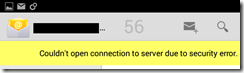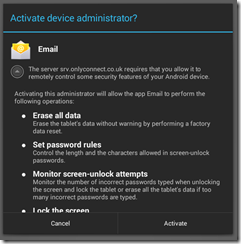I thought the Google Nexus tablet was good value, and compared to an Apple iPad or most other tablets out there it is, but for sheer capability on a budget a desktop PC has it beat.
Needing a cheap desktop I went along to Ebuyer and purchased the following:
- Asus P8H61-MX SI Motherboard bundled with Intel Pentium G620 and 2GB DD3 RAM
- Extra Value Micro ATX case with 500w PSU (unbranded)
- Additional 2GB RAM
The total cost was £128.54 with free delivery. I then plucked a Sata DVD drive and a 200GB hard drive from a dead server, and put it all together, which took less than an hour. Next installed Windows 7 64-bit, for which fortunately I have a subscription license. Plugged in spare keyboard, mouse and monitor.

I was impressed by the Windows Experience Index of 4.9, and Gaming graphics of 5.6 achieved by Intel’s integrated graphics. The board has VGA and DVI ports and supports dual displays. It also has HD audio and of course ethernet networking.

What would it cost if I had not had spare DVD and hard drives? A 500GB drive is £42.70 and a DVD drive £11.94 currently, making £183.18, or £152.65 without the VAT.
Need Windows? You are a system builder, so you can get Windows Home Premium with SP1 64-bit for £75.99, or Professional for £104.98. Total cost with the cheaper option is £259.17, now more than a Google Nexus tablet (£159.00 for the 8GB version).
Add a screen, keyboard and mouse for £65.97 (BenQ LCD 18.5” 1366 x 768), and the complete system is £325.14, or £249.15 if you stick Ubuntu on in place of Windows 7.
Still, I’d bet that the average household has at least some reusable bits lying around.
The real point is how capable even a budget box like this turns out to be. The RAM is upgradeable to 16GB.
The dark side to all this is that the value of your old PC has plummeted since you bought it three or four years ago, and faults beyond the trivial are hardly worth repairing.
Finally, I should mention Raspberry Pi. The board complete with CPU, networking and graphics is £25.92. Add case, 4GB storage, power, keyboard, mouse, and HDMI monitor though, and my quick price for the complete system is £147.81, mostly for the monitor (Benq 21.5” HDMI). Of course there are many creative uses for a Raspberry Pi without buying a monitor.
My vote still goes to the PC for the best productivity on a budget.
PS let’s not forget the cheapest Mac, currently a Mac mini at £529. OS comes with it, but only 2GB RAM, no mouse, keyboard or monitor. Add those and it is over £600.