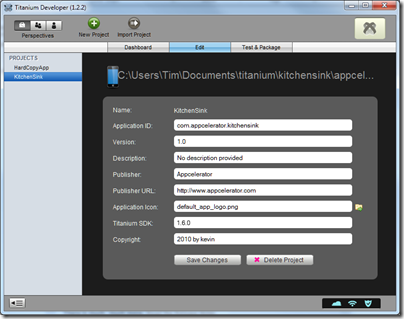Today I got to try a Nintendo 3DS for the first time. A few first impressions.
It is a neat unit though it feels a little flimsy compared to the original DS or the DS Lite. I like the charging dock that comes in the box. Here it is, complete with genuine user fingerprints. The joystick (or circle pad) on the left is beautifully responsive.
My first question was: what is the 3D like? The answer is that it really works.
I spent some time playing with the Augmented Reality game, where you lay cards on a table, point the 3DS rear cameras at them, and see magic happen as three dimensional creatures emerge, intermingled with the real world around them.
Photographing this takes more skill than I possess, but to give you the idea, here are four Augmented Reality cards (all in the box as standard) that I have laid on the desk:
and here is a snap of the 3DS top screen viewing those cards in the AR game:
You cannot see it from this image, but the 3D effect is vivid, and the background is the desk on which the cards are placed. A gimmick, but an engaging one.
The built-in AR game is a lot of fun and makes use of the AR background in that you have to pan the camera around the targets to shoot successfully, something which cannot be reproduced in a purely screen-based game.
What about eye strain? I am not sure; but the 3D screen did seem to strain my eyes slightly. There is a slider which lets you reduce or disable the 3D effect easily, so the eye strain possibility should not deter you, except that since you are paying for a 3D device it is a shame not to use it.
There is a lot more packed into the 3Ds though. It has an accelerometer and gyroscope, one front and two rear (for 3D) cameras, and wireless LAN that supports WPA/WPA2 at last – this was an annoyance with the older WEP-only models.
The software has the usual Nintendo quality, complete with the ability to create Mii avatars similar to those on the Wii, but this time they can be based on a snapshot of someone’s face taken with the built-in camera.
The downside versus the original DS is the battery life – just 3-5 hours.
Still, DS fans will love the 3DS. But will it grow its market? I’m doubtful. A lot of the market for casual gaming has passed to smartphones now; and for someone with a modern smartphone, the 3DS duplicates a lot of functionality. Few smartphones have 3D of course, though I did see the LG Optimus 3D at Mobile World Congress last month.
But how important a feature is 3D? That is an open question, and I guess depends on how much difference it makes to gameplay. My quick impression is that while it is truly impressive when first encountered, it is something you soon feel you could manage without – but that is only a quick impression and I could be proved wrong.