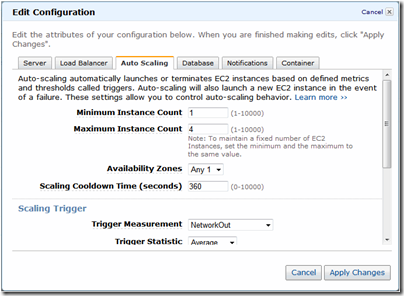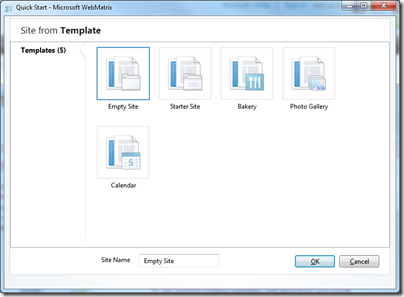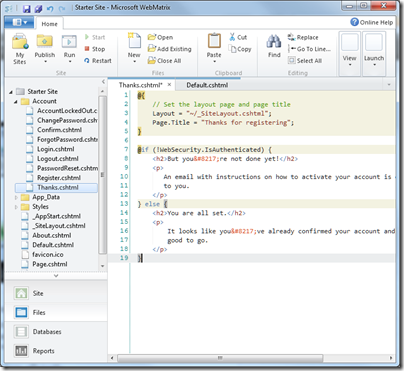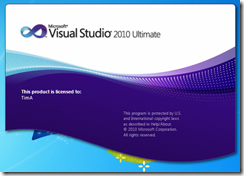Microsoft released quarterly results yesterday:
Quarter ending December 31 2010 vs quarter ending December 31 2009, $millions
| Segment | Revenue | Change | Profit | Change |
| Client (Windows + Live) | 5054 | -2139 | 3251 | -2166 |
| Server and Tools | 4390 | 412 | 1776 | 312 |
| Online | 691 | 112 | -543 | -80 |
| Business (Office) | 5126 | 612 | 3965 | 1018 |
| Entertainment and devices | 3698 | 1317 | 679 | 314 |
Microsoft highlighted strong sales for Xbox (including Kinect) as well as for Office 2010, which it said in the press release is the “fastest-selling consumer version of Office in history.”
Why is Office 2010 selling better than Office 2007? My hunch is that this is a Windows 7 side-effect. New Windows, new Office. I do think Office 2010 is a slightly better product than Office 2007, but not dramatically so. SharePoint Workspace 2010, about which I mean to post when I have a moment, is a big disappointment, with a perplexing user interface and limited functionality.
Windows 7 revenue is smaller than that of a year ago, but then again the product was released in October 2009 so this is more a reflection of its successful launch than anything else.
What impressed me most is the strong performance of Server and Tools, at a time when consolidation through virtualisation and growing interest in cloud computing might be reducing demand. Even virtual machines require an OS licence though, so maybe HP should worry more than Microsoft about that aspect.
I still think they are good figures, and make Server and Tools VP Bob Muglia’s announced departure even more puzzling. Just what was his disagreement with CEO Steve Ballmer?
Server and Tools revenue includes Windows Azure, but it sounds like Microsoft’s cloud is not generating much revenue yet. Here is what CFO Peter Klein said:
Moving on to Server and Tools. For Q3 and the full year, we expect non-annuity revenue, approximately 30% of the total, to generally track with the hardware market. Multi-year licensing revenue which is about 50% of the total, and enterprise services, the remaining 20%, should grow high-single digits for the third quarter and low double-digits for the full fiscal year.
This suggests that 80% of the revenue is from licensing and that 20% is “enterprise services” – which as I understand it is the consulting and enterprise support division at Microsoft. So where is Azure?
Online services, which is Bing and advertising, announced another set of dismal results. Another part of Microsoft’s cloud, Exchange and SharePoint online, is lost somewhere in the Business segment. Overall it is hard to judge how well the company’s cloud computing products are performing, but I think it is safe to assume that revenue is tiny relative to the old Windows and Office stalwarts.
Windows Phone 7 gets a mention:
While we are encouraged by the early progress, we realize we still have a lot of work ahead of us, and we remain focused and committed to the long-term success of Windows Phone 7.
It looks like revenue here is tiny as well; and like most corporate assertions of commitment, this is a reflection of the doubts around Microsoft’s mobile strategy overall: how much of it is Windows Phone 7, and how much a future version of full Windows running on ARM system-on-a-chip packages?
Still, these are good figures overall and show how commentators such as myself tend to neglect the continuing demand for Windows and Office when obsessing about a future which we think will be dominated by cloud plus mobile.