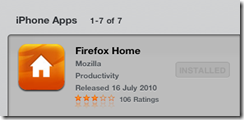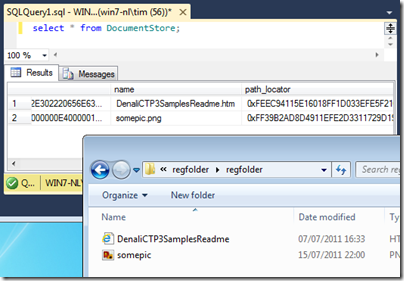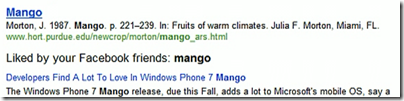When I saw HP’s TouchPad on display at the Mobile World Congress last February I thought it looked good and wanted to have a closer look. I have been doing so for the last couple of days. The TouchPad is a 9.7” tablet similar in size to Apple’s iPad and iPad 2. It comes with 16 or 32GB of storage, 1024x 768 display, wi-fi, Bluetooth, dual-core Qualcomm Snapdragon 1.2Ghz processor, and front-facing camera. Battery life is up to around 9 hours. The TouchPad runs WebOS, the operating system acquired with Palm, and which seems to form the basis of HP’s mobile device strategy.
Since a large part of HP’s business comes from selling and servicing Windows servers and PCs, it would make sense for the TouchPad to have excellent support for Microsoft’s platform. Then again, why is it running WebOS and not Windows? There are several reasons. First, Microsoft refuses to allow the Windows Phone 7 OS to be used in a tablet form factor, and the first tablet-friendly Windows OS will be Windows 8 which is not yet available. Second, HP has been down the Windows Mobile track before, and seen Apple takeover the market.
HP has good reason therefore to take a non-Microsoft approach to mobile. However, you can see in the TouchPad the downside of that decision. Exchange support is good, but SharePoint support non-existent. The TouchPad makes a terrible client for Office 365. There is no sign of Microsoft Lync or even MSN Messenger in its messaging account options:
Why does this matter? Well, in the end the question is why you, or anyone, is going to buy an HP TouchPad rather than one of its competitors. There is a gap in the market for an business-focused tablet with strong support for Microsoft’s platform, and I wondered if HP, with its strength in that market, might fill it with the TouchPad. In this respect it is a disappointment. It is behind Apple’s iPad, which lets me open and save documents from SharePoint via WebDAV, and edit them in Pages or Numbers; and even the iPad is weak in this area.
Look and feel
I hate making constant comparisons with Apple’s device, but it is hard to avoid because it sets the standard at this price level. With its rounded corners and glossy black finish, the TouchPad is OK but feels inelegant and chunky in comparison to the iPad 2. For example, both the iPad and the TouchPad have a single recessed button that acts as a kind of home key. On the iPad it is a round button that fits your finger nicely; on the TouchPad it is rectangular and slightly sharp-edged, and therefore less pleasant to operate. A tiny detail, but one that when combined with others makes the TouchPad feel less well designed.
More seriously, the touch screen seems less responsive than that on the iPad. This may be as much to do with software as hardware, but sometimes taps seem to get lost. I also had difficulty with the screen rotating at the wrong moment; this can be a problem on the iPad too but seems worse on the TouchPad, though you can lock the screen if it gets too annoying. Sometimes the screen flickers slightly; this may be to do with power management but it is unpleasant.
On the plus side, WebOS has a card-based interface that works well. Each app shows as a card when not full screen, and you can flick between cards to select a running app, or flick the card up to close it.
Another plus is the Touchstone accessory which does wireless charging; a great feature though this was not included in the review sample.
Setup
Setting up the TouchPad was straightforward, though I saw more of the spinning wait circle than I would have liked. You are required to set up a WebOS account, but there is no requirement to enter credit card details until the point where you actually want to buy an app. I did twice get the message “we are unable to create an account for you. Please try again in a few minutes or contact HP for help,” but third time was lucky.
My next step was to connect to Exchange. The TouchPad absolutely refused my first attempt because it did not trust my self-signed certificate. By contrast, most devices merely throw up a warning and then let you continue. I fixed this by going to Settings – Device Info, which has a Certificate Manager in its drop-down menu. I copied the certificate to the TouchPad over USB and then installed it.
Exchange worked OK after that, though the mail client is sluggish. I do not know if it is related, but soon after setting up Exchange I got a “Memory critical, too many cards” message and the TouchPad pretty much died, though it revived after a restart.
I also added accounts for DropBox and for Box.net, both of which offer cloud storage and synchronisation.
Finally, I added some music. I installed the beta of HP Play, which is a music player and library manager. Once installed, you can drag music to the HP TouchPad when connected over USB.
This worked; but with hindsight I was nearly as well off copying MP3 files directly using Windows Explorer. The main benefit of HP Play is drag-and-drop playlist management. You can also set up auto-synchronisation, but I turned this off as I prefer to select what goes on the device manually.
Sound quality on the TouchPad is decent even using the internal speakers. Here is one way in which the TouchPad improves on Apple’s iPad, though the difference disappears if you use external speakers or headphones. Formats supported are DRM-free MP3, AAC, AAC+, eAAC+, AMR, QCELP, and WAV. No FLAC which is a shame.
The printed user guide for the TouchPad is just a few pages, but there is a detailed manual you can download – recommended for TouchPad owners.
Apps
A selection of apps comes supplied with the TouchPad.
I am interested in Quickoffice, which lets you view a wide selection of document formats, but sorry to find that all documents are read-only. Adobe Reader is also installed. Printing is supported, as you would expect from HP, but my network printer is a Canon and does not work with the TouchPad.
The web browser is based on WebKit and includes Adobe Flash 10.3 but not Oracle Java. The Youtube “app” just links to the Youtube web site – what is the point of that? BBC iPlayer work nicely
Maps is Bing Maps and looks good, with options for Satellite and Bird’s Eye views as well as “Show traffic” which is meant to indicate which roads are busy but did not seem to work for me. You can also get turn by turn directions.
You can install new apps by going to the Downloads screen and tapping HP App Catalog.
The selection of apps is weak though, especially in comparison to iPad or Android. HP needs to attract more developers to WebOS; but they will only come if HP can make a success of the devices.
Amazon Kindle is meant to work on the TouchPad but is nowhere to be seen, although it is referenced in the user guide. Apparently it has appeared for US users.
Conclusions
My immediate impression of the HP Touchpad is that it is promising but not yet good enough to win much market share, especially given that the price is similar to that of the iPad. At the time of writing, the TouchPad costs around £400 for the 16GB version, as does Apple’s iPad 2.
That said, there are a few reasons why you might want one of these:
- Printing to HP printers
- USB Drive support when attached to a PC or Mac
- Adobe Flash
- Multi-tasking with WebOS card interface
- Wireless charging
- Integration with HP Pre 3 smartphone
- Above average sound quality
None of these strike me as a must-have, but there will be scenarios where they tilt the balance in favour of the TouchPad.
The problem with the TouchPad is that it is insufficiently distinctive from Apple’s offering, but its usability and performance is in most respects less good.
The promise is there; but can HP get enough momentum behind the platform to attract a stronger set of third-party apps, as well as fine-tuning the performance and design?
I am doubtful. HP, like RIM, is going to have difficulty maintaining its own mobile platform. In the end it may have to either join the Android crowd, or mend its relationship with Microsoft.
Thanks to Dabs.com for supplying the review loan.