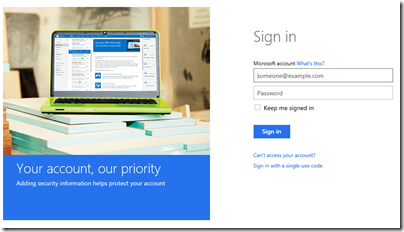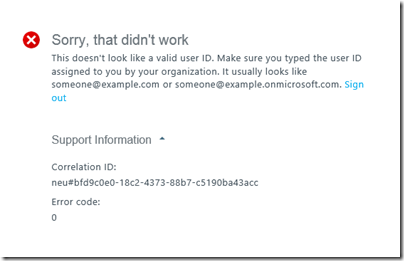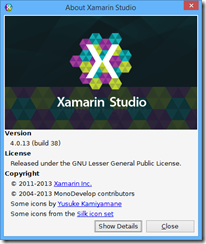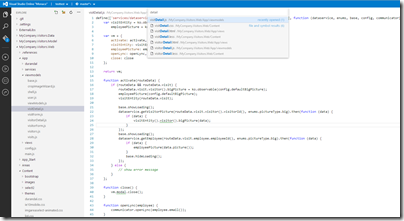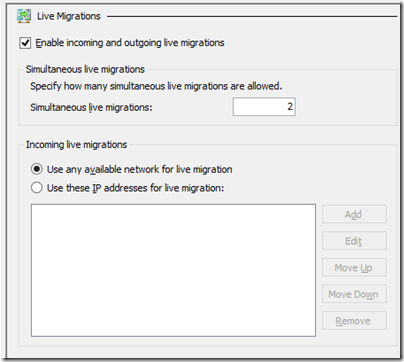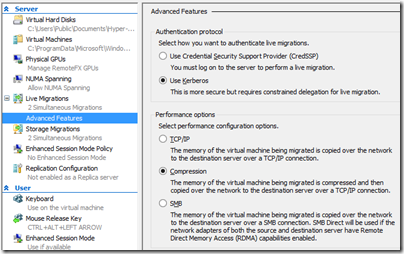At the UBS Global Technology Conference (aimed at investors, since UBS is an investment bank), Windows Executive Vice President Julie Larson-Green was interviewed about the future of Windows, and Microsoft has helpfully posted the audio and full transcript.
Larson-Green was asked about the viability of the “dual track” for Windows, or put another way, does Windows RT have a future?

I will interject an anecdote here. A neighbour came to me this weekend with a Windows XP laptop. Internet Explorer 8 no longer worked, and as no other web browser was installed, she could no longer get to the web on that machine. Microsoft has advice on reinstalling IE8; you re-run setup. We downloaded the setup from another machine and re-ran setup. It made no difference.
The only clue was an icon in the notification area for secure search. What was it? My neighbour did not know. She mentioned that she had been offered a free backup service and had started installing it. The service informed her that her backup was too large and she would have to pay. She thought she had cancelled and uninstalled it successfully, but maybe this toolbar, which redirects all searches to conduit.com, came along for the ride. Removing the toolbar from add/remove programs brought IE 8 back to life; if she is lucky, that will be end of the incident, if not, there could be other surprises.
It is just hopeless; and although later versions of Windows have improved security, users ultimately have full control of their machines and therefore the ability (with the help of unscrupulous third parties) to break them.
Now listen to Larson-Green’s description of Windows RT, evidence that Microsoft understands these issues very well:
Windows on ARM, or Windows RT, was our first go at creating that more closed, turnkey experience, where it doesn’t have all the flexibility of Windows, but it has the power of Office and then all the new style applications. So you could give it to your kid and he’s not going to load it up with a bunch of toolbars accidentally out of Internet Explorer and then come to you later and say, why am I getting all these pop-ups. It just isn’t capable of doing that by design.
That said, in its first year on the market Windows RT has largely failed. OEMs like Lenovo and Dell, who produced Windows RT tablets last year, have abandoned it. Microsoft is now the only Windows RT vendor, with Surface RT and Surface 2, other than Nokia with the Lumia 2520 – wait, that’s Microsoft too, following the Nokia acquisition.
Why has RT failed? Performance is an issue on most first generation devices (solved on Surface 2), users have been infuriated and/or flummoxed by the inability to install desktop applications, and even those (like myself) who understand and like the Windows RT concept run into functionality gaps, where there is no suitable Windows Store app and nothing built into the desktop that will do.
Nevertheless, something like Windows RT is necessary if Windows is to survive as a mainstream client operating system. What are Microsoft’s plans?
We have the Windows Phone OS. We have Windows RT and we have full Windows. We’re not going to have three. We do think there’s a world where there is a more mobile operating system that doesn’t have the risks to battery life, or the risks to security. But, it also comes at the cost of flexibility. So we believe in that vision and that direction and we’re continuing down that path.
You can read this as saying that Windows RT will be scrapped, to be replaced by Windows Phone OS adapted for larger form factors (which is what some of us thought Microsoft should have done three years ago). Some have drawn that conclusion, even in the mainstream press. However, this is not what Larson-Green said. Rather, she confirmed what has been strongly hinted for some time, that Windows Phone and Windows RT will converge. In fact, the company has already said that there will be a single development platform for Windows Store / Phone apps at some future date. Note that Windows Phone 8 is no longer built on Windows CE, the cut-down version of Windows, but uses the full Windows kernel, so some convergence has already taken place.
There are rumours of a battle within Microsoft: should Windows Phone adopt Windows RT, or vice versa? Windows Phone is increasing its market share, whereas Windows RT struggles, so from a marketing perspective the phone may be the winner here, though from a technical perspective it might be better to adapt Windows RT for the phone so that desktop Office remains possible on future devices.
If Microsoft gets this right, it will not matter to end users which way it goes. Here is what makes sense to me. Microsoft should converge the development platforms for Windows Phone and Windows Store apps so that both types of apps run on both platforms (though developers should be able to specify a minimum display size to avoid issues with apps designed for a larger screen), and a single project in Visual Studio should be able to target both platforms.
The most interesting question is the future of the desktop on Windows ARM tablets. I love having the desktop on Surface RT and Surface 2, because it greatly increases the utility of the devices; my perspective is that it’s great to have the Windows desktop and Office on a locked-down device, rather than lamenting the inability to install new desktop applications. However, it is a compromise that needs keyboard and trackpad or mouse for optimum operation, and means that Windows RT devices suffer from the same dual personality issues as full Windows 8.
If Microsoft managed to implement a decent version of Office as a Windows Store app, could we live without the desktop? Maybe, though I doubt it will be easy to match the full Windows version of Office (even without VBA) in the Windows Runtime environment.