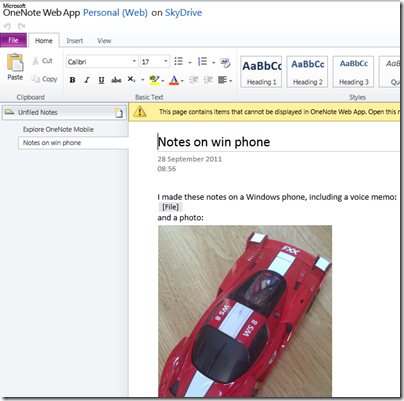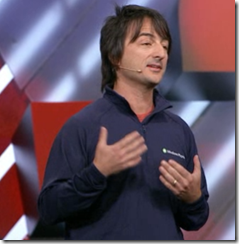I received a Windows Phone running version 7.5 “Mango” for review yesterday. Here are some initial observations; I am not going to call it a review after such as short time.
There is still no screen capture utility – well, there is this one but it requires a developer accounts. So no screens, sorry. Microsoft should fix this – how difficult can it be?
Microsoft says there over 500 updates in Mango, and it does feel like a significant update, though retaining the look and feel of the first release. A half-version upgrade is about right.
Some things I noticed:
- Task switching. Press and hold the back button, and swipe through running apps. This is excellent, better than iPhone or Android.
- Voice control. This is expanded in Mango to include web search, text messaging and more. Tip: to see the commands, hold down the Windows key to go into speech mode, and click the help icon.
It has great potential, especially with a bluetooth headset for true hands-free. I have a Plantronics Voyager Pro bluetooth headset, reviewed here. Using this guy, I can press and hold the call button on the headset, to put the phone into speech mode.
I found this works well for calling people or simple searches, but general speech to text is not too good. I tried texting someone the message “Your parcels have arrived”. After several attempts, all of which were interpreted as various strings of garbage starting “George”, I gave up. I would still use it for making calls though; it seems that when the scope is narrowed to people in your contacts list, the interpretation is more reliable.
- The search button is no longer contextual – it always takes you to Bing search. I think this is a retrograde step.
- Local Scout is a feature that is meant to find restaurants, shops, things to do, and other handy information based on your location or the current map location. This is a neat idea, but when I tried it for my home town it did not work well. The first problem: I found that tapping the Local Scout tile is unreliable, and sometimes reports that Bing cannot find the location even when the location button in Bing Maps works fine.
Fortunately you can also use Local Scout from Bing Maps. The Local Scout listing was not good though. Of the top 20 food and drink places, one had been closed for years, others were duplicated under old and new names, and there were hardly any ratings or reviews. Tap “Suggest changes” and you can submit changes to the address details or report closure, but you cannot add a review or rating, which seems a severe omission.
I downloaded the TripAdvisor app which is a great deal more useful, mainly because of the amount of user-generated content.
Maybe I’m missing something, but it seems to me that Microsoft needs to join a few dots here; Local Scout is only as good as its data.
- Office and SharePoint integration. As soon as I gave Windows Phone my Live ID, it picked up my SkyDrive account and was able to open, edit and save documents there. I also hooked up Outlook to my own Exchange server, and added an Office 365 SharePoint account as well.
SkyDrive support is new and a huge feature, especially considering that it is a free service. Editing features on the phone are limited, but you can include basic formatting. More important, you can easily access what could be a large document repository.
OneNote support is good, and notes made on your phone sync automatically to SkyDrive, where you can further view and edit them in a browser, or in desktop OneNote. I guess I can show a grab of the browser, which shows that the voice memo is inaccessible:
I discovered a few oddities. I was unable to link Windows Phone to my own SharePoint 2010 test server, receiving a message “We don’t support this authentication scheme”. Later I found this information:
Unless your organization uses a Microsoft Forefront Unified Access Gateway (UAG) server, you can only access a SharePoint 2010 site if you’re in the office and connected to your organization’s Wi-Fi network.
That is a considerable limitation. It did work OK with SharePoint on Office 365, except that for some reason I can find no way to create new documents on Office 365 – well, maybe in the browser. The Office Hub can create new documents on SkyDrive, but not on SharePoint, which is odd as the two have a lot in common.
Despite these issues, you get a lot out of the box for using Office on the move, particularly if you use a supported SharePoint configuration or SkyDrive. The on-screen keyboard is good too.
- Music search. This is a fun feature. Go to Bing search, click the music icon, and it will try to recognize what is playing. It had no problem finding Katy Perry’s Teenage Dream. It struggled a bit with the more obscure Strangely Strange but Oddly Normal by Dr. Strangely Strange; but on the second attempt it found that too.
- The social media features seem strong to me, though you are limited to the baked-in services which are Twitter, LinkedIn, Facebook and Windows Live (no Google+). You do have to link each service to your Live ID for full features; for example, you give permission to Windows Live to post to your Twitter account. The integration is smooth and if you spend your time juggling with these four services then this may well the phone for you. For example, you can post a message to all of them at once. I found the People hub good enough as a Twitter client.
- Apps are still lacking. The issue is not the quantity of apps available, but their quality, and the lack of certain key apps. There is no official Dropbox app, for example, so you will need to use the web or a third-party workaround. On the positive side, the free Guardian app is great, especially since you can pin a section to the Start screen – I did this for Technology – and there are apps for WordPress, Amazon Kindle, the ubiquitous Angry Birds and some other essentials.
I noticed that TripAdvisor has 61 ratings on the Windows Phone Marketplace, whereas the Android version has 39,930. That illustrates the scale problem Microsoft is facing.
- Still no Adobe Flash.
- Microsoft’s new Windows Phone site is clean and informative. Not always the case with Microsoft’s sites. The My Windows Phone site lets you find your, lock or erase your phone, once configured.
- Internet sharing, which makes your phone into a wireless hotspot, is coming but subject to operator support and approval. This means you will likely pay extra for “tethering”. I have a free app which does this on my Android phone and find it useful, though whether it is worth paying extra every month is another matter.
- Microsoft has introduced some features aimed at enterprises. In particular, Information Rights Management is now supported for Outlook and Office mobile documents. Another important feature is the ability to deploy custom applications as hidden apps, which do not appear in Marketplace searches, but can be downloaded from a link circulated internally. There is now a Lync (business messaging and conferencing) client for both Office 365 and on-premise Lync servers.
Future of Windows Phone?
My guess is that Microsoft is badly disappointed by the sales performance of Windows Phone to date. The problem is not so much the phone itself, but that it has failed to convince either the operators, or the retailers, or the general public, that it is something special and worth choosing ahead of either an Apple iPhone or Google Android device. In fact, typically retailers have few if any Windows Phones on display, and even customers asking specifically for one may be redirected to something else. The truth is, there is a disadvantage in having a minority-choice device, most obviously in the selection of apps available, but also in features that rely on user-generated content.
I asked about this problem at the Mango press launch and was told that the Nokia partnership will be the solution.
My review device is a first-generation HTC Trophy, and while it is decent enough it is not outstanding. Give Windows Phone some truly desirable hardware and a few must-have apps, and its fortunes will change, but that is not an outcome that I take for granted.
I do like the SkyDrive and Office 365 integration though, with the caveats noted above, and if I were Microsoft I would be pushing the value of those features.