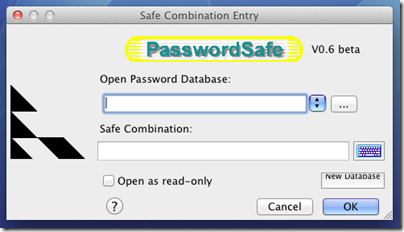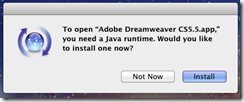A few recent events prompt some reflections on the rise of app stores and the implications for developers and for the IT industry.
One is Apple’s OS X Lion release, available only through the Mac App Store; and the removal of the optical drive on the Mac Mini, making it hard to install shrink-wrap software.
Another is Adobe’s closure of its InMarket service and AIR Marketplace app store. Some app stores are doing better than others.
A third is TechCrunch reporting that book apps such as Nook and Kindle are being hobbled or removed from the Apple iOS store. While I cannot verify this at the moment – I still see the Kindle app in the store, and it still has a link to the Kindle web store – it is in tune with Apple’s announcement in February:
… publishers may no longer provide links in their apps (to a web site, for example) which allow the customer to purchase content or subscriptions outside of the app.
Enforcing this on an app such as Kindle promotes Apple’s own iBooks app and store.
There are lots of app stores out there, though one fewer with the forthcoming closure of AIR Marketplace, but how many of them matter? Here is my pick of the top three:
- Apple iOS and Mac App Store – arguably two different stores, but since you access them with the same account I bracket them together.
- Google Android Market – not a lock-in like Apple’s store, but still the primary store for Android.
- Windows vNext marketplace – how this will work is not yet public, but the existence of a new app store in Windows 8 is widely rumoured and might be expected to tie in with what is already in place for Windows Phone 7.
Perhaps I am overstating the importance of the Windows 8 marketplace, given the failure of the Windows Vista marketplace, but given that Apple has now shown the way I find it hard to see how Microsoft can fail with this one.
Note that an app store is not just a marketing ploy. It is a software deployment and update tool.
App Stores score well in terms of usability. Another advantage is that users have a centralised mechanism for software updates, managed by the operating system. That is good for security, because it is unlikely to be disabled, and good for usability as it should mean fewer third-party updaters like those from Adobe, Oracle Java, Symantec and others.
App Stores typically enforce certain conditions on developers. In essence they must be well-behaved. For examples, the Mac App Store prohibits apps that request escalation to root privileges. Apple also rejects apps that use “deprecated or optionally installed technologies”, including specifically Java and by implication Adobe Flash or other runtimes.
This is great for security. In principle, if you decide that you will only install apps from the App Store, you can be confident that all your apps are well-behaved. On the Mac this is interesting; on Windows it would be a revolution.
What are the business implications though?
- First, it is a significant source of new revenue for the operating system vendor. It gets a cut of everything.
- Second, it gives tremendous empowerment to user ratings and reviews. On iOS or Android, if you want an app, you automatically search the app store and take note of factors such as user ratings and popularity. Most of us can figure that if there are few ratings or reviews, the app is not popular.
If you are a software company, getting high ratings and good reviews on app stores is now a key challenge, even more so than it is already with the likes of Amazon.
- Speaking of Amazon, the third point is that app stores will not be welcomed by software resellers. They are simply being bypassed. Amazon is addressing this with its own App Store for Android; but can it really win against the official Google Android Market? Its MP3 store is better value than Apple’s iTunes, but has smaller market share.
Amazon has other business to fall back on, but specialist software resellers will be watching the growth of app stores nervously. Apple resellers in general are already hurting and diversifying, thanks in part to Apple bypassing them with releases like OS X Lion.
The app store revolution is good for users in many ways, especially as prices seem to end up lower than before, but there are worrying aspects. In particular, the ability of the operating system vendor to tilt the store in its own favour is a concern, and we will hear more complaints about that.
Finally, it is interesting to speculate how this may impact enterprise software deployment. Will Microsoft aim to link its forthcoming Windows app store to other deployment mechanisms such as System Center Configuration Manager? What about volume licensing sales, will resellers be able to keep hold of those? Maybe we will learn more of Microsoft’s story on this at the Build conference in September.