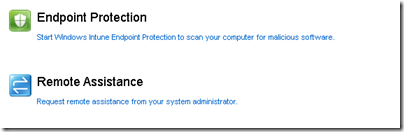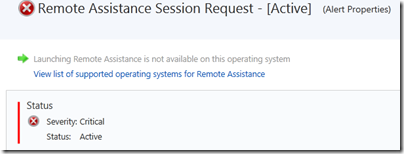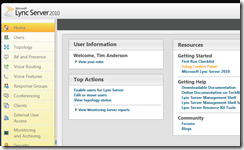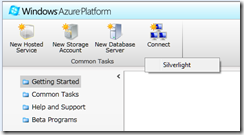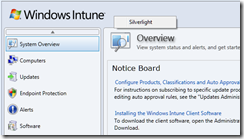Microsoft’s cloud PC management service, InTune, is aimed at smaller businesses and the resellers who support them. It brings some of the features of System Center to organisations who are too small to justify deploying it, or who want a simpler solution.
One of the features of InTune is remote assistance. End users click a link on their InTune Center and it fires off an alert to an administrator.
When the adminstrator responds they can open up a chat session with the user, with other features including the ability to transfer files and (crucially) to view and control their desktop to troubleshoot problems.
This feature is not the same as the Remote Assistance built into Windows 7. Rather, it is based on Office Live Meeting 2007 (yes, 2007). It is tailor made for remote support, and easier for the end user to initiate.
Those who have tried to use the standard Remote Assistance (which is fine when it works) will be familiar with an intricate dance that starts with helping the user to find it, then talks them through trying Easy Connect, then when that doesn’t work, emailing an invitation file, then quoting the secret password, then verifying it when it doesn’t work, then giving up and blaming firewall issues.
Easy Assist by contrast is straightforward. At least, unless you have Windows 8 on either end. If the administrator is running Microsoft’s latest and greatest they get this message from InTune:
It says, “Launching Remote Assistance is not available on this operating system.”
Bewildered admins turned to the forums for assistance. The answer from Microsoft is a classic piece of support doublespeak:
Your account was likely upgraded to our latest release last week, which includes some changes for users on Windows 8. We made some changes to ensure the best experience when supporting customers. To ensure the best experience on Windows 8 it was necessary to disable support for providing and receiving remote assistance. This is a feature we want to implement in a future release as we know how valuable it is.
Note that the admin in question says “I often use this feature several times a day.”
This is Microsoft at its worst. It is not just that an important feature was removed without notice. It is also that there is no indication of when it might return, or any guarantee that it will return. The support company now has to explain to its clients why they now have to struggle with the standard Remote Assistance, or else pay extra for a third-party solution like the excellent but expensive LogMeIn. This, of course, will no longer be integrated with InTune.
One might also ask: why does the relatively new InTune product still rely on a feature of Office Live Meeting 2007 for this key functionality? Why is it not part of Lync, which is its replacement now in its second version?
I guess this will eventually be fixed. In the meantime, pleas like this go unanswered.
Easy Assist fix it for Windows 8 Already!!! This is ridiculous Windows 8 was available on Intune back in September of 2012. It more than six months and only the agent works correctly now. Easy Assist is a big selling point for clients to get the Intune Service. I also have a large number of existing Windows 7 customers on Intune who refuse to go to Windows 8 because they will lose functionality.