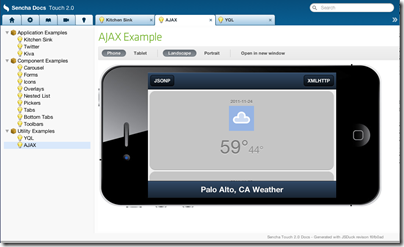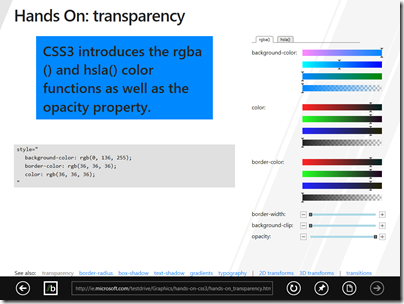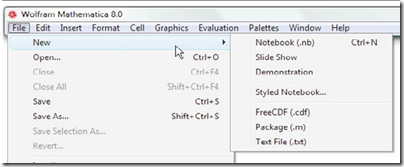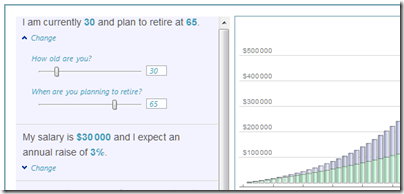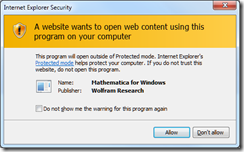Wondering whether to invest in native apps or HTML5 web apps (maybe wrapped as native) for your next mobile development project? Welcome to plenty of confusion about which is the best path to take. Here are a few pieces of evidence from this month:
A Compuware survey of 3,500 consumers showed a preference for mobile apps over mobile websites:
When consumers were asked about the benefits of using a mobile app versus a mobile website (a website that is specifically designed to be viewed on a mobile device), the majority (85 percent) said they preferred mobile apps primarily because apps are more convenient, faster and easier to browse.
Just 1% expressed a preference for mobile websites over apps. Note that consumers cannot be expected to know whether or not a native app is actually written in HTML5 or not; but here is an intriguing report from Xero, which makes accounting software:
Very early on we chose to build Xero Touch using HTML5 technologies. That choice showed that we care about the future of the open web and its continued success as an application delivery platform and we firmly believe that HTML5 is the future of development across any and all platforms. We do not regret this choice – but we’ve found that building a complicated mobile application in HTML5 has been hard. Even with frameworks as amazing as Sencha Touch, we’ve found the ability to iterate as fast as we would like has become harder as our application has become more complex.
… the lesson we’ve learnt over the last 12 months has been that the cost in time, effort and testing to bring an HTML5 application to a native level of performance seems to be far greater than if the application was built with native technologies from the get-go … Maintaining and iterating a web app was becoming a big impediment – so the next release of Xero Touch will be built with native technologies and we’ve already made a lot of progress. It does feel better.
If a company is so unhappy with its development platform that it is willing to endure the pain and expense of switching, that is evidence of deep dissatisfaction.
On the other hand, here is the UK’s Government Digital Service:
Our position is that native apps are rarely justified. Since November 2012, central government departments and agencies have to get approval from Cabinet Office before starting work on apps. For government services, we believe the benefits of developing and maintaining apps will very rarely justify their costs, especially if the underlying service design is sub-optimal. Departments should focus on improving the quality of the core web service.
Is this because the Government Digital Service is spending public money and therefore apps are an unnecessary luxury? That is arguable, though it has not stopped the BBC (also publicly funded) from delivering a ton of apps, to predictable complaints from owners of less favoured platforms like Windows Phone.
This one will run and run. HTML5 will get better, but so also will native platforms, so I doubt this difficult choice will get easier any time soon.
It may be a matter of whether your particular app is a good fit for HTML5 or not. However, I am not aware of any consensus over what characteristics make an app a good or bad fit for an HTML5 solution, except that for broad reach HTML5 cannot be beaten, and for full access to device and OS features there is no substitute for native.