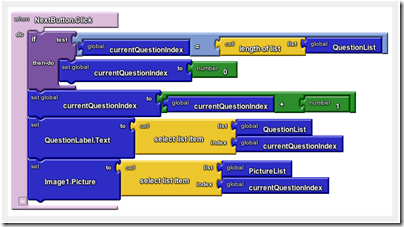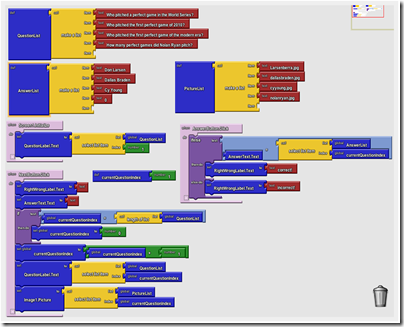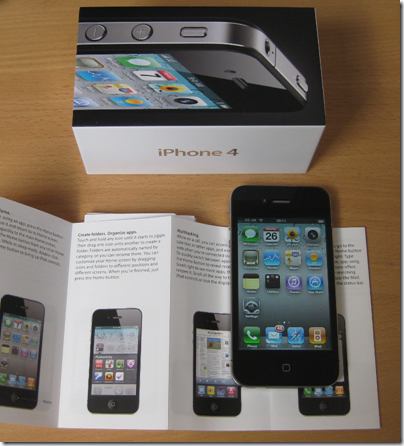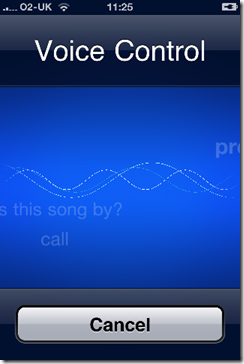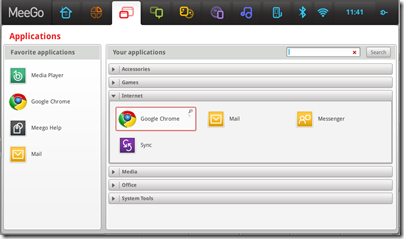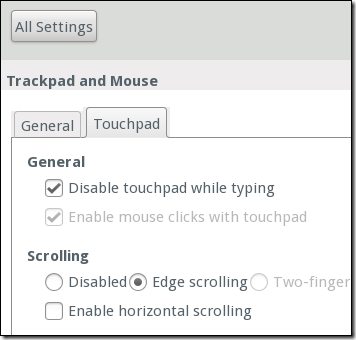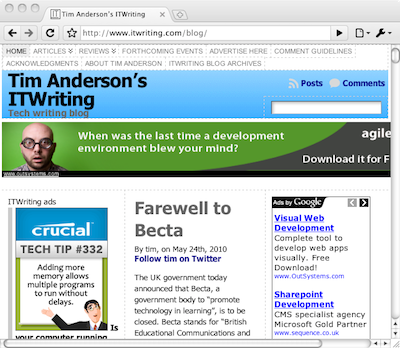I’ve been trying out iPhone 4 since its launch on Thursday this week. My main interest is software development, and I have a couple of ideas for apps. Apple’s platform is annoying in several respects, especially the App Store lock-in and the Apple tax, but it is unavoidable. Unfortunately when a company gets the idea that it should support the fast-growing mobile device sector with an app, the iPhone is the one they think of first, and iPad follows. Google Android is coming up fast, thank goodness, but has nothing like the mindshare or market share of Apple’s device platform.
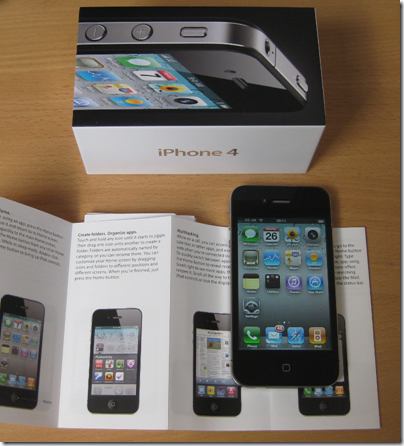
Software developers have another reason to study the iPhone, which is as a case study in software design and usability. After using iPhone 4 for a couple of days, and watching friends try it even if they have not used one before, I am full of admiration for what Apple has achieved. There are a few basic concepts to grasp – home button, breadcrumbs, swipe and multi-touch – after which it is mostly delightful. There is hardly any documentation in the box – though there is a downloadable manual – just a brief leaflet describing a few essentials, but discoverability is good, especially with a little help from Google.
Need a screen grab, for example? Press and hold home and tap the top button. The grab turns up in the camera roll. It’s not something you would find out by chance, but only a search away.
Text input is a big deal for me. I am much faster on a real keyboard, but the iPhone is as good as many thumb keyboards. Again, there are things you have to discover. There are no cursor keys, but if you hold down an area of text a bubble appears, and sliding your finger left and right moves the cursor so you can easily correct an error.

The Exchange support, by the way, is excellent. I put in the settings for Outlook over HTTP; the iPhone complained briefly about my self-generated digital certificate and then connected without any hassles. The device picks up all the folders in the inbox without any additional configuration. The one feature I would like to add is the ability to select a different sending email address; if anyone knows a way to do this, let me know.
I am also impressed by iPhone Safari. After struggling with an old Windows Mobile browser, it is a relief to have a proper web browser restricted only by its small screen; pinch and zoom copes with most problems though it is always going to be a limitation; sites optimised for mobile work better.
Google Maps is great too. The GPS works well, and finding your way around is a snap.
The high resolution screen is lovely of course, and the camera is superb. I will do some comparisons against my Canon Ixus, but if I keep the phone it might save me the need to carry a separate camera when out and about, at least until the lens gets scratched.
Anything not to like? A few things. The price, for one, especially when supplemented by whatever scheme your mobile operator devises to separate you from your money. Many schemes offer only 500MB per month data allowance; not enough, especially as data usage can only increase.
There’s also the iTunes problem. I know others like it, but I personally don’t get on well with iTunes, finding it bloated and annoying. I don’t allow it on a PC, but keep a Mac Mini handy for when I need to do the Apple thing. It is absurd though that you cannot use an iPhone without activating it first via iTunes. What happens when a user decides that iPad plus iPhone plus cloud is all they need? I can’t help wondering if Apple simply wants to ensure that as many people as possible install its online store.
Whenever I connect the iPhone, iPhoto pops up and wants to import photos, even the ones that I’ve already imported. I have to check the option not to bother with duplicates every time. There must be a way of avoiding this annoyance, but I’ve not spotted it yet.
Then there’s the reception issue. It’s well known that many, possibly all iPhone 4 models have a bug where if you hold it in the normal way, your hand bridges a gap in the external antennas and damages reception. Steve Jobs says that reception issues when holding a phone in a certain way is “a fact of life for every wireless phone”; this is arrogant spin and I hope Apple gets lots of returns or at least hands out for free the bumper cases that apparently resolve the issue.
That said, my iPhone is on O2 and at home the reception is terrible however I hold the phone, even though I am in a high coverage area according to O2. At my desk I get only one bar and calls are not always possible – which means I will have to cancel the contract.

I did manage to fit the micro sim into my old Windows Mobile phone to see if it is just an iPhone problem. It was just about as bad, so no, it is O2. In general I’ve not been impressed with the O2 reception in my part of the world, though it is excellent in our local O2 shop; perhaps they have a booster under the desk.
There are little niggles elsewhere too. I tried Voice Control, for example, and found it useless; perhaps I have the wrong kind of voice.
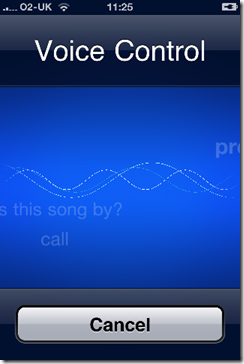
If I speak to play a song, there is 25% chance that it plays, 50% chance that I get a “no match” error message, and 25% chance that it dials a random person in my address book. A hidden social media function?
A number of negatives then; but the iPhone contrives to be good enough that users overlook any faults because they like it so much. It’s certainly a better experience than the last Android device I tried; though that is well out of date now, and I intend to look closely at Android 2.2 “Froyo” as soon as the phones become available.
Update: As far as I can tell, if you buy your iPhone at a store it will be activated for you, so you don’t need iTunes to get started. However iTunes is necessary if you receive your iPhone by post and activate it yourself.