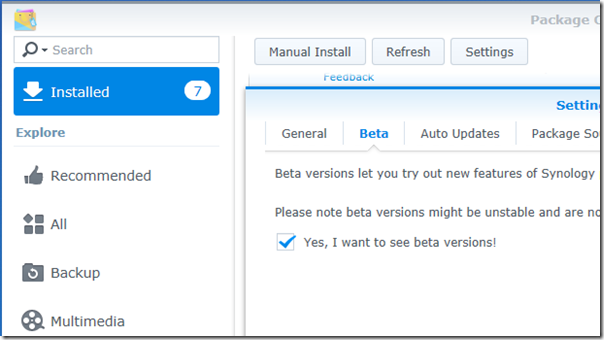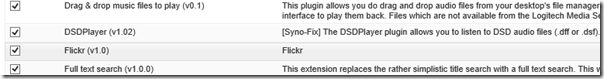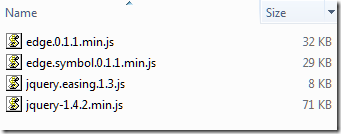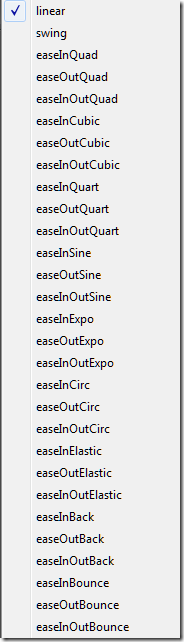Microsoft Dynamics CRM (which exists in both cloud-hosted and on-premises versions) is not working well with Chromium, the open source browser engine used by Google Chrome.
I discovered one obvious issue using Edge Preview, which is based on Chromium. If you download a file, for example using a Word template, Microsoft Office does not recognise it. It turns out to have single quotes around it. I imagine the quotes are there to allow for document names which include spaces, but it should use double quotes. Chromium (and Chrome) used to work OK with single quotes but now does not. It’s causing quite a bit of grief for CRM users in businesses that have standardised on Chrome.
You can read all the details here. Here’s a user report by Troy Siegert, whose organization frequently downloads files from Dynamics:
This week when the Chrome beta build went mainstream, my 30 users suddenly had Windows 10 unable to determine what to do with the files they were so dutifully downloading and trying to look at. Instead of *Report.pdf* the file was named *’Report.pdf’* and of course Windows 10 has no idea what a *.pdf’* file is or what to do with it, so it started asking users questions for which they weren’t prepared and that they didn’t understand. Some of them got confused and tried to associate .xlsx files with Adobe and then became unhappy when Adobe was throwing up messages about corrupt files.
Google’s Abdul Syed responds:
For any server operators running into this issue, the way to fix for this is to use double quotes around any quoted string in the Content-Disposition header (And, more generally, in any HTTP header).
Translation: fix your stuff, don’t expect us to fix our stuff. And in fact the issue has been marked WontFix (Closed).
There was actually a bit of a battle about this. The original commit here (Oct 2018) was reverted here (Feb 12 2019) and unreverted here (Feb 19 2019). In other words, the Chromium team knew it broke downloads for Dynamics CRM users but were not willing to compromise.
I am in two minds about this one. Dynamics CRM is sloppy in places and part of me favours giving Microsoft’s team a kick to make them fix thing that should have been fixed years back.
On the other hand, Mozilla Firefox works fine with the CRM single quotes and you cannot help wondering if Google’s attitude would be different were it a Google application that is impacted.