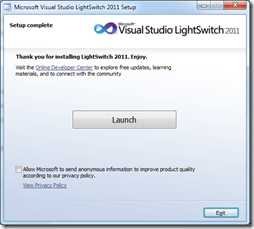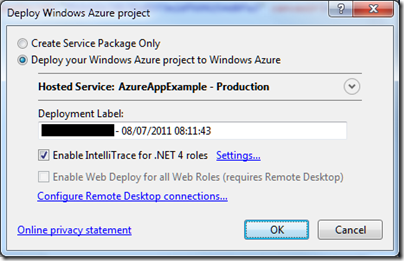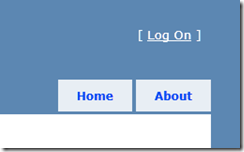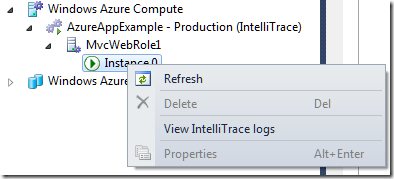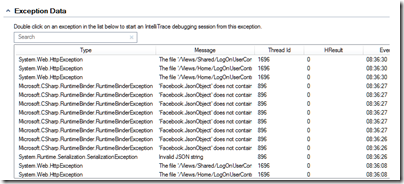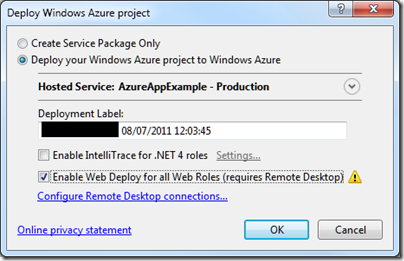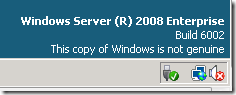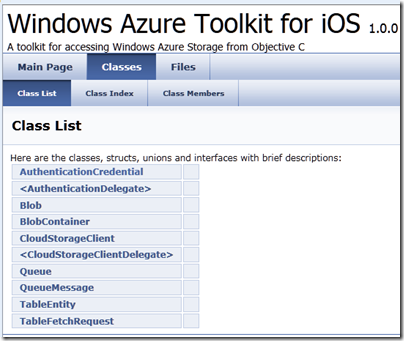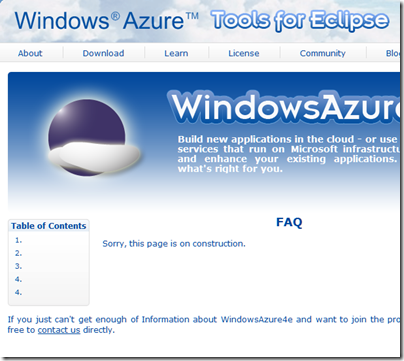Zend, a company which specialises in PHP frameworks and tools, has released the results of a developer survey from November 2011.
The survey attracted 3,335 respondents drawn, it says, from “enterprise, SMB and independent developers worldwide.” I have a quibble with this, since I believe the survey should state that these were PHP developers. Why? Because I have an email from November which asked me to participate and said:
Zend is taking the pulse of PHP developers. What’s hot and what matters most in your view of PHP?
There is a difference between “developers” and “PHP developers”, and much though I love PHP the survey should make this clear. Nevertheless, If you participated, but mainly use Java or some other language, your input is still included. Later the survey states that “more than 50% of enterprise developers and more than 65% of SMB developers surveyed report spending more than half of their time working in PHP.” But if they are already identified as PHP developers, that is not a valuable statistic.
Caveat aside, the results make good reading. Some highlights:
- 66% of those surveyed are working on mobile development.
- 45% are integrating with social media
- 41% are doing cloud-based development
Those are huge figures, and demonstrate how far in the past was the era when mobile was some little niche compared to mainstream development. It is the mainstream now – though you would get a less mobile-oriented picture if you surveyed enterprise developers alone. Similar thoughts apply to social media and cloud deployment.
The next figures that caught my eye relate to cloud deployment specifically.
- 30% plan to use Amazon
- 28% will use cloud but are undecided which to use
- 10% plan to use Rackspace
- 6% plan to use Microsoft Azure
- 5% have another public cloud in mind (Google? Heroku?)
- 3% plan to use IBM Smart Cloud
The main message here is: look how much business Amazon is getting, and how little is going to giants like Microsoft, IBM and Google. Then again, these are PHP developers, in which light 6% for Microsoft Azure is not bad – or are these PHP developer who also work in .NET?
I was also interested in the “other languages used” section. 82% use JavaScript, which is no surprise given that PHP is a web technology, but more striking is that 24% also use Java, well ahead of C/C++ at 17%, C# at 15% and Python at 11%.
Finally, the really important stuff. 86% of developers listen to music while coding, and the most popular artists are:
- Metallica
- = Pink Floyd and Linkin Park
Wow.