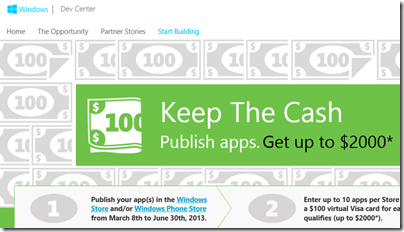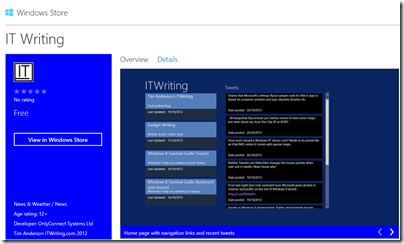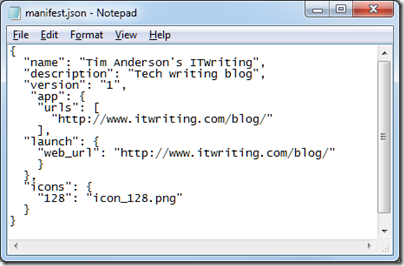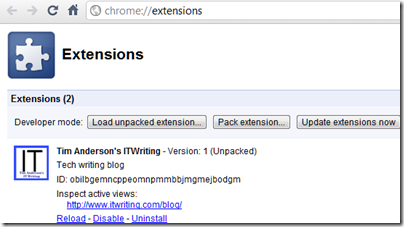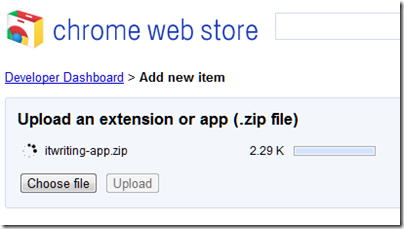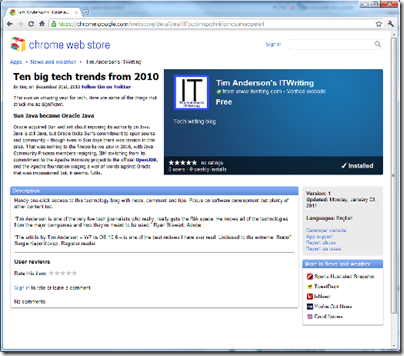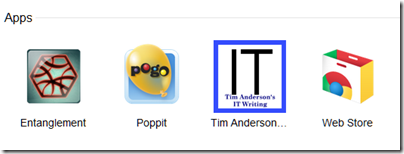Microsoft has launched a “Keep the cash” offer to developers. Publish up to 20 apps, 10 for Windows Phone and 10 for Windows 8, and get $100 for each of them.
The offer is little use for most of the world. The terms state that “Offer good only to legal residents of the 50 United States & D.C. aged 18 or older”.
It is little use for Microsoft either. How much development time does $100 buy? Still, there is a way to make sense of it for hobbyists or developers with some spare time. What you do is to create one of those apps that does very little but is specific to something like a particular sports team or pop star, and maybe searches the web for news about them. Then you replicate it 10 times over for 10 different teams or celebrities. Then you adapt it for both phone and Windows 8 store. That’s 20 apps, $2000.
In other words, the only thing this will achieve is to increase the amount of dross in these two stores. Microsoft is pumping the numbers, so that there is an appearance of success on the most naive analysis, counting the apps.
Incidentally, this is something that Windows Store VP Antoine LeBlond assured me Microsoft would not do, at the launch of Surface RT in New York last year.
Does Microsoft have an app problem? Yes, particularly on Windows 8. Windows Phone 8 is less of a problem; Microsoft’s phone is actually building some momentum from what I can tell and app availability is not too bad, despite some gaps such as Instagram and BBC iPlayer.
The app problem is nothing to do with quantity though. 10 good apps for the Windows Store is worth more to the platform than 10,000 poor ones. In fact, filling the store with junk is a negative that will cement the perception that there is little there that is worthwhile.
Rather, the app problem is the consequence of several factors:
1. The development platform is not good enough. Most things can be done, but not easily, and the default look and feel results in blocky apps that tend to scale badly on big screens. The built-in controls are too primitive. The user interface is insufficiently intuitive and users struggle to discover the menus and features hidden in the Charms bar.
2. Microsoft has so far failed to establish Windows 8 as a tablet platform. The reasons are complex and to do with the Windows heritage, the way OEM and retail partners treat Windows, and the fact that there are other tablet platforms (iOS and Android) out there which meet the need for many people.
3. Windows 8 is out there in reasonable numbers, but most users spend most of there time in the desktop, making the Windows Store app platform less successful than the quantity deployed would suggest.
4. Businesses are mainly standardising on Windows 7, not Windows 8, to the detriment of the new app platform.
In this context, the best thing that could happen for Windows 8 is the appearance of new compelling apps that will drive users to the underused tablet personality. Microsoft could and should do some of those (there are a few efforts, like Fresh Paint).
Those apps, though, will not be developed for $100. They will be developed either by enthusiasts who love the platform (which will not happen until the platform is improved), or by businesses who invest real money and effort in building them.
As it is, this misguided initiative does little other than to draw attention to the problems Microsoft has with its new Windows.