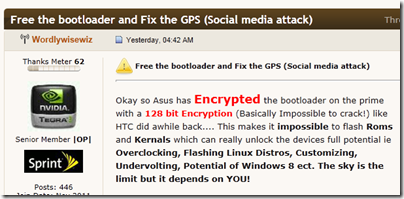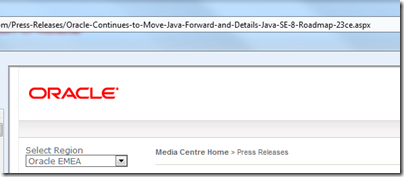Rumours are flying that Microsoft will announce an own-brand Windows RT tablet on Monday.
No comment on the truth of these, but it would be a smart move.
Here are three reasons.
First, the OEM foistware problem. This has got a little better in recent years, but not enough to compete with Apple and its clean machines. The problem is so bad that Microsoft set up its own retail stores to sell cleaned-up Windows PCs:
Many new PCs come filled with lots of trialware and sample software that slows your computer down—removing all that is a pain, so we do it for you! Every PC the Microsoft Store sells is put on a software diet and performance is tuned to run the best it can.
Microsoft addressed this in Windows Phone by imposing conditions on the extent to which OEMs can customise the user interface or embed their own software. It cannot do this though with Windows 8 on x86. Manufacturing its own model is one of the few ways Microsoft can get Windows PCs that work as designed into the hands of consumers.
Second, the design problem. Few Windows PCs (if any) are as well designed as Macs or iPads. Manufacturers are geared towards low prices and frequent model changes rather than intensive work on every detail of the design.
Third, Microsoft wants to make a splash with Windows RT, the ARM version, and there is evidence that it is having difficulty communicating its benefits or convincing its OEM partners to get fully behind it.
This third is the biggest issue, which might drive Microsoft to compete with its third-party partners, and requires some explanation. Many people I speak to cannot see the point of Windows RT. This version of Windows 8 will not run x86 applications, so you cannot install any of your old software. Further, there is no way to install desktop applications, so software vendors cannot port their existing applications. They must create new Metro-style apps instead. So why bother with Windows RT?
This reaction is understandable, but unfortunately for Microsoft Windows 8 on x86 has no chance of competing with Apple’s iPad.
Yesterday I attended an Asus event in London where the company was showing its new range of Android tablets and Windows ultrabooks. It was not showing its prototype Windows 8 machines, but I was able to discuss the likely Windows 8 products, All but one is x86, and they will have Wacom digitizers, which means they will work with a stylus like an old-style Tablet PC, as well as with touch. That will push up the price.
Worse still, these x86 devices, like the Samsung Slate on which I run WIndows 8 Release Preview, will not be enjoyable to use with touch alone. Users will find themselves running applications designed for keyboard and mouse: you can get them to work, but it is frustrating. These devices are not Windows reimagined, they are the old Windows plus a few new tricks.
Too expensive, too hard to use: Windows 8 on x86 is not an iPad-beater.
Windows RT on the other hand is more promising. This does have a desktop, but it will only run Office, Windows Explorer, and whatever other desktop utilities Microsoft chooses to provide. Office aside, you will be forced to use touch-friendly Metro apps most of the time. Microsoft can tune Windows RT by removing legacy components that are no longer needed, because applications which rely on them cannot be installed. You also get the power efficiency of ARM, so a long battery life. Finally, if Microsoft has done it right Windows RT should be more secure, since the entire operating system is locked down.
Windows RT is critical to Microsoft and if it has to make its own hardware in order to market it properly, then it should do so.