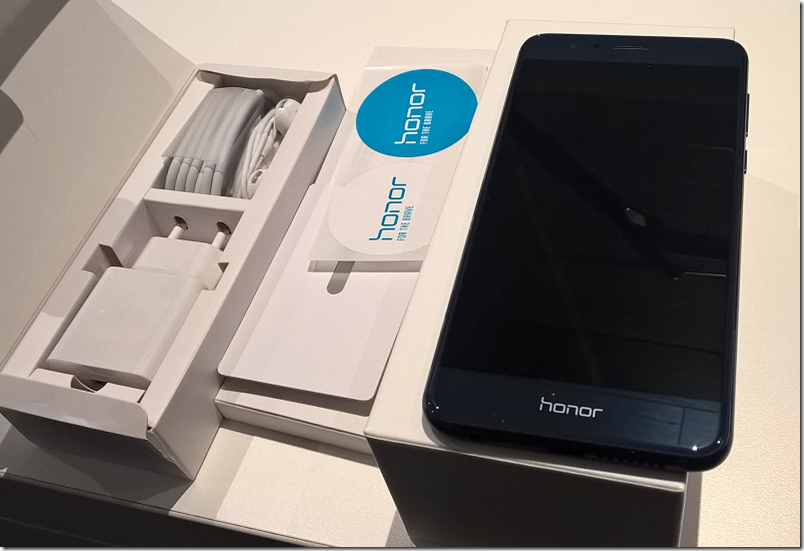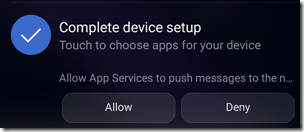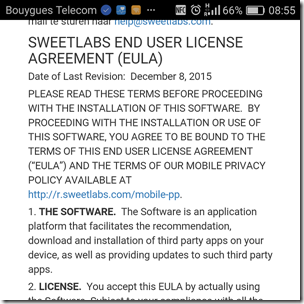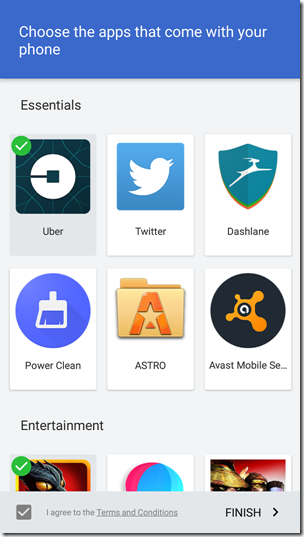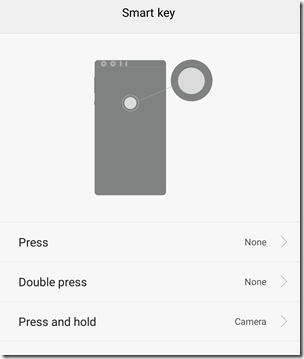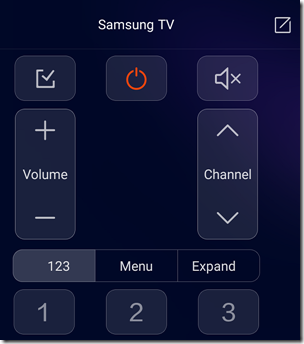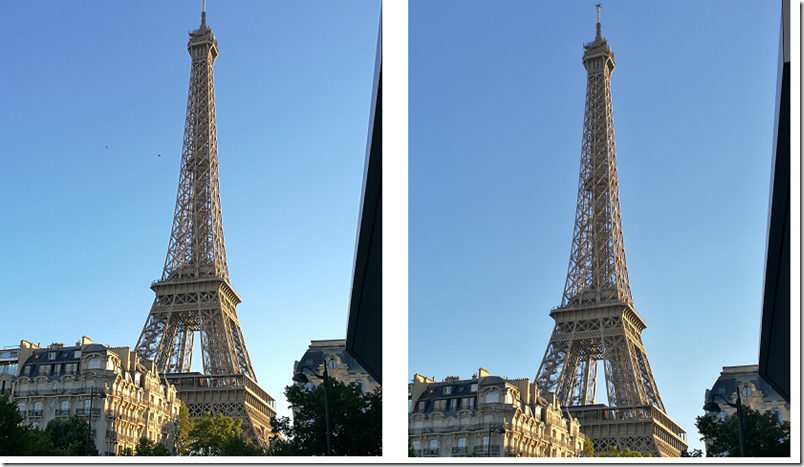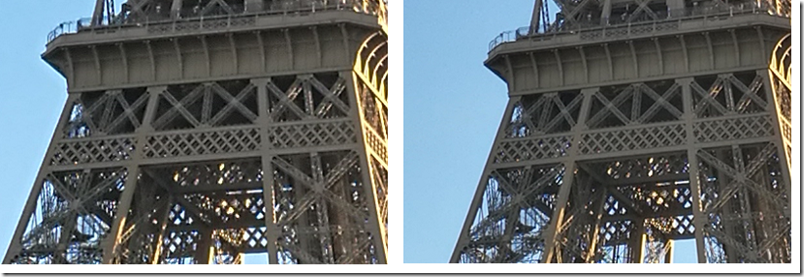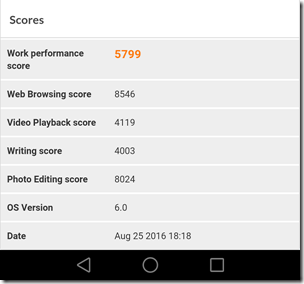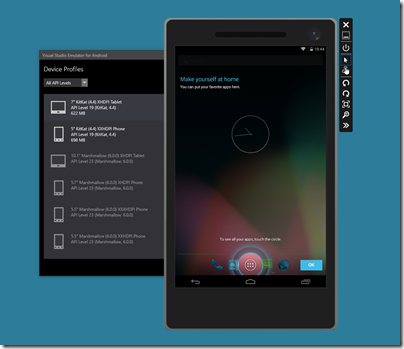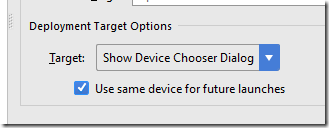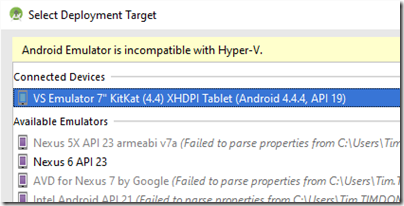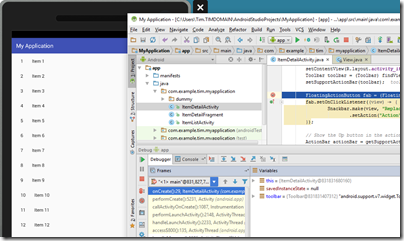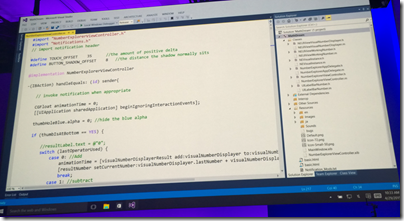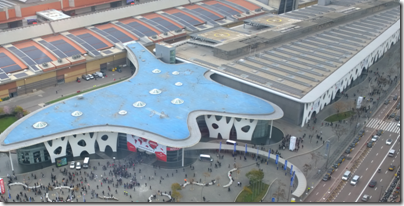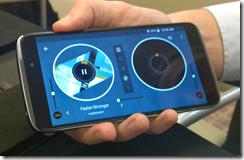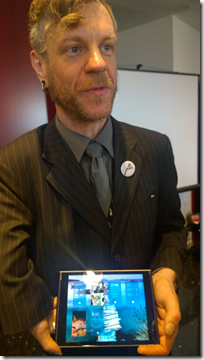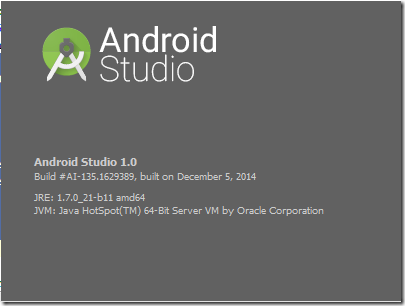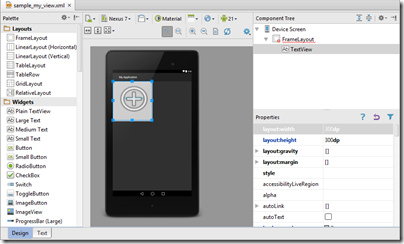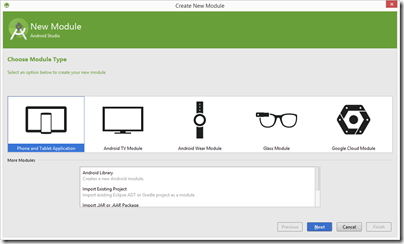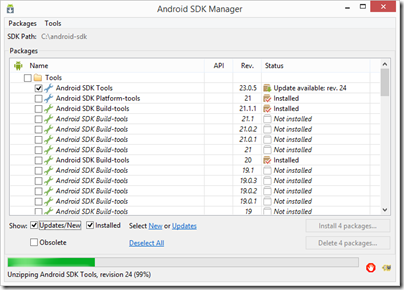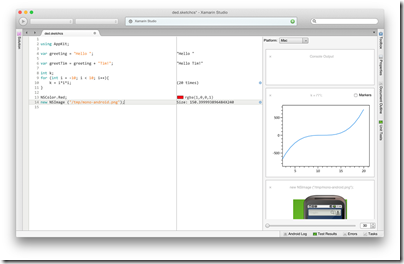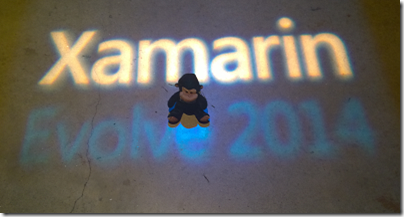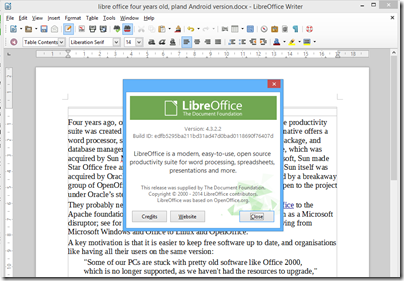Margins on smartphones are thin, which is why we regularly hear commentary about how only Apple and Samsung are making any money from them. Vendors therefore look for other ways to monetize their business, though it is never easy, and there are plenty of examples of failed music stores and other premium services. Google can always make money, through Play Store revenue, ads served via Search, and monetizing the data it collects. But what of the smartphone vendors?
One obvious strategy is to pre-install applications, for which the app developer may pay. I say may because without inside knowledge its impossible to tell whether the Facebook app, for example, is pre-installed as a benefit to customers or because Facebook has paid something. Most users would probably install the Facebook app anyway; but fewer would install the Opera web browser, to take another example, so common sense says that if you find Opera pre-installed, it is more likely than Facebook to have paid for the privilege.
On Windows PCs, which also suffer from low margins, the pressure on manufacturers to make money from pre-installed applications has had a dire affect, significantly reducing the appeal of the product. At worst, you can pay good money for a PC, turn it on for the first time, and be greeted by a flurry of dialogs inviting you to install this or subscribe to that, along with warnings that your new purchase is “not protected”. Apple has never allowed this of course, which is one of the attractions of Macs. Another consequence was that Microsoft introduced its own brand of PC, Surface, and opened stores selling “signature” editions of PCs on which most of the foistware is absent.
The situation on Android should never be as bad. The operating system has a modern design, which means that applications are isolated and cannot cause as much damage as on Windows. If an application that you do not want is installed, it is easy to remove.
Even so, pre-installed apps on Android do introduce clutter and confusion, especially when combined with the constant requests for various types of permission which characterise the initial setup experience. I imagine that many users simply agree to everything, since the consequences of denying permission are rarely clear, and most want their new device to “just work.”
Sweetlabs is a company which specialises in monetizing app installs on Windows as well as Android. On Windows it is best known for the Pokki app store. Sweetlabs does not always present its brand overtly to users. Users are not its customers after all; its customers are app developers and smartphone vendors.
I reviewed a smartphone recently, and soon after switching on for the first time, I saw a notification inviting me to “Complete device setup” and to “Allow App Services to push messages to the n…” (I am still not sure what is the cut-off word):

If you tap this notification an app installer opens, presenting a small selection of apps categorised as either “Essentials” or “Entertainment”. You are meant to select the apps you want and then tap Finish to have those apps install, agreeing the terms and conditions as you do. Once you tap Finish, the notification disappears, though I noticed that the Sweetlabs service continues to run in the background:
My understanding is that the service continues to run because at some future date more apps may become available. The Sweetlabs site talks about promoting apps through “multiple customer-facing touchpoints, including white-label apps and widgets that integrate into the out-of-box experience and persist through the lifetime of the device.” This can include a Featured Apps widget on the home screen that recommends apps “over the lifetime of the device.”
Is this a good or bad thing? The answer is nuanced. I dislike the way the notification implies that these optional app install are part of device setup; it is not, it is a marketing app. You can get all these apps through the official Play Store and App Services is consuming unnecessary system resources.
On the other hand, if you accept that pre-installing apps is inevitable given the low margins in this business, the Sweetlabs approach has advantages. Instead of simply dumping a bunch of unwanted apps on your device, you can choose which ones you want, if any. Therefore the company promotes itself as a better approach, even presenting itself as a fix for crapware. My review device had pre-installed apps on it as well, though, so it is more a case of putting up with both.
From the perspective of app developers, any service that helps get your app noticed in a beyond-crowded market is a significant benefit. Sweetlabs also offers an app analytics service focused on who is installing your app.
I wrote this post because I did not find much information about App Services when I searched for it after seeing the notification on my review device. If you are wondering whether you need it on your device, the answer is no; it does nothing essential, it is a vehicle for promoting apps, and you can safely disable or remove it. I recommend installing apps from the Play Store instead, where you can see user reviews and other information. It is not really evil though; it may have reduced the price of your smartphone as well as providing app developers another way to get their products noticed.