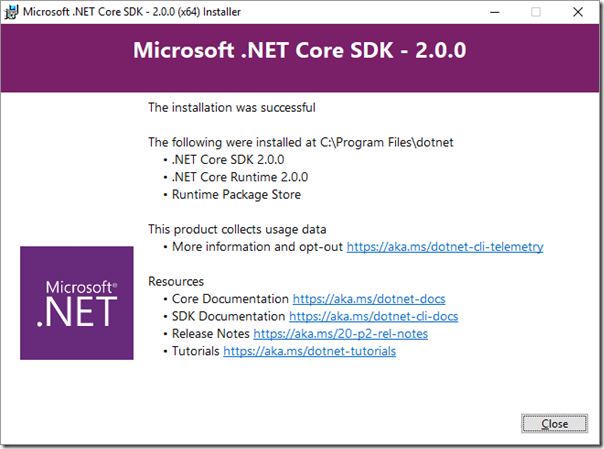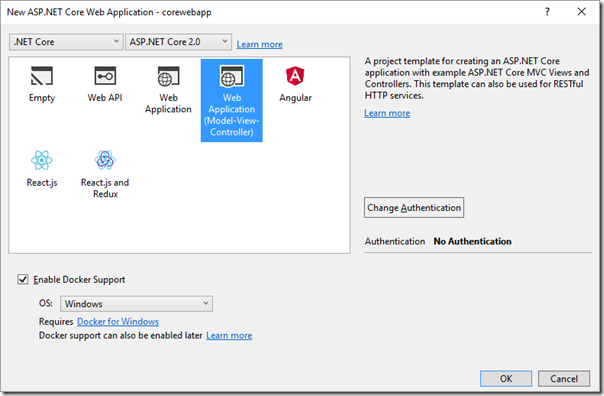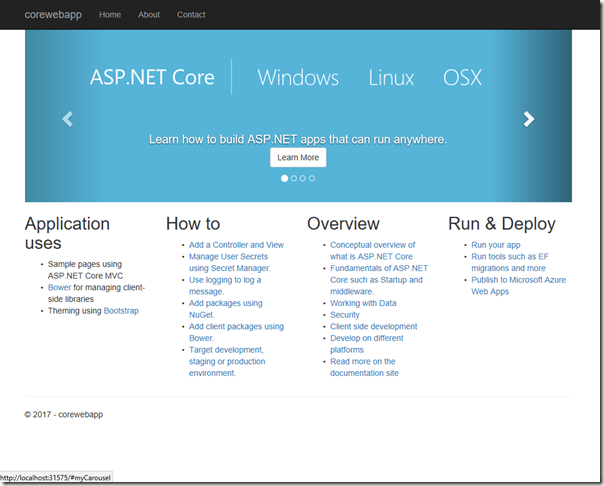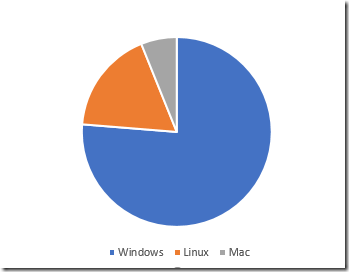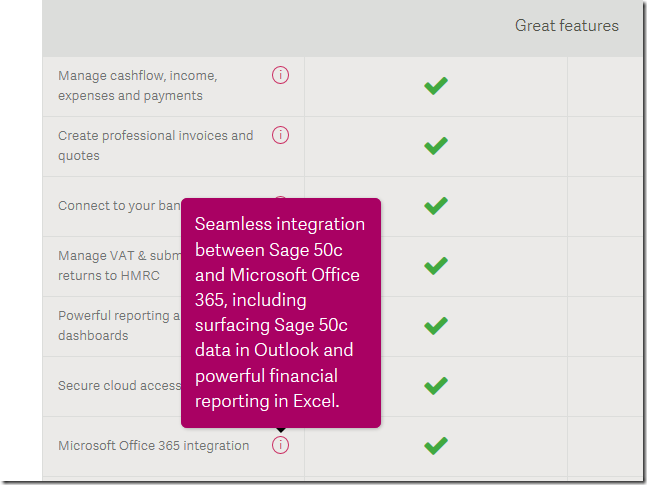This morning I attended Nokia’s press breakfast here in Berlin, where the main product on show is the Nokia 8 smartphone. It is not quite a new launch – there was an event in London a couple of weeks ago – but it was my first look at HMD’s first flagship device.
HMD Global Oy was founded in May 2016 as a new company to exploit the Nokia smartphone brand. The company is “owned by Smart Connect LP, a private equity fund managed by Jean-Francois Baril, a former Nokia executive, as well as by HMD management,” according to the press release at the time. Based in Finland, the new company acquired the right to use the Nokia trademark on smartphones as well as “design rights relating to Microsoft’s Feature Phone Business” (what feature phone business, you may ask).
HMD made the decision to market a pure Google form of Android. I find it intriguing that a Nokia-branded smartphone was once powered by Symbian, then became a Windows device, and now has Google deeply embedded. The two companies are now “joined at the hip,” according to an HMD spokesperson this morning. Though it is a rather unequal relationship, with HMD having fewer than 500 employees and relying on outsourcing for much of its business.
A UK release of the Nokia 8, together with operator deals, will be announced on September 6th, I was told. The unsubsidised price might be around £600 (or Euros, the currencies being of nearly equal value in these Brexit days).
So why might you want one? Well, it is a decent phone, based on an 8-core Qualcomm Snapdragon 835 chipset, 2560 x 1440 display, 4GB RAM, 64GB storage, up to 256GB MicroSD, fingerprint reader and so on.
There are a couple of special features. The most obvious is that both front and rear 13MP cameras can be used simultaneously, enabling what Nokia inevitably calls “bothies”.
Is this a feature worth having? It is problematic, partly because taking good selfies is difficult without a selfie stick which most of the time you do not have with you, and partly because the view behind you is typically less interesting than the view you are trying to photograph.
I am not sure whether this matters though. It is a distinctive feature, and in a crowded market this is important.
I am more interested in another feature, called OZO audio. OZO is a professional cinema camera made by Nokia and the system in the phone is based on OZO surround sound algorithms. The phone has three microphones, and using OZO you can apparently capture a simulated surround effect even though the output is two-channel.
Although it seems counter-intuitive, I do believe in the possibilities of simulated surround sound; after all, we only have two ears. OZO works in conjunction with the phone’s video camera so you can capture more atmospheric audio. The demo was impressive but this is something I will need to try for myself before forming a judgement.
The other aspect of the Nokia 8 which is attractive is the company’s attitude towards Android modifications and bundled apps. Essentially, you get Android as designed by Google, plus Google apps and not much else. Operators will not be able to bundle additional apps, I was told (though I am not sure I believe it).
While I do not like the way Google constantly gathers data from users of its software, I do think that if you are going to run Android, you might was well run it as designed, rather than with additional and often substandard “enhancements”.
I hope to do a full review and will look carefully at the audio performance then.