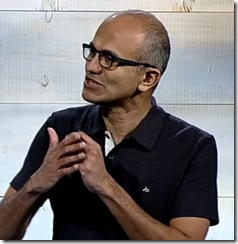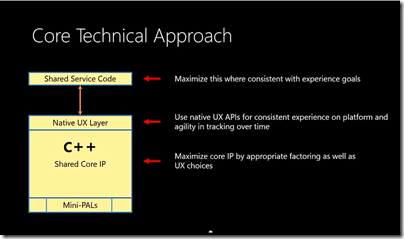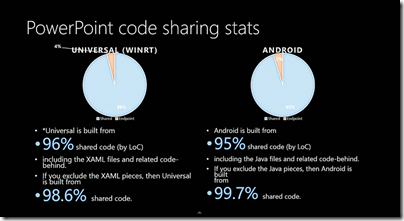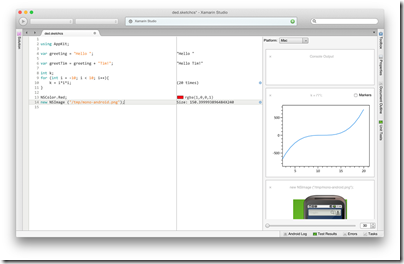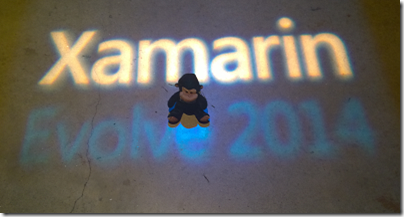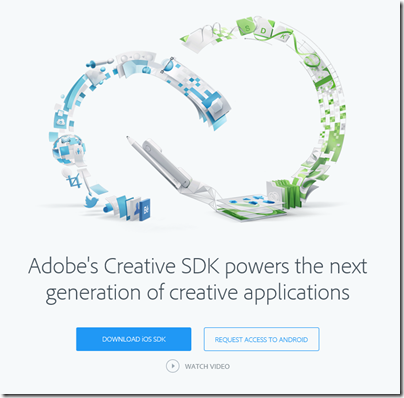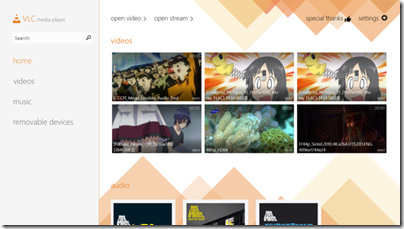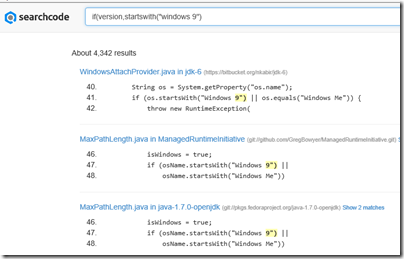Data on human health has immense value. At an individual level, use of that data has the potential to enhance well-being and productivity, to extend life, and in some cases to avert disaster – such as prompting early investigation into a heart condition. In aggregate, more data on human health enables deeper medical research, especially when combined with other data about lifestyle, profession, location, diet and so on. Medicine is big business, so this is a business opportunity as well as (one hopes) a benefit to humanity.
There is also a dark side to this data. The more data an insurance company has on our health, the more likely they are to exclude the conditions we are most likely to suffer (defeating the purpose of insurance) or to ratchet up premiums for worse risks. Do we trust the industry, whether that is the IT industry or the insurance industry, to safeguard our personal data from being used against us?
The value of this data goes some way to explaining the IT industry’s obsession with fitness gadgets, an obsession that seems to go beyond the demand. I tried a Fitbit for several months, a wristband version. It is a great device, and I found the data interesting, but not enough to motivate me to keep the thing charged up and on my wrist, after the novelty wore off.
The reality is that most of us strike a balance between keeping vaguely fit while not allowing health concerns to dominate our lives. Coffee may be bad for you, but it is also a lovely drink; there is no point in extending life if you cannot also enjoy it.
How much health data, then, is too much?
These questions are likely to come to the fore as increasing numbers of health-monitoring devices come our way, especially multi-purpose devices that do health monitoring as one of several useful functions.
Enter Microsoft Band, which the company successfully kept under wraps until a couple of days ago. It’s $199, works with Windows Phone, Android and iOS, and packs in a lot of features, though its 48 hours battery life is too short for my liking (I am hard to please; my plain old watch has a 10-year battery life).
Band hooks into the Microsoft Health platform. There are apps for all three supported phones, and data goes into a cloud service which delivers “intelligent insights” for you. “The more you share with Microsoft Health, the more accurate and helpful your insights will become,” says the blurb. There seems to be a link with Health Vault, a service which provides for sharing of health information with health professionals; of course the company says privacy and security are highly protected.
If I buy one (only available in the US currently) it will be more for its non-health features. Microsoft Band (by linking to your mobile over low-energy Bluetooth) will do calendar alerts, email previews, plain old watch mode (so it is actually a smartwatch), facebook posts, Twitter messages, weather, and (on Windows Phone only), Cortana, Microsoft’s digital assistant.
There is a built-in microphone and you can speak to Cortana on the go. I’ve been trying Cortana since it was was announced at Microsoft’s Build conference earlier this year, and she/it is pretty good. Cortana is not just voice activated search; it is also an example of voice UI, so you can make appointments, take notes, or ask for directions. Its voice recognition and question parsing is impressive, in my experience, though of course not perfect.
As ever I have a developer’s eye on this and I think it is interesting. Voice recognition, touch screen, and semi-permanent link with a smartphone is a powerful combination, if Microsoft opens this up to developers; and I will find it surprising if it does not.
In fact, there are already third-party apps, if you count the Starbucks partnership. You can pair a Starbucks card with Microsoft Band, and pay for coffee with it. The method is rather low-tech: the Band will display a barcode which the Starbucks scanner can read, but still, it beats searching for your card or even pulling out your mobile.
And there is of course the health tracking aspect. There are a ton of sensors here:
- GPS
- UV monitor (detect when sunscreen is required)
- Optical heart rate sensor
- Gyrometer
- 3-axis accelerometer
- “Galvanic skin response”: probably measures electrical conductivity of the skin to assess moisture level
- Skin temperature
- Microphone and touch screen
Haptic vibration is used for alerts.
Can Microsoft make a success of the Band and steal a march from Apple, whose Watch (which also does fitness tracking) is coming early next year? Apple’s device will be more beautiful, more expensive, and has more functions; but it will not work so well with Android or Windows Phone.
The big downer with Microsoft Band is that it is US only for the moment. Health Vault is already in the UK so we may see a UK release; the possibilities for global rollout are uncertain.