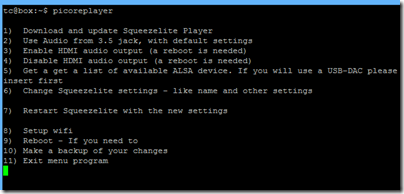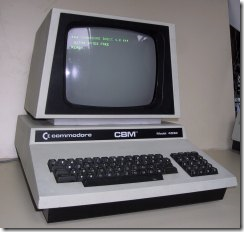Microsoft has announced record revenue for its second financial quarter, October-December 2013. Revenue was bumped up by the launch of Xbox One (3.9 million sold) and new Surface hardware. The real stars though were the server products:
-
SQL Server continued to gain market share with revenue growing double-digits.
-
System Center showed continued strength with double-digit revenue growth.
-
Commercial cloud services revenue more than doubled.
-
Office 365 commercial seats and Azure customers both grew triple-digits.
says the press release.
Another plus point is Bing, which Microsoft says now has 18.2% market share in the USA. Search advertising revenue is up 34%.
It is not all good news. While Microsoft is doing fine in server and cloud, the consumer market is not going well, leaving aside the expected boost from a new Xbox launch:
- Windows OEM non-pro revenue down 20% year on year (that’s consumer PCs)
- Office consumer revenue down 24% year on year – partly attributed to the shift towards subscription sales of Office 365 Home Premium
As usual, I have put the results into a quick table for easier viewing:
Quarter ending December 31st 2013 vs quarter ending December 31st 2012, $millions
| Segment |
Revenue |
Change |
Gross margin |
Change |
| Devices and Consumer Licensing |
5384 |
-319 |
4978 |
-153 |
| Devices and Consumer Hardware |
4729 |
+1921 |
411 |
-351 |
| Devices and Consumer Other |
1793 |
-206 |
431 |
-455 |
| Commercial Licensing |
10888 |
+753 |
10077 |
+751 |
| Commercial Other |
1780 |
+391 |
415 |
+199 |
The categories are opaque so here is a quick summary:
Devices and Consumer Licensing: non-volume and non-subscription licensing of Windows, Office, Windows Phone, and “ related patent licensing; and certain other patent licensing revenue” – all those Android royalties?
Devices and Consumer Hardware: the Xbox 360, Xbox Live subscriptions, Surface, and Microsoft PC accessories.
Devices and Consumer Other: Resale, including Windows Store, Xbox Live transactions (other than subscriptions), Windows Phone Marketplace; search advertising; display advertising; Office 365 Home Premium subscriptions; Microsoft Studios (games), retail stores.
Commercial Licensing: server products, including Windows Server, Microsoft SQL Server, Visual Studio, System Center, and Windows Embedded; volume licensing of Windows, Office, Exchange, SharePoint, and Lync; Microsoft Dynamics business solutions, excluding Dynamics CRM Online; Skype.
Commercial Other: Enterprise Services, including support and consulting; Office 365 (excluding Office 365 Home Premium), other Microsoft Office online offerings, and Dynamics CRM Online; Windows Azure.
Here is what is notable. Looking at these figures, Microsoft’s cash cow is obvious: licensing server products, Windows and Office to businesses, which is profitable almost to the point of disgrace: gross margin $million 10,077 on sales of $million 10,888. Microsoft breaks this down a little. Hyper-V has gained 5 points of share, it says, and Windows volume licensing is up 10%.
Cloud (Office 365, Azure, Dynamics CRM online) may be growing strongly, but it is a sideshow relative to the on-premises licensing.
How do we reconcile yet another bumper quarter with the Microsoft/Windows is dead meme? The answer is that it is not dead yet, but the shift away from the consumer market and the deep dependency on on-premises licensing are long-term concerns. Microsoft remains vulnerable to disruption from cheap and easy to maintain clients like Google’s Chromebook, tied to non-Microsoft cloud services.
Nevertheless, these figures do show that, for the moment at least, Microsoft can continue to thrive despite the declining PC market, more so that most of its hardware partners.
Postscript: Microsoft’s segments disguise the reality of its gross margins. The cost of “licensing” is small but it is obvious from its figures that Microsoft is not including all the costs of creating and maintaining the products being licensed. If we look at the figures from a year ago, for example, Microsoft reported a gross margin of $million 2121 on revenue of $million 5186 for Server and Tools. That information is no longer provided and as far as I can tell, we can only guess at the cost per segment of its software products . However, looking at the income statements, you can see that overall Microsoft spent $million 2748 on Research and Development, $million 4283 on Sales and Marketing, and $million 1235 on General and administrative in the quarter.