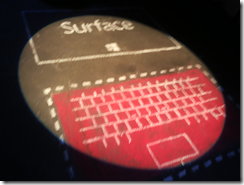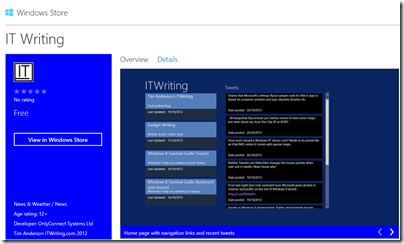Microsoft has released Surface RT, its first own-brand PC (if you can call it that) and also one of the first few devices to run Windows on ARM, formally known as Windows RT. I have been using Surface RT with the “Touch” keyboard cover intensively since its launch; it is a fascinating device, and the reactions to it from early purchasers is also interesting to watch.
Surface has various problems. It is designed for the new-style apps called Metro, or Windows Store apps, but the truth is that the selection of apps currently available is small and many are trivial or poor. There are many gaps. On the other hand, I have found workarounds for most issues, and there is plenty to like too.
Right now we are seeing Surface at its worst. Here’s why:
- This is the first release of Windows on ARM. I have not found Surface particularly buggy or slow, but I would guess that performance will improve and bugs will be fixed as updates flow.
- This is Windows 8, which is unfamiliar to many. It is not unfamiliar to me; but my guess is that for someone new both to Surface and to Windows 8, there will be some initial struggles. This will get better as users become more familiar with the operating system.
- Better apps will come. Most developers are now seeing Windows RT for the first time; and it is remarkable that apps built for x86 Windows – like the ITWriting app – work as well as they do on ARM. On the other hand, I have also heard of performance issues, and certainly Pinball FX2 seems less smooth on Surface than on a Core i5 (not a surprise).
Here are a few details.
Annoying things
Password management. I use Password Safe, which does not run on Windows RT. I resorted to VPN and Remote Desktop to another machine to use Password Safe. There are some Windows Store password managers and I need to investigate; ideally I need one which supports Password Safe import.
Live Writer. My preferred blogging tool does not run on Surface RT. I am making do with Word. The only other option I know of is to post through the browser (self-hosted WordPress).
SSH connection. As part of the setup for blogging with Word, I needed to make an SSH connection to a Linux server. There is an SSH app for Apple iOS, but not for Surface. Not knowing any other way, I went the Remote Desktop route again.
Printing. I am staying with a friend and needed to print a boarding pass. He has a shared printer attached to a Mac. Windows RT found the printer, using the old-style Control Panel, but gave a message about a missing network driver and to consult my administrator. Next, it gave me a driver selection dialog and I picked one I thought might work. It seemed to install, but when I tried to print, I got nothing: no error, but nothing printed either.
Windows Update. I discovered that the final version of Office 2013 is available through Windows Update. I used Control Panel to find it. The update, which had to be selected manually, gave me an installation error. I looked this up and discovered it was because the Office Upload Center was running – thanks to my making a connection to SharePoint earlier. I terminated the Upload Center. Then the update failed with a different error. Now I am in limbo with this; Office 2013 final seems to be installed, but it is not listed in update history except as a failed update; however I cannot remove it nor reinstall it.
Word save error. Following a successful blog posting, I was unable to save the Word document. I got this file permission error:

Send As missing in Mail. The Mail app is working for me, connecting to my self-hosted Exchange server. However I make use of Send As in order to send mail as a different user. This works in Outlook but not in Mail. The workaround is to use Outlook Web Access, which does support Send As.
Good things
The hardware seems excellent. I love that the Touch keyboard gives me the ability to type at a decent speed and use a trackpad, but without adding significant bulk. I like the solid feel of the device and the kickstand. I am also realising that the reason Microsoft talks so much about the hardware is that there is less to show off about on the software side.
Skype. I have made several phone calls with the new Metro Skype client and it has worked very well, even without using a headset.
Music. Microsoft handed out Xbox music passes to early Surface customers. The music app works, and while I do not love the user interface, there is a lot of music available to stream.
USB. I’ve plugged wireless mouse adapters and storage devices into the USB port and they have worked fine.
Battery life. I debated whether to put this as Good or Mixed. I’d like longer, but at 8 hours or so it is decent. A good sign is that Surface seems to run nice and cool. No fan needed, so it is silent too.
Office and SharePoint. The presence of Office makes a huge difference to how I use Surface. One thing I managed to do was to link up Explorer with my self-hosted SharePoint so I can easily open documents there. Unfortunately the way to do this is not something you are likely to discover by accident, but it does work, although with more prompts than I would like.
Split/Snapped view can be very useful. For example, Mail app docked while working on the desktop.
Mixed things
Windows desktop. I find I spend a lot of time in the Windows desktop. Applications I use regularly include not just Office but also Paint, Notepad, Explorer, Control Panel, Snipping tool, VPN and Remote Desktop. These apps greatly increase the usefulness of the Surface; but it should not be this way; ideally I should be able to get most things done in the Metro user interface. Desktop apps still have the problems that Windows has always had, like the ability to throw up mystifying and useless error messages such as the one from Word shown above. Surface cannot be the true breakthrough device it needs to be until that is the case.
Performance. Generally I have found performance fine, and slowness when it occurs usually the fault of a slow internet connection or site. It could be snappier though, and I am not sure how good it will be with long Word documents or large Excel spreadsheets. If you resize the Word window, you can see a slight delay as it repaints.
Some apps seem slower than they should be; I have had problems with Tweetro, a Twitter client, though this may be partly due to issues with the Twitter API. An Atom windows 8 machine I tried at an HP event was more sluggish than Surface; but who knows, perhaps that was an issue with that particular device. I intend to do some measuring to get a better understanding of this.
Price. By the time you have added a keyboard cover, Surface is expensive considering its specs. The quality of design and manufacture, and the inclusion of Office, mitigate that; but current price levels will limit the market.
Final reflections
Surface is a step forward for Windows, but this is a journey and the device as it is today does not fulfil all its promise. Even as it is though, it is highly capable and will probably get a lot of use from me as a device that does enough to make carrying a laptop or x86 tablet unnecessary. I recognise that some of that utility is only possible if you have knowledge of Windows, a flaw which needs Microsoft’s urgent attention.
I like the fact that you cannot install desktop apps, despite its inconvenience, not only for security and stability, but also because it forces Microsoft and its users into the new Metro world.
The worry is that so far Microsoft has failed to convince most software vendors and developers that this new platform is worth their attention. If that does not change, then Windows will continue its slow decline.
I like Surface RT though; it deserves to succeed, and I will be interested to see if a significant community gets behind it and make it better.



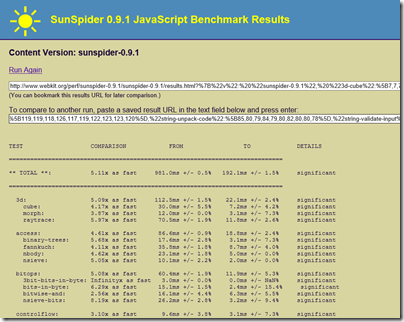







![clip_image002[6] clip_image002[6]](http://gadgets.itwriting.com/wp-content/uploads/2012/10/clip_image0026_thumb.jpg)
![clip_image004[4] clip_image004[4]](http://gadgets.itwriting.com/wp-content/uploads/2012/10/clip_image0044_thumb.jpg)

![clip_image006[4] clip_image006[4]](http://gadgets.itwriting.com/wp-content/uploads/2012/10/clip_image0064_thumb.jpg)
![clip_image008[4] clip_image008[4]](http://gadgets.itwriting.com/wp-content/uploads/2012/10/clip_image0084_thumb.jpg)