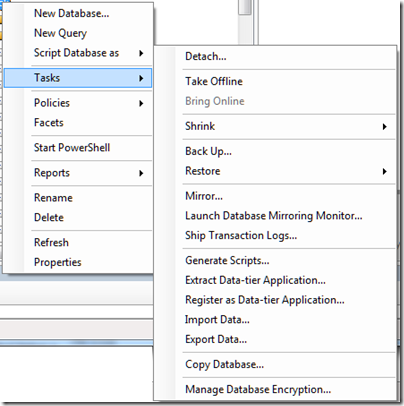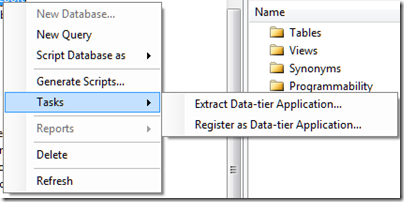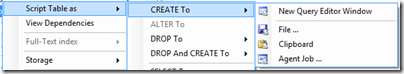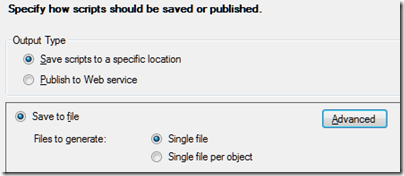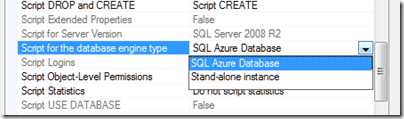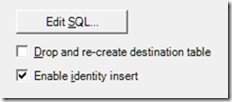Microsoft has announced pricing and licensing for Windows Server 2012. A dry topic perhaps; but one which confirms the end of a product with which I am perhaps too familiar: Small Business Server. It is spelt out in the FAQ:
Q33. Will there be a next version of Windows Small Business Server 2011 Standard?
No. Windows Small Business Server 2011 Standard, which includes Exchange Server and Windows server component products, will be the final such Windows Server offering. This change is in response to small business market trends and behavior. The small business computing trends are moving in the direction of cloud computing for applications and services such as email, online back-up and line-of-business tools.
The next question confirms that there will not be a new edition of Small Business Server 2011 Premium either. The official replacement is Windows Server 2012 Essentials, which is in effect the next version of Small Business Server Essentials. This handles local Active Directory, file sharing, local applications, and a connector to Office 365. However there is a 25 user account limit, whereas SBS standard supported up to 75 users, so there will be some businesses who are now forced to choose between moving to Windows Server Standard, or ditching the local server completely (which is often impractical).

Microsoft is pinning the reason on cloud computing, which makes some sense. Now and again I am asked by small businesses what sort of technology they should adopt; and my answer in general is to point them at either Microsoft Office 365 or Google Apps.
It is not quite clear-cut. A Small Business Server can theoretically work out cheaper, if you presume that it will not require any external maintenance. That is rarely the case though, and for most people the cloud-hosted option will be both cheaper and less troublesome.
What if you do need on-premise Active Directory, Exchange and SharePoint, which are the core components of SBS? Technically, there are in my opinion better ways to do this than with SBS. While SBS has always been excellent value for money, it is over-complex because it crams onto one box applications which are designed to run on separate boxes. It does work, but if anything goes wrong it is actually harder to troubleshoot than when you have separate servers. I prefer to see one Hyper-V box with separate Virtual Machines (VMs) for each major function, than SBS running on bare metal. VMs are also more flexible, and easier to restore if the hardware breaks.
Farewell then to SBS. I will remember it with some affection though. Think back to the nineties, when most email was POP3, and most internet was dial-up. People had problems like losing emails, because they had been downloaded to a desktop PC and they were out and about with a laptop. Moving to Microsoft Exchange, for which Outlook is the client, was bliss by comparison. Email synchronised itself to all your PCs, you could work offline, and Outlook for all its faults became a one-stop application for calendar, contacts and messages.
The beauty of SBS was that you could get Exchange along with the benefits of a Windows domain – one central directory of users and the ability to assign permissions to file shares – at a price that was more than reasonable.
I also think of SBS as a reliable product, when correctly installed. When it does go wrong it is often due to users trying to do stuff that does not quite work, or other applications which get installed on the same box, or hardware faults which users have attempted to fix by messing around with Windows, or anti-virus software misbehaving (Sophos! Confess!).
Microsoft is doing the right thing though. The SBS bundle makes little sense today, and if you do still need it, you can stick with the 2011 edition for a few years yet.