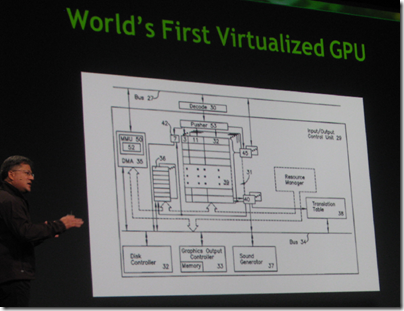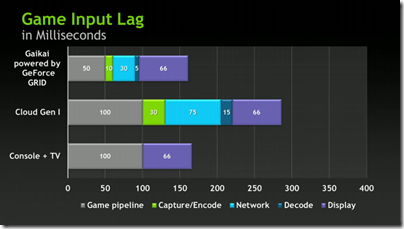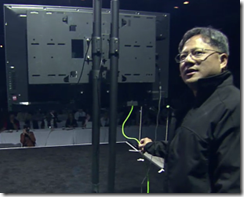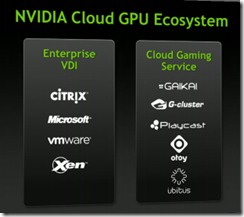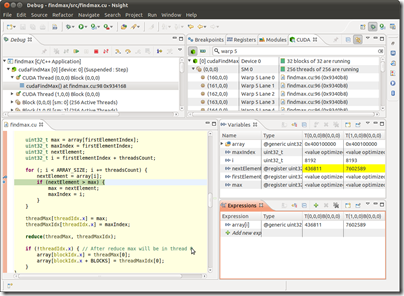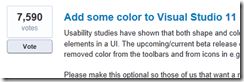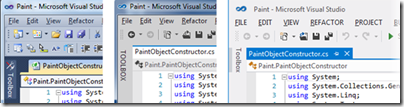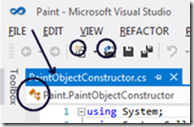I have been taking an interest in active loudspeakers after sampling AVI’s ADM 9.1 model which deliver clear, uncoloured sound in a convenient package with built-in DAC and remote volume control. though they lack bass extension and really need a sub-woofer to perform at their best.
The ADM 9.1s are good value considering that you get a complete just-add-source package; but still not exactly a casual purchase at £1250 (May 2012). What about some of those active monitors at the low end of the music studio market, can that deliver some of the active magic at a lower price?
A quick hunt led to these Behringer 3031A active monitors which offer a remarkable specification for the price – around £300 at the time of writing. Ribbon tweeter, 150w amplifier in each speaker, 50Hz to 24 KHz frequency response, what can go wrong? I could not resist getting a pair for review, especially as there are surprisingly few reports on these speakers out on the internet, considering that they have been available since 2009.
Note that I am reviewing these as hi-fi speakers even though they are designed for studio use.

Why so few reviews? It may be because Behringer has a mixed reputation in the pro audio community. The products are popular and good value, but the company is accused of lack of originality in design and poor quality in manufacture. Since the prices undercut most competition there could be some industry in-fighting going on. Behringer undoubtedly aims at the low end of the studio and hobbyist market, and manufactures in large Chinese factories, but I doubt their quality is all that bad given that their largest reseller Thomann offers a 3-year warranty. Still, a cautionary note there.
“They’re heavy”, said the delivery man, and I unpacked the monitors to find a pair of very solid, weighty loudspeakers (15Kg each according to the spec). The cabinet is MDF though the front baffle is some kind of plastic with a metal plate into which the drivers are set. There are two slim vertical ports. No grilles and these will not win prizes for appearance, though they are not too bad. This is about the sound though; look elsewhere if you are after hi-fi as furniture.
Wiring up
The B3031As have two balanced inputs, with XLR or 1/4” jacks. Most hi-fi cables use unbalanced RCA phonos; however you can easily get RCA to jack plug cables from a music equipment store or online. Using a balanced connection is better, if your pre-amplifier offers that option, but I used an unbalanced mono 1/4” jack for each input without any issues. One interesting and cost-effective choice is the new Cambridge Audio DacMagic Plus, around £350 from Richer Sounds in the UK or $600 in the USA, which has balanced outputs and includes a pre-amplifier, though I have not tried this combination.
I tried the B3031As in two configurations. The first was with a Beresford Caiman DAC, which also has a built-in pre-amplifer. The second was with a Naim 32.5 pre-amplifier. Neither of these has balanced outputs. My source is a Logitech Squeezebox Touch. Note that this also has a volume control and built-in DAC, so for the most cost-effective system you could go straight from the Touch to the speakers, though I have not tried that as yet.
The main point is that you must have some sort of pre-amplifier output with a way of adjusting the volume, since the B3031As do not really have a volume control. There is an input level trim control which in effect is the same thing, but this is only designed for setting a convenient level during setup, not for constant use.
In order to use the Caiman I have to set the input trim near its maximum, in order to get a full range of volume from the speakers. The Naim 3.5 has a more powerful output and I can set the input trim to 0dB with very satisfactory results.
Although the sound was good direct from the Caiman, I got better results from the Naim, though obviously this adds greatly to the cost. A full pre-amplifier is also more convenient since you have additional inputs available.
Controls
The back panel of the B3031A has several controls. The on-off switch is conveniently sited on the top. The inputs are slightly less conveniently on the underside, though this does mean that the cables hang vertically which is tidy.

Then there are several additional controls:
Input Trim: Control input gain from –6dB to +6bB, as mentioned above.
Low Frequency: Cut the response from 60Hz and below between 0 and –6dB. The purpose is to integrate smoothly with a subwoofer or, if monitoring, to simulate a small speaker system.
Room Compensation: Cut the response from 300Hz and below between 0 and –6dB. The purpose is to reduce excessive bass if the speakers are sites against a wall or in a corner.
High Frequency: Adjust the response around 8kHz from +2dB to –4dB. The purpose is to tailor the high frequencies to allow for room effects.
Power mode: You can set the power to On, Auto, or Off. This one mystifies me. You do not need Off since you can more easily press the Power switch on the top. The Auto mode is meant to put the speakers into standby when not in use, but in my tests it was a disaster. The speakers would turn off during quiet passages. Admittedly that was with the rather low output from the Caiman DAC; but I suggest NOT using this option.
Mute Low and Mute High: mutes the high or low drivers, apparently “for service use”.
Frequency response
Each speaker comes with an individual calibration certificate, which is a nice touch especially at this price point.

I presume this is done in an anechoic chamber; the frequency response in a normal room will be less even. One point interests me though. The certificate shows that the bass response does not begin to drop noticeably until 40Hz; yet the published specification is 50Hz-24Khz. That accords with my listening tests, in that the bass is well extended and unlike AVI’s ADM 9.1, these speakers work fine without a subwoofer.

Electronics
The amplifier packs are easy to unscrew from the back panel so I took a look, though I do not recommend this as it may invalidate your warranty. Also note that amplifiers can give you an electric shock even after they have been unplugged, thanks to the charge held by capacitors.

Note the beefy toroidal transformer.
Listening tests
So how do they sound? In a word, excellent. They display the characteristics you would expect from an active system: exceptional clarity, a somewhat lean sound due to absence of boom, neutral tone, and an honest reproduction of the source which occasionally counts against your enjoyment if it is slightly distorted (play Peaceful Easy Feeling by the Eagles. Hear the distortion? Good, you have an accurate system).
I positioned the speakers on stands well into the room and only a few feet apart. These are more suitable for hi-fi than some monitors because the ribbon tweeters have a wide dispersal, which means the sweet spot of good listening positions is larger.
When I first switched on, I thought the bass was a little light. Then I played Stravinksky’s Firebird in the great performance by the Detroit Symphony Orchestra conducted by Antal Doráti. The drum sounded with dramatic effect; it is obvious that these speakers have no problem with bass.
I played Roads by Portishead, a demanding track that begins with a pulsing low-frequency tone that can easily cause speakers to buzz or the sound to break up. The B3031A coped with this as well as I have heard; then Beth Gibbons’ vocals come in with startling clarity, a stunning contrast.
The B3031A’s coped with Sade’s By Your Side, on which the strong bass can easily overwhelm and distort, with ease. You can hear the silky vocals, the pumping percussion, the fingers sliding on the guitar, the ticking cymbals, the swirling organ.
Ashkenazy playing Chopin sounds dynamic and natural. There is no boominess in the lower end nor breakup in the loud passages.
Is there anything these speakers do not do well? A few observations. If you like to rock out to heavy metal, I am not sure that this type of speaker is the best, though the B3031A is better than some in this regard. They are just a bit too polite, and further, maybe a floorstander with the chest-shaking bass that only a floorstander can deliver is a better choice.
Although the sound is generally excellent, these speakers do not quite have the refinement and limpidity I have heard from active ATCs costing many times more, for example.
Be reasonable though. You can get a pair of these delivered for around £300. What else would sound as good for the money?
Conclusion
My immediate conclusion is that these are a fantastic hi-fi bargain. If you can live with the looks and the Behringer name, you are getting a real taste of the high-end for what most audio enthusiasts would regard as as a low-budget price.
Admittedly the setup is a little more complex than some, since you need a pre-amplifier of some kind, though there are now DACs around at a reasonable price which have this included.
Specifications
Inputs: Balanced XLR or 1/4” jack.
Input trim: –6dB to +6dB
Tweeter: 2” ribbon
Woofer: 8 3/4” Kevlar
Woofer amplification: 100w RMS 150w peak at 4 ohms, 0.1% THD
Tweeter amplification: 30w RMS 75w peak at 6 ohms, 0.1% THD
Crossover frequency: 3.6Khz
Frequency response: Quoted 50Hz to 24Khz, no range given.
Max spl: 113dB at 1m per pair
Power consumption: max 200w
Dimensions: 400 x 250 x 290mm
Weight: 15Kg
Buying the B3031A
If you buy a pair of these pay special attention to whether you are buying a single speaker or a pair. In the pro music market, monitors are often sold individually, which means that great price must be doubled if you are after a stereo pair. That said, the B3031A is often, but not always, sold in pairs. This usually works out better value. Check the small print carefully!