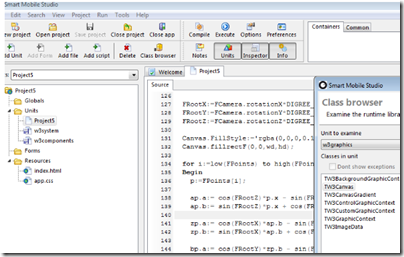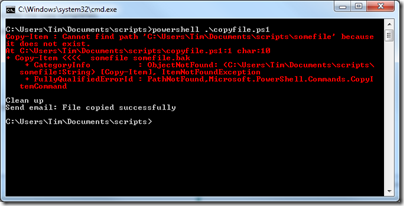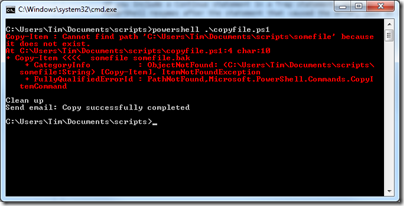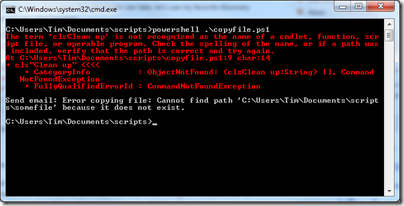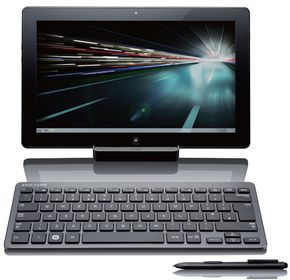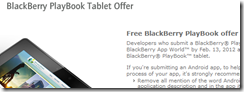Vendors who create new platforms work hard to attract developers, because high availability of apps is seen as essential for success. This is why, for example, RIM is offering free PlayBooks to developers who submit apps to BlackBerry App World.
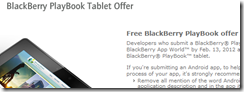
Why then would Microsoft deliberately and consciously choose to release a new family of Windows machines on which existing Windows applications cannot run, even when recompiled? This is what is happening with Windows on ARM (WOA), as Windows President Steven Sinofsky makes clear in his lengthy post on the subject:
Developers wanting to reach WOA with existing apps have two options. Many apps will be best served by building new Metro style front ends for existing data sources or applications, and communicating through a web services API … Other existing applications will be well served by reusing large amounts of engine or runtime code, and surrounding that with a Metro style experience.
This restriction means that WOA cannot benefit from what what might otherwise be its biggest advantage versus the competition: huge numbers of apps that could easily be ported.
Microsoft’s reasoning is that the existing Windows software deployment model is broken so badly that it cannot be fixed:
If we enabled the broad porting of existing code we would fail to deliver on our commitment to longer battery life, predictable performance, and especially a reliable experience over time. The conventions used by today’s Windows apps do not necessarily provide this, whether it is background processes, polling loops, timers, system hooks, startup programs, registry changes, kernel mode code, admin rights, unsigned drivers, add-ins, or a host of other common techniques. By avoiding these constructs, WOA can deliver on a new level of customer satisfaction: your WOA PC will continue to perform well over time as apps are isolated from the system and each other, and you will remain in control of what additional software is running on your behalf, all while letting the capabilities of diverse hardware shine through.
says Sinofsky. It is a view that has merit, particularly when you consider how badly Windows has been damaged by poor quality OEM software.
Note that he is even promising an end to Windows “cruft”, as memorably described by Verity Stob in State of Decay:
Cruft Force 7. Wounded. Description: No longer able to logon using original account as the system freezes, so must logon as "Verity2" or similar
and the like. “Your WOA PC will continue to perform well over time,” Sinofsky promises.
Another reason to like this approach is that the Windows Runtime (WinRT), the platform for which third-parties are allowed to develop, is in my view a great piece of work. The WinRT apps in the Windows 8 Developer Preview perform well, even though they are simple things put together quickly, many of them by students as I recall. The insistence on asynchronous calls for any system API that might be slow to return should ensure responsive applications.
At the BUILD conference last September we were told that the Windows team sat down to create a new platform that avoids the mistakes of the past and while it introduce frustrations of its own, some of which we know about and some of which developers will discover, it does appear to be well thought-through.
Microsoft Office itself is not the best performing of software, particularly Outlook which is prone to long hangs. Fortunately, Outlook is missing from the version of Office 15 which will ship for WOA, and journalist Adrian Kingsley-Hughes reports positively on a recent glimpse at the software.
The big risk
A sure-fire success then? No, because the downside of WOA is that right now there are no apps for it, beyond what we have seen in the developer preview. It is a brand new platform; and the history of personal computing is littered with good products that failed because they could not achieve sufficient momentum.
I am just back from RIM’s BlackBerry conference in Amsterdam, impressed by what I have seen of the PlayBook and forthcoming BlackBerry 10 platform and its tools for developers, but thinking, is this enough to persuade a customer to buy a BlackBerry tablet instead of the safe choices of Apple iOS or Google Android?
Microsoft has the market presence to make this work, you may think; but the Windows Phone 7 story so far shows that this is not enough. The new phone OS has only a tiny market share after a year, and if it recovers, it will be more to do with Nokia than with Microsoft.
WOA also has interesting competition in the form of Windows 8 on x86, which will also have WinRT, but without the restrictions on desktop apps. If partners focus on Intel Windows 8, as the “full” version, it could be hard for WOA to find its market.
There are problems with Windows 8 on x86 too. Most of existing Windows apps will need a keyboard and mouse to work properly, and expect to find large amounts of storage, not the 16 or 32 GB in a typical tablet. Windows 8 Intel devices may end up like the Samsung tablet given to attendees at BUILD: powerful, but heavy, expensive, with short battery life, and complete with the clutter of a separate keyboard. Such devices have their place, but they are not an answer to the iPad.
It is WOA, not Windows 8 x86, that has to win market share from Apple.
Microsoft is choosing to do WOA right, rather than opening it up to the kinds of problems which have afflicted Windows in the past. That does makes sense, because it is those problems which have made users gladly move away from Windows now that compelling alternatives are available.
I also believe that OS vendors work too hard to pump up the app numbers, and not hard enough to ensure quality, resulting in app stores full of poor to indifferent apps. This is why schemes like the BlackBerry effort mentioned above do as much harm as good, enticing developers to submit rubbish in order to win a new gadget. An app store with 10 great apps is better for users than one with a thousand poor ones.
It is nevertheless true that apps make or break a platform. BUILD attendees and those who have downloaded the Windows 8 developer preview have had the tools to make WinRT apps for a few months now, but my impression is that most are waiting to see how it progresses before investing seriously in WinRT development. Another problem is that Windows 8 developer preview works nicely on a real tablet, but not so well in a virtual machine or on a PC without a touch screen.
I still think WOA may work.
- If Microsoft does a good job with WOA Office, giving it an unique selling point against the competition.
- If the WOA devices are competitively priced.
- If the battery life is good.
- If there are at least a handful of truly worthwhile third-party apps at launch.
- If there is not some obvious problem with stability, or an annoyance that spoils the experience, like the one I found on the PlayBook when the virtual keyboard failed to pop up when trying to author a tweet in the web browser.
That is a lot of ifs though, and the progress of WOA will be a fascinating tech story throughout 2012.