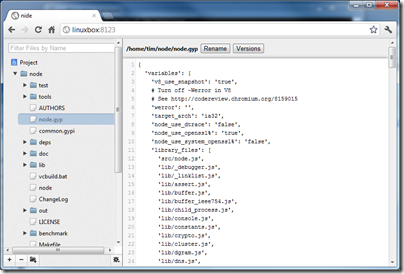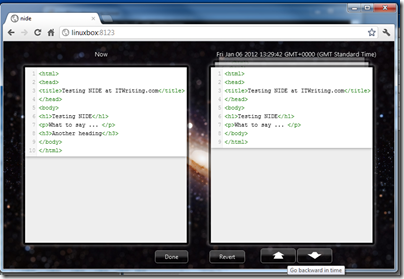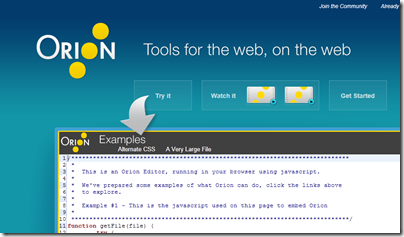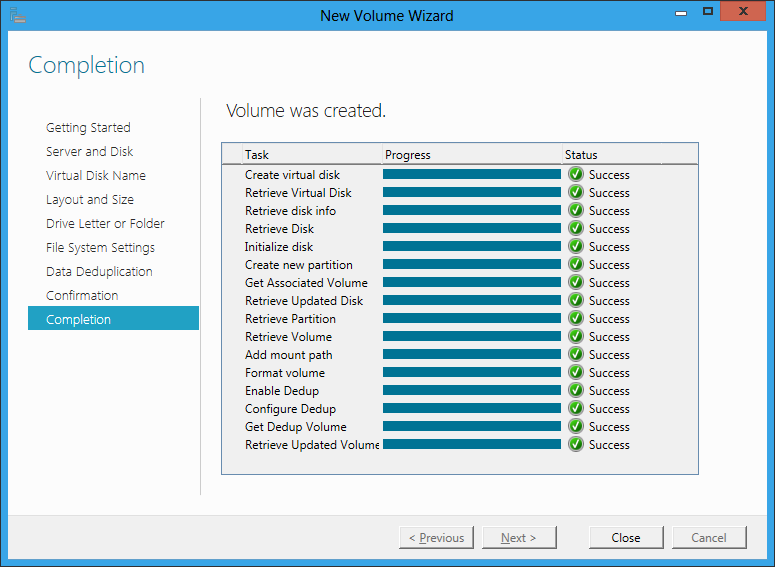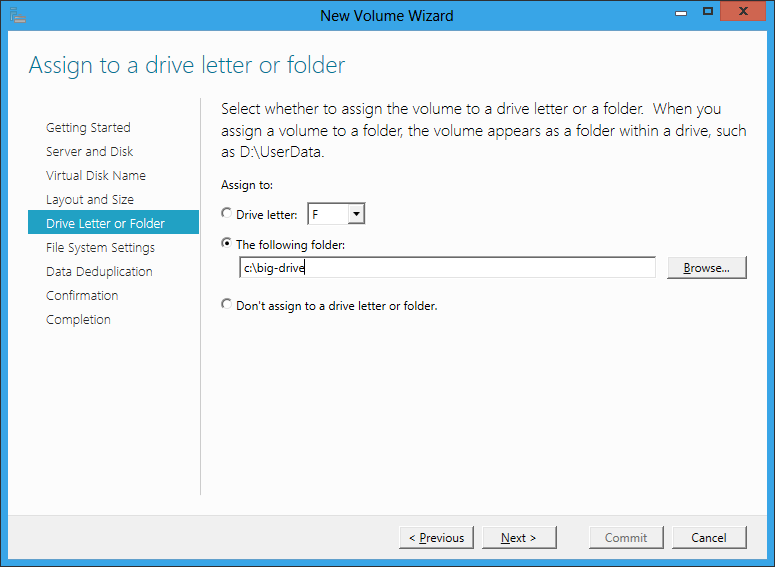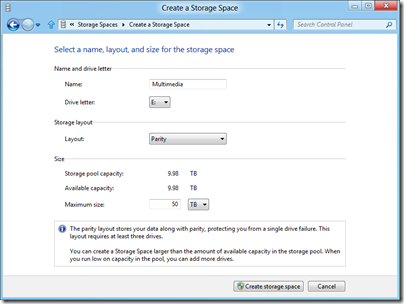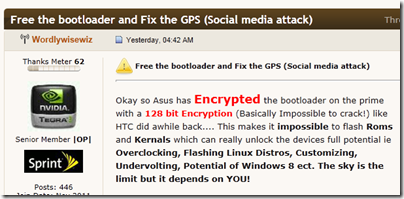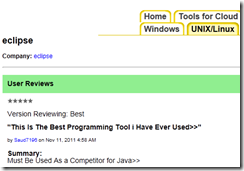Microsoft has posted a new update for Windows Phone, update 7.10.8107.79. The list of fixes is here, not huge, but including one fix for an issue that has irritated many users:
On-screen keyboard. Fixes an issue to prevent the keyboard from disappearing during typing
But will you get the fix? The real news in Microsoft’s blog post announcing the release is this:
The update, available to all carriers that request it …
Microsoft is also discontinuing its Where’s My Phone update site:
Why? Microsoft General Manager Eric Hautala is blaming growth in the number of model, country and carrier variations. That makes the site more work to keep up to date, but no less useful for users.
So what is going on? When Microsoft ditched Windows Mobile for Windows Phone, it sought to learn a lesson from Apple and to provide consistency in user experience, hardware and software. One important part of that is to control updates, so that users do not have to wait for carriers to authorise updates (or not to bother), but get them in a timely manner. This is a potentially a selling point against Android, where users have difficulty getting updates, especially on older devices.
In March last year, Hautala said:
There’s one more thing I want to clear up. I’ve seen a lot of speculation on blogs and forums lately about whether carriers can “block” an update. We work closely with carriers to test and schedule updates. They may ask us for a specific date to start an update. They may ask for updates to be bundled together. But you should ultimately receive all the updates we send out [emphasis mine].
Microsoft now seems to be back-tracking on this commitment, though we need clarification. It is possible that all devices will eventually get the fixes, though not necessarily in this release but in a future roll-up. Check the comments though: users fear the worst.
For background, I recommend you read my piece from February 2010, before the launch of Windows Phone, where Microsoft’s Steve Ballmer, Joe Belfiore and Andy Lees discuss the partner problem.
One further thought: if Microsoft is losing control over its partners, this represents an opportunity for specific partners to make the commitments that Microsoft is backing away from. How about it Nokia?
Update: Microsoft’s Joe Belfiore tweets:
ps – on updates, pls don’t overreact, our focus is on users first! As greg said “nothing has changed” in how we work w carriers on updates.
Greg is Greg Sullivan, Senior Product Manager on Windows Phone.
This still strikes me as a worrying development for users though. The disappearing keyboard bug is troublesome. How can a user find out when they will get the fix? “Ask your carrier” is all very well, but many find carriers unresponsive on this kind of issue.