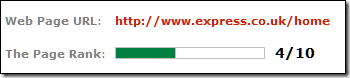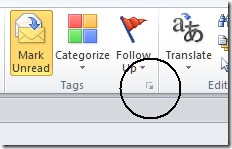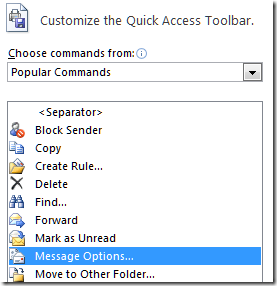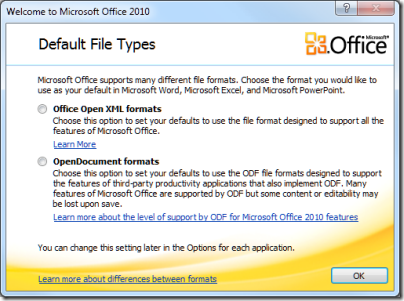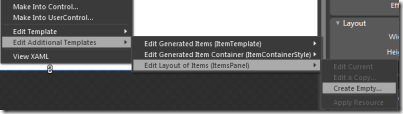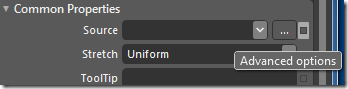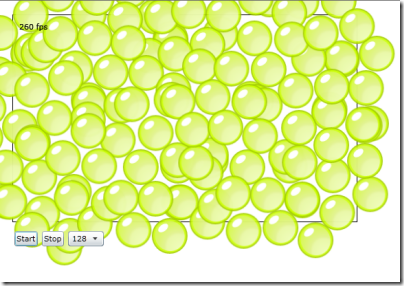It’s been reported that the Daily Express newspaper is selling paid links, in other words links that look to Google’s web crawler like links from independent editorial, but in fact are paid for by advertisers.
The consequence of doing this, according to Google:
However, some SEOs and webmasters engage in the practice of buying and selling links that pass PageRank, disregarding the quality of the links, the sources, and the long-term impact it will have on their sites. Buying or selling links that pass PageRank is in violation of Google’s webmaster guidelines and can negatively impact a site’s ranking in search results.
I then saw a report saying that Google has indeed penalised the Daily Express. I checked the page rank of the Daily Express home page here and found that it is indeed lower than could be expected.
While it is difficult to say what the page rank should be, Alexa shows the Express site as among the top 15,000 worldwide and in the top 1000 in the UK, with over 4,000 incoming links.
Although the Daily Express is not to my taste, I have misgivings about this process. A significant proportion of web traffic comes via Google, and lower search rankings have a direct effect on traffic and therefore business. Exactly how Google determines search rankings is a commercial secret, even though the gist of how it works is well known. There is not much you can do if mistakes are made, other than to complain to Google and hope someone pays attention to you.
There is nothing illegal about selling paid links, and the article highlighted in the Express is marked as “Sponsored”. While it is right for Google not to count these links as genuine recommendations, I am less sure about whether there should be additional punishment for running them. It puts too much power to make and break other companies into the hands of Google.
Of course we don’t know if the low ranking is a result of the paid links or not; that is speculation. Nor do we know how closely the published page rank corresponds which how Google actually determines the order of search results. Looking at Alexa’s report, there’s no conclusive evidence of declining traffic, though Alexa’s figures are based on a relatively small sample.
Still, I get a ton of these paid link requests and this kind of story makes me glad that I always turn them down.