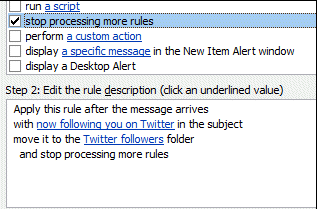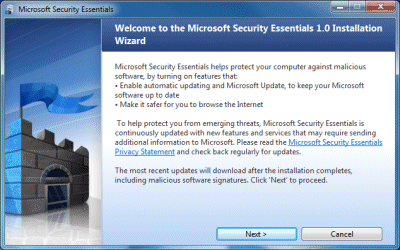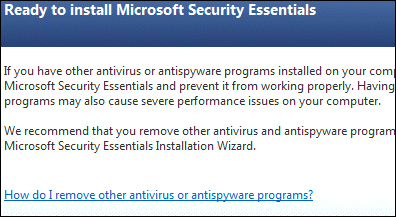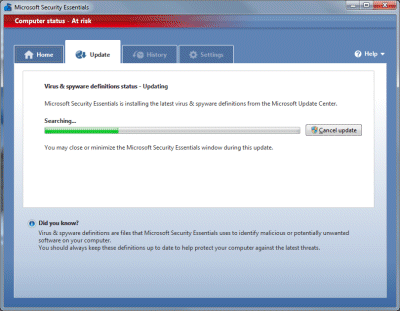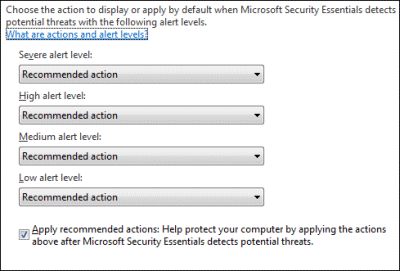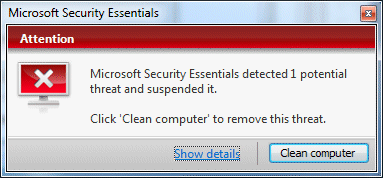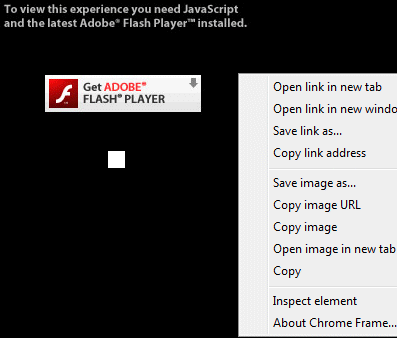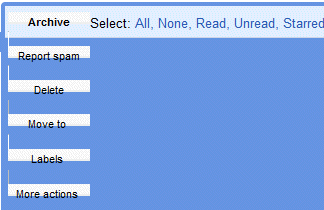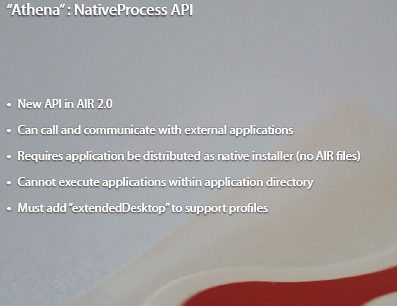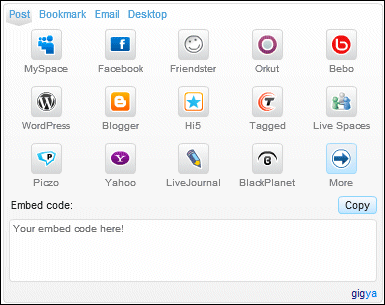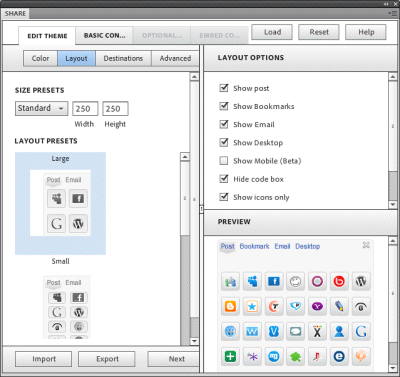Adobe has announced the distribution side of its Flash Platform Services. The press release heading is quite a mouthful:
New Distribution Service Provides Web Application Sharing, Promotion, Measuring and Monetization across Desktops and Mobile Platforms
and it is hard to take in at a glance exactly what the services are offering. Here’s my quick take.
A good place to start is with this article on Gigya’s site, Gigya being Adobe’s partner for this. Here you will see Gigya’s Wildfire Flash widget; it’s a working example so you can try it out on the site – the illustration below is only a bitmap though.
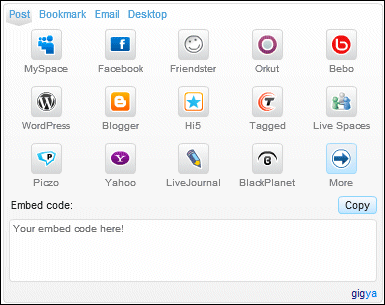
This widget is what Adobe calls a Share Menu in its Distribution service overview. The idea is that you as the publisher display a widget like this alongside or within your new or existing Flash applications – perhaps customized to hide the ugly embed code. Your user comes along, sees the cool application, and wants to embed the application on their own blog, Facebook page, or even on the desktop. They click one of the buttons and the widget automates as far as possible the creation of a new post on the selected service which includes the embed code for your widget or application.
Along with services like Facebook, MySpace and WordPress listed above, Wildfire supports desktop widgets such as the Vista sidebar and bookmarks on services such as FriendFeed, Digg and Twitter. In the case of a mobile app, the button would generate an SMS message that would link to the application install.
I’m not a good candidate for this kind of widget as I try to keep logged out of social services. As an experiment though, I logged into Live Spaces. I clicked the Live Spaces button which prompted me for a post title. Clicking OK then pre-populated a new post to my Spaces blog; one further click would have confirmed the post.
Creating a Share Menu
The piece that confused me at first is that the Share Menu can be either external to the application you are distributing or embedded within it. Embedding it within the app is the most powerful option, since the application can then have a “get this app” button. This allows other users to display the Share Menu and install the app for themselves. The goal, of course, is viral distribution, where apps can become popular quickly via social networks, as happened to great effect in the early days of Facebook.
You can add a share menu to your application in Flash. I installed Adobe’s extension and found a new Share Menu component in Flash CS4.
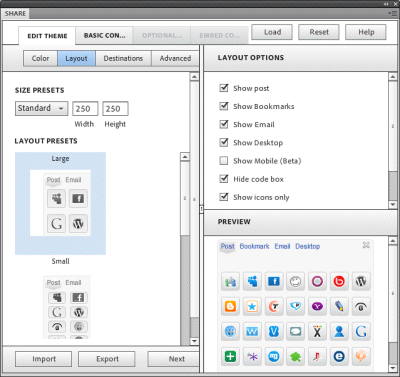
However you choose to implement it, the Share Menu always includes a partner ID which identifies the application publisher and a Code ID which identifies the application. To get these you have to sign up for Adobe’s Distribution service.
You can also add an external Share Menu using a web page editor such as Dreamweaver. This creates a generic widget customised through script arguments.
Adobe’s advertising network
So far so good, but how do you kick-start the viral distribution of your app? This is where Adobe’s ad network comes in. There are several aspects to this:
– You can pay to have your application promoted through Adobe’s network. One mechanism for this is that when a user installs some other shared application, they are prompted to install yours as well.
– You can monetize your applications by hosting a shared install, the other side of the above.
– You can embed other advertising within your application and get paid for it
These processes are managed using Distribution Manager, an AIR application. You can use this both as an advertiser or as a publisher; indeed, you may well have both roles.
Making an application shareable is free, but if you want to promote it the cost is from $1 per install; if you host ads you can expect around $5.00 per thousand views (CPM).
The Distribution Manager also lets you track application install and usage.
More Flash Platform Services
There’s more to come; as Ryan Stewart explains. The Flash Collaboration Service is already in beta, and provides everything for sharing and communication including voice over IP, webcam, file sharing, chat, data exchange and more. There’s also a social piece which will integrate with social networks like Facebook and MySpace – given the link with Gigya, maybe a variant of the Gigya Socialize API, which “aggregates authentication and social APIs from Facebook Connect, MySpace ID, Twitter, Google, Yahoo, and AOL”?
Finally, a brief comment. I think Adobe is serious about this as one way of expanding its business model beyond tools, which I believe it has to do. It strikes me as an interesting platform, even though personally I am averse to widget proliferation and wary of the privacy implications of highly tracked applications. Serge Jespers remarks about his MAX widget:
The service also allows you to monetize your application and also track just about everything a user does with the app
perhaps not realising what a red light that is to some of us. Note however that all apps in Adobe’s distribution service are subject to approval.
Overall it’s an interesting platform to watch. In a nutshell: applications that install themselves (almost) and with built-in cross-promotion – but not quite (we hope) actual viruses.
.