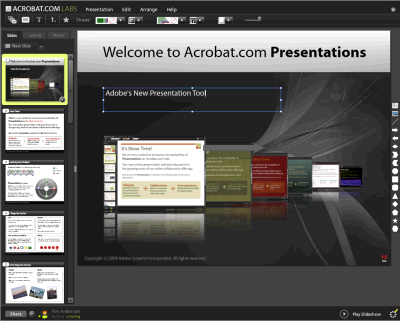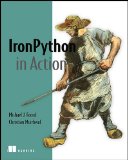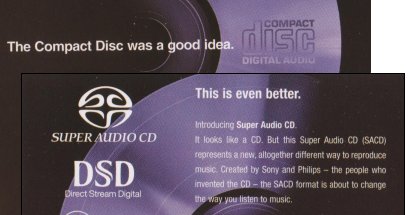My interest in hi-fi began a few decades ago when I was out looking for a new cassette deck. At that time I had the view that all amplifiers sounded the same, pretty much, because I was aware that the frequency response of an amp was flat and its distortion low across the audible range.
I was in a store comparing a bank of cassette decks with a tape of my own that I’d brought along and a pair of headphones. There were a couple of amplifiers and two switchbox comparators, so I could listen to several decks through one amplifier, then several other decks through the second amp.
I began to suspect that the comparison was unfair, because all the decks going through the first amp sounded better – more musical and enjoyable – than those going through the second amp. I realised that contrary to my expectation the amplifiers were contributing to the sound, and that the first one sounded better. It was a Cambridge A&R A60. So I bought that instead, and loved it.
I realised therefore that the frequency response and distortion specs were not telling the whole story. It was better to buy what sounded best.
Unfortunately subjectivism has problems too. In particular, once people have been trained to distrust specs they become vulnerable to exploitation. Listening alone is not enough, for all sorts of reasons: what we hear is influenced by expectations, small variations in volume that we mis-interpret as quality differences, changes in multiple variables that make it impossible to know what we are really comparing, and so on. We need science to keep the industry honest.
Another factor is that advances in technology have made it harder for the hi-fi industry. Digital music eliminates things like wow and flutter, rumble and surface noise, and audio quality that is good enough for most people is now available for pennies. In search of margin, hi-fi retailers settled on selling expensive cables or equipment supports with ever-diminishing scientific rationale. Beautiful, chunky, elegant, gold-plated interconnects look like they should sound better, so like jackdaws attracted by shiny buttons we may think they do, even when common sense tells us that the audio signal has already passed though many very ordinary cables before it reaches us, so why should the particular stretch covered by this interconnect make any difference?
My respect for the power of the mind in this regard was increased by an incident during the Peter Belt years. Peter Belt was an audio eccentric who marketed a number of bizarre theories and products in the UK, mainly in the eighties, and attracted some support from the hi-fi press. See here for an enthusiast view of his work; and here for a woman convinced that she can improve the sound of her CDs by putting them in the deep freezer for 24 hours:
Freezing The Downward Spiral made it far more engaging than it has ever been. For instance, the layers at the end of the song "Closer" are more in evidence. Little bits of sound present themselves that I have never heard before. NIN’s sound is close to industrial, with what at times sounds like machinery droning in the background. After freezing this disc, these sounds became more easily discernible. The overall NIN experience increased tenfold for me after freezing the disc.
Another of Belt’s theories is or was that you could improve the sound of any hi-fi equipment with four supports (such as small rubber feet) by placing a triangular sheet of paper under one of them, to make it in some mystical sense three-legged.
I tried this with a friend. He had a high-end turntable and knew nothing of Peter Belt or his theories. I told him I knew of a madcap theory that I wanted to disprove. We played a record, and then I said I would make a change that would make no difference to the sound. I took a small thin triangular piece of paper and placed it under one of the four feet of the turntable. It did not affect its stability. We played the record again. He said it definitely sounded better. What is more, I thought it sounded better too – or at least, that was my subjective impression. My rational mind told me it sounded just the same. Still, he left the bit of paper there.
I don’t doubt that we have more to learn about sound reproduction; that we measure what we can, but we may measure the wrong things or in the wrong way. That does not mean that every wild theory about how to improve hi-fi has equal validity. There is one simple technique that helps to assess whether some particular thing is worth spending money on, and that is blind testing. Listen to A, then to B, and see if you can tell which is which. If the differences you hear when you know which is which disappear, then you know that the feature you are testing does not affect the audible sound quality. It might still be worth having; there is no law against liking beautiful cables or shiny amplifiers that cost more than a house.
I suspect that few or none of Peter Belt’s improvements would survive such trials.
Blind testing is not perfect. Even if you can hear a difference, that does not tell you which sounds more accurate to the source, or which is more enjoyable. Ironically, very poor equipment has nothing to fear from blind testing, in that it will most likely sound different; though there is merit in scoring your preferences blind as well.
Sometimes blind testing yields surprising results, like the trials which show that high-resolution audio like SACD and DVDA can pass through a conversion to CD quality and back and still sound the same. I’ve written more on this subject here.
I think we should learn from such tests and not fear them. They help us to focus on the things that yield less contentious improvements, like using the best available sources, and maintaining excellence all the way through from initial recording to final mastering. In the strange world of hi-fidelity neither specs, nor price, nor casual listening, nor even science will tell us everything about how to get the best sound; but some combination of all of these will enable us to spend our money and time wisely, and do more of what really counts: enjoying the music.