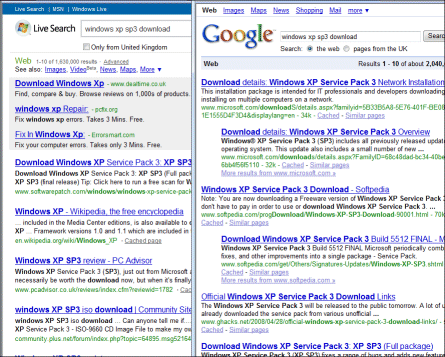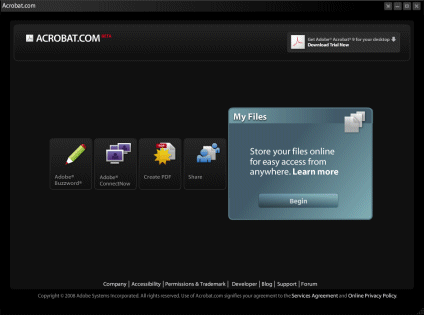Chris Green, editor of IT Pro, has written about analysing professional writers in terms of “costs per unique user visit”. He says:
I honestly believe that in the not too distant future, online publications in all sectors, not just technology, will have to adopt a results-driven approach to freelance commissions in order to maximise revenue and to achieve maximum return from their freelance budgets.
The most likely outcome will be that publications begin paying writers purely on how much traffic an article pulls in. Also likely is that commissioning editors will need to take a more frequent and brutal approach to deciding which freelancers to commission regularly and which to drop from their rotation, based on the kind of metrics I am currently looking at.
I write for several publications, print and online, and in every case I am paid per word. If this prediction is accurate, how will this affect me and others who write for money?
Green says writers will have to work harder at pulling in readers. He talks about search engine optimisation (SEO), link seeding, cross-linking, encouraging comments, and supplying photos and even videos as well as words (no doubt to the fury of pro snappers).
If writers are paid per view, clearly they will have more incentive to do such things. Best tread carefully though. Link seeding done badly is spamming. Encouraging comments done badly is trolling. SEO done badly is keyword madness.
Further, there must be a reason why writers rarely write their own headlines. Publishers decided long ago (in print and online) that writing attention-grabbing headlines, which is a kind of SEO, is a job best done by specialists. So is snapping pictures, designing page layouts, and marketing the results. Giving the writer more of these roles doesn’t make sense except for low-budget publications like, errm, blogs. It also gives writers less time for their core competency, which is researching and writing.
Another problem is that not all traffic is equal. If a publication is ad-funded, then the traffic that counts most is that from potential purchasers, those who approve budgets or click ads. Click ratios are easy to measure, but profiling readers per-article is harder.
I agree that the Web is changing journalism, mostly for the better. One of my reasons for starting and persevering with this blog is that I value its immediacy, the feedback from readers, and the comments from those about whom I blog. The quality of the writer-reader interaction is immeasurably better than in the old days of occasional letters printed ages after publication.
Further, I don’t think any writer should mind being paid in some sense by results. Book authors have always had to put up with (or enjoy) this approach.
The problem is how to measure those results. Pay per view sounds good; but it punishes writers who happen to get commissioned for less popular subjects. If those subjects are nevertheless ones that the publication wants to cover, that suggests scope for bargaining.
What about measuring quality? The Register now lets readers rate some articles from one to ten. Nice if you get a good score; but is this more a measure of excellence, or of what readers agree with?
Kudos to Chris Green for throwing this open for debate.