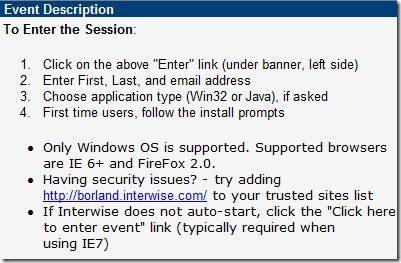CNET’s inclusion of Vista on a list of top ten terrible tech products has drawn some attention. Here’s the blurb:
Its incompatibility with hardware, its obsessive requirement of human interaction to clear security dialogue box warnings and its abusive use of hated DRM, not to mention its general pointlessness as an upgrade, are just some examples of why this expensive operating system earns the final place in our terrible tech list.
Fair? Let’s have a look:
-
Incompatibility with hardware
Not fair. I don’t think Vista is worse in this respect than any other new operating system. I have used Vista from day one and my only outright failure is an aged Umax scanner – that’s across several desktops and laptops.
-
Obsessive requirement of human interaction to clear security dialogue box warnings
Not fair. This is about UAC, right? Which you can turn off if you want. But you won’t see these dialogues often – only if you install software, perform admin tasks, or run badly designed applications like, say, LG PC Suite (I’ve suffered from this one recently).
In all cases UAC is working as designed. After all, the purpose of UAC is not just immediate security, but to force app developers to design apps that do not undermine Windows security.
Not fair. I’ve not run into any DRM issues with Vista. Some claim that Vista performance problems are DRM-related but I’m sceptical.
-
General pointlessness as an upgrade
Now this is a tough one. What is the benefit of Vista? Then again, what can you do in XP that you cannot do in Windows 2000? It’s certainly open to argument; but I don’t agree. I prefer Vista; I regard it as more secure; and there are a number of small details that I like, which together add up to a better experience.
What Crave didn’t say
Despite the above, I do have some Vista gripes.
One is performance. The spinning bagel – I see it often. The Windows Explorer loading thermometer – you know, the green bar – what kind of nonsense is that?
Second, audio. This matters to me. And here’s a telling comment to my blog post:
I’m a pro audio user with thousands of dollars invested in MOTU audio interfaces and many years of recording experience. For most of us who use our computers to record, Vista has been a painful lesson. Often we need to run much smaller audio buffers to get lower latency than gamers or home theatre enthusiasts. This is something that was no problem on a well tuned XP machine. Unfortunately Vista has proved itself to be a very poor alternative. Even pro audio apps that register with MMCSS to guarantee CPU time to critical audio threads perform poorly. My feeling is that the move of most of the audio driver components from kernel mode to user mode is at the root of the issues we’re seeing. This move was made to reduce the likelihood that a bad audio driver could cause a BSOD. The trade-off however, has been much worse audio performance at low latency, regardless of how much money you spend on top-shelf audio interfaces.
Third, app compatibility. This is the crux of the matter. Microsoft designed Vista to make life difficult for apps that trample all over the Windows security model. To mitigate this it then has a bunch of stuff that tries to make life better for those apps, but which may cause further problems.
You can think of this as a battle for the future of Windows. If Vista wins, then the bad apps gradually get replaced by good apps, and in a few years the compatibility stuff will become irrelevant and life will be better for Windows users.
Alternatively, if the bad apps win, then users just revert to XP or turn off UAC so that the bad apps continue to work right. What is the way forward for Windows then? I do not know who will win this contest.
Finally, let’s acknowledge that Microsoft put a ton of energy into Vista that has not resulted in any immediate benefit to the user. One energy sink was the years wasted going down the wrong path prior to the notorious reset. The other energy sink is all this UAC and compatibility stuff which makes sense long-term, but not as a “wow! that’s better” experience. Possibly DRM is a third example.
Bottom line: Vista is not as bad as its detractors make out, but not as good as it should be. I know, I’ve said this before.
Technorati tags:
vista,
xp,
microsoft,
uac,
drm