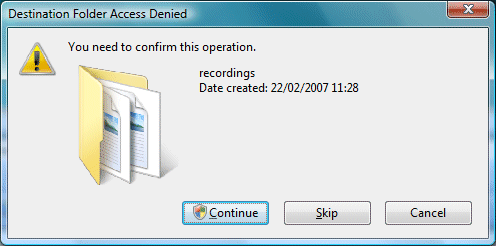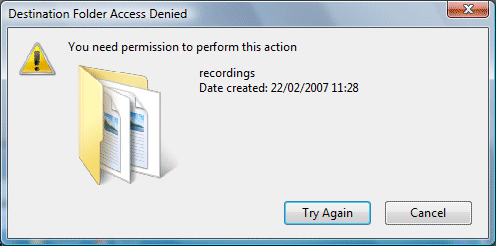Computerworld has drawn my attention to a new performance patch for Outlook 2007, issued on Friday. Here’s what Microsoft says:
This update fixes a problem in which a calendar item that is marked as private is opened if it is found by using the Search Desktop feature. The update also fixes performance issues that occur when you work with items in a large .pst file or .ost file.
The patch is welcome; there’s no doubting that Outlook 2007 has proved horribly slow for many users. But does it fix the problems? If you read through the comments to earlier postings on this subject you’ll notice that there are actually several performance issues. The main ones I’m aware of:
- Slow receive from POP3 mail servers. Sometimes caused by conflicts between Vista’s TCP optimization and certain routers – see comment 27 here for a fix.
- Add-ins, for example Dell Media Direct, Acrobat PDFMaker, Microsoft’s Business Contact Manager. See Tools – Trust Center – Add-ins and click Go by the “Com Add-ins” dropdown to manage these.
- Desktop search indexing. You can disable this (it’s an add-in) but it is a shame to do so, since it is one of the best new features.
- Large local mailbox – could be a standalone .PST (Personal Store), or an .OST (Offline Store) that is kept in synch with Exchange.
The published fix appears to address only the problem with large local mailboxes.
Does it work? I’ve applied it, and it seems to help a bit, though I reckon performance remains worse than Outlook 2003. My hunch is that the issues are too deep-rooted for a quick fix, especially if you keep desktop search enabled. I’ll be interested to see whether the patch fixes another Outlook 2007 annoyance: if you close down Windows while Search is still indexing Outlook, you almost always get a message saying “The data file ‘Mailbox …’ was not closed properly. The file is being checked for problems. Then, of course, you wait and wait.
Is it our fault for having large mailboxes? Here’s a comment from Microsoft’s Jessica Arnold, quoted in the Computerworld article referenced above:
Outlook wasn’t designed to be a file dump, it was meant to be a communications tool,” she said. “There is that fine line, but we don’t necessarily want to optimize the software for people that store their e-mail in the same .PST file for ten years.”
A fair point; yet quick, indexed access to email archives is important to many of us. Archiving to a PST is hazardous, especially since by default Outlook archives to the local machine, not to the server; and in many organizations local documents are not backed up. Running a large mailbox may not be a good solution, but what is better?
Perhaps the answer is Gmail, if you are always online and can cope with the privacy issues. Note the first selling point which Google claims for its service:
Fast search
Use Google search to find the exact message you want, no matter when it was sent or received.
Apparently Google understands that users want to be able to find old messages. Surely a desktop application should be at least as good for finding these, as an internet mailbox that might be thousands of miles away?
Update: I still get “The data file ‘Mailbox …’ was not closed properly.” Not fixed.
See also http://blogs.msdn.com/willkennedy/archive/2007/04/17/outlook-performance-update.aspx where a member of the Outlook team further describes the patch.