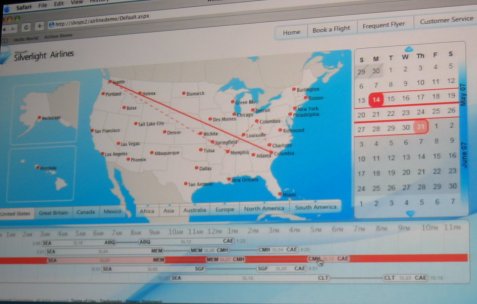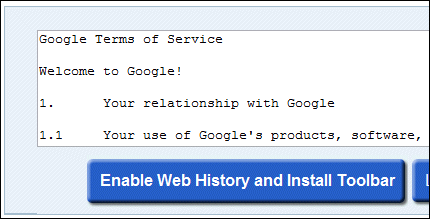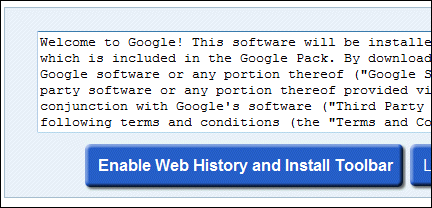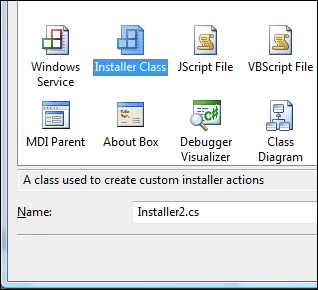Google Web History has two main benefits. First, it enables smarter search. Google can take account of which pages you visited, presumably giving greater weight to sites where you viewed numerous pages rather than diving in and out quickly. Second, you get a nice Google-ised search of pages you’ve viewed, instead of attempting to find what you want in the history list of links, in IE or Firefox.
So why not? First, because Google has enough of my data already. I use Google for search, because I find it the best search engine more often than not. I use a Gmail account occasionally. I use Adsense. I’m experimenting with Docs and Spreadsheets. That will do.
Don’t I trust Google? Sort-of. It has a good track record, as far as I know. And it is not that I have anything particularly to hide. Still, the AOL disaster last year was a warning flag. And I do read the privacy policies, and don’t find them reassuring.
There’s a second reason. To sign up for full Web History, you need to install the Google Toolbar. This is how Google gets a record of pages you visit beyond your searches. However, I have a minimalist approach to add-ons, especially those which run all the time. My reward is a more stable and better-performing operating system. So I would need a strong reason to install the Toolbar, and I don’t have one.
There’s more. When you are invited to install the Toolbar, you are given an opportunity to read Google’s terms of service. Despite its generally excellent usability elsewhere, the big Goog doesn’t make it easy to read this document. The terms of service are in a narrow scrolling window. I recommend that that you Select All, Copy, and then Paste into your word processor. It comes to 14 pages in Word:
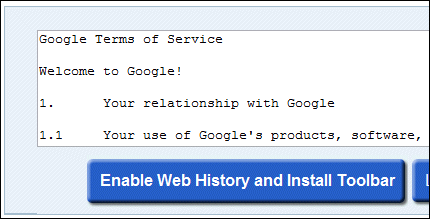
Except – here’s something strange. If you get to this page in FireFox, you get the general terms of service as mentioned above. If you get to this page in IE, you get a different document, which is for the Google Updater and the Google Pack:
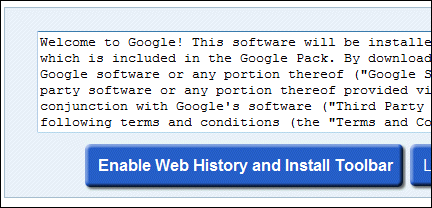
The document is actually shorter than the general terms, but not good news if you like to keep control of your PC:
The Software may communicate with Google servers and/or Third Party servers from time to time to check for available updates to the Software, such as bug fixes, patches, enhanced functions, missing plug-ins and new versions (collectively, “Updates”). By installing the Software, you agree to automatically request and receive Updates.
There’s a similar clause in the general terms, but without the reference to third parties. Further, in this document you agree to stuff from Adobe, Real, Skype, Symantec and others. In practice I’m sure you can install the toolbar without all these other pieces, but still … this is a big red flag from my perspective.
As an aside, I wonder if corporate legal departments ever make the connection between what employees may be agreeing to online, and their normal legal policy? Put another way, what if I copy this agreement into an email, fire it across to legal, and ask, “Is it OK if I agree to this?” Complete with some wide-ranging indeminities, limitations of liability, non-warranties, and in some cases, the right to install stuff on your computer without asking again?
Bottom line: I’ll live without Google web history.