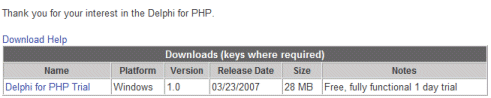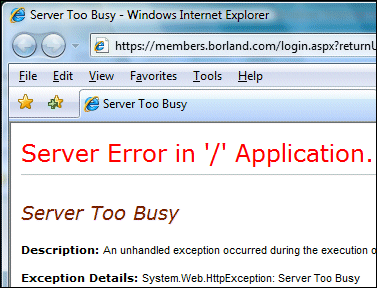Why would you want to run Visual Studio 6 on Vista? Two reasons. First, because it includes Visual Basic 6.0, the last version not based on .NET. Second, because Visual C++ 6.0 is still widely used to avoid issues with the C runtime library. There is little point in installing the other products in Visual Studio 6.0.
Visual Basic 6.0 is supported on Vista, but Visual Studio 6 is not. One reason is that it includes the Microsoft Java Virtual Machine which Microsoft promised Sun it would withdraw. This is the stated reason why Visual Studio 6.0 is no longer available for download, even for MSDN Universal subscribers. Fortunately I still have some old MSDN DVDs, so I dug these out and ran setup for the Enterprise edition of Visual Studio 6.0, installing on Vista Professional.
I can’t pretend it went smoothly. First there were compatibility warnings, which I ignored. I deselected applications other then Visual C++ and Visual Basic. Then setup appeared to hang on the screen where it detects installation components, and Vista popped up its “Program not responding” dialog. I believe this is just a matter of patience. My tip is to run task manager and see if the ACMSETUP process is taking up CPU time. If it is, give it more time.
So setup completed, but with an error towards the end:
RegCreateKey failed for \Interface\OLEViewerIViewerCLSID. Access is denied
followed by a DLLREgisterServer failure. I was informed that setup had failed, but nevertheless VB 6 and VC++ were installed and seemed to run OK.
Naturally I wanted to apply the service pack – SP5 or SP6. This is where I had the biggest problems. I could run SETUPSP6.EXE, but the install always failed. If I logged the install, I found this entertaining error:
Do not ship. Error message to log function that detects what VS products are installed in what language unable to function.
Hmmm. I Googled to no avail, though I found this thread where several others report the same problem. Then I tried removing Visual Studio 6.0 for a reinstall, but got the same error from add/remove programs. I finally twigged. The problem was that the first install never completed. Although the product was mostly installed, some part of the Microsoft Installer database had not been updated. The error message actually makes sense: the products were not installed.
Therefore I re-ran the original setup. This time I went into the Tools part of custom setup, clicked Change Option, and deselected the OLE/COM object viewer. Setup now completed without error; so too did SP6. Success.
The apps seem to work OK too – so far so good, though I’m resigned to having to use Run as administrator.
Try this at your own risk; as I mentioned above, Visual C++ 6.0 is not supported on Vista; in fact, I don’t think it is supported at all.