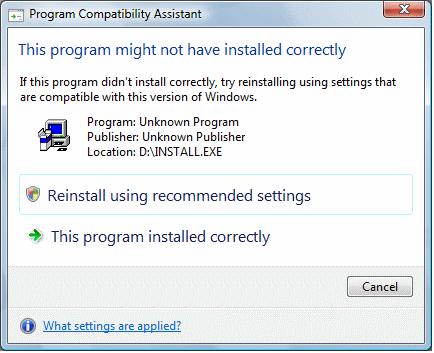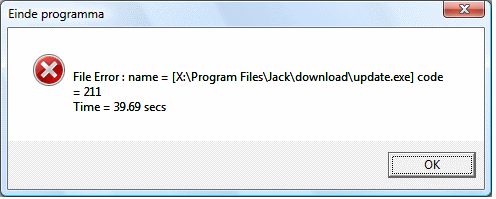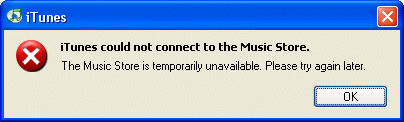Microsoft’s .NET Framework is now fully released. There is a handy page of links to the various downloads you might want. Of all Microsoft’s releases in this busy November, this is the most significant.
Why? Here’s what is in .NET Framework 3.0. There are four major pieces. Windows Presentation Foundation (WPF) is an alternative GUI API for Windows, based on a new XML language (XAML) and incorporating the code-behind concept first seen in ASP.NET. Although it is primarily for Windows, Microsoft is promising a cross-platform XAML runtime called Windows Presentation Foundation/Everywhere. On Windows, WPF apps are rendered using DirectX, giving it impressive multimedia capabilities. Summary: biggest change to the Windows API since its first release.
Windows Communication Foundation is a communication framework based on XML web services. If you are familiar with Windows development, the easiest way to define WCF is by what it replaces: ASP.NET web services, MSMQ (Microsoft Message Queue), COM+ (also known as Transaction Server) and Distributed COM, .NET Remoting.
I won’t say that WCF replaces all of COM, though perhaps it might do eventually. COM has many faces.
Windows Workflow Foundation is less important than WPF or WCF, but still interesting as a framework for workflow applications. It fits well with Sharepoint and Office 2007 as a way to program enterprise portals.
Windows CardSpace is an abstraction layer for identity management and authentication. Unlike Microsoft Passport, CardSpace is not itself an identity provider, but a rather a system that works with multiple identity providers. If widely adopted, it will help the Internet move on from the nightmare of usernames and passwords. IE7 is a CardSpace client.
When Microsoft first announted the above pieces, they were meant to be exclusive to “Longhorn”, now called Windows Vista. The company realised that this would stall adoption, possibly fatally, so it was decided to make it a free download for Windows XP as well as part of Vista. That makes .NET Framework 3.0 a viable development platform now, rather than in five year’s time (or never).
Like any new technology, this one could fall flat on its face. Time will tell whether it is really significant, or turns out to be a backwater in the latter days of Windows. Unlike Vista and Office, it is not an immediate profit centre for Microsoft, but in the longer term it is critically important to the company as an update to the Windows platform.