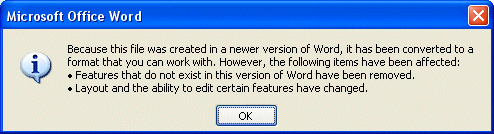Users are reporting that Outlook 2007 is slow – much slower than Outlook 2003, which it is meant to replace.
Experiences vary, but the worst affected are those with large mailboxes. Large in this context means thousands of messages and several GB size. Looking at the newsgroups there may be a particular problem with Outlook on 64-bit Windows. I’m not impressed; though it’s not yet clear how widespread the problem is. I’d be interested in comments.
Confession time: I have a huge mailbox. That means I can easily find old email correspondence, and that’s a feature I value. Furthermore, I lack the time or patience to sift through and delete what is no longer required. Unfortunately, the most effective advice for those suffering from slow Outlook 2007 installations seems to be: reduce the size of your mailbox.
While there may be good organizational reasons for doing this, it seems odd that it is needed on today’s machines, with vast amounts of RAM and disk space, and unspeakably fast CPUs. And if you use Exchange, be sure that you archive to a server location, otherwise you can end up with several little archives littered over every machine you use, and they likely will not be backed up.
Why should users have to prune their mailbox because the very latest Outlook cannot cope with it as well as the older version? Surely it is not that difficult to query and display emails from a local database?
I’m also disappointed that, for all the talk of user experience, the new Outlook does not slow down gracefully. You know the kind of thing: you start the application and an unresponsive, semi-painted window appears for a while. You click to change folders and the application appears to hang. You click to drop-down a menu and the application freezes for several seconds. Isn’t this the kind of thing that background threads are meant to help with?
As for RSS, I can’t make sense of what Outlook 2007’s designers were aiming at here. Note that I think the RSS central store, installed with IE7, is a great idea. However, “central store” in this context means central to the local machine. What Outlook seems to do is to copy the contents of this store to your mailbox and then keep it synchronized. I think that’s a mistake: mailboxes are big enough already, and Outlook would do better to query the central store dynamically.
The real problem comes when you use Outlook with Exchange. Many users take advantage of the server-side mailboxes in Exchange by using Outlook on several different machines, all pointing to the same Exchange mailbox. For me, this is the primary advantage of Exchange and Outlook. But what if those several different machines have different RSS feeds in their central store, or even the same ones?
So far, it appears that Outlook cannot cope. I end up with duplicate feeds, I end up with feeds showing in the RSS feeds folder that are not listed in Tools – Account Settings – RSS Feeds; in fact this list is empty on my desktop machine, Sync is turned off, but I still have a ton of feeds in the Outlook RSS feeds folder.
It seems simple to me. Either Outlook’s RSS integration should be 100% local, in which case you just see what is in the central store on your current machine. Or it should be 100% server-based, in which case Exchange should handle the RSS updates. Mixing the two is just silly.
Tip for improving Outlook performance: if you are happy to do this, go into Tools – Account settings – Microsoft Exchange Server – Change – More settings – Security, and remove the checkbox from “Encrypt data between Outlook and Exchange”. Other factors may be search engine integration (Microsoft’s or other), A/V integration, or other add-ins.
Bottom line: I suggest caution before rolling this out over a network.
Update: other tips you can try
A few other things that have helped people:
- Exchange users: Remove Outlook 2003 and do a clean install of Outlook 2007, making sure that a new offline store is created from scratch.
- Run on Vista.
- Turn off indexing. Tools – Options – Search options – uncheck all folders. It’s a shame to do this as the indexed search is useful.
- Let indexing complete. Might be worth leaving the machine running overnight.
- Reduce the size of your mailbox (of course).
The above will not solve all the problems, but can mitigate performance issues.
Further update
Microsoft has posted some official workarounds. See here for comment and link
Technorati tags: outlook, office 2007, outlook 2007, performance, rss