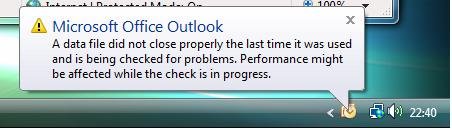Today I attended a briefing on JBuilder 2007. The briefing was given by CodeGear’s Jon Harrison and was in two parts, the first covering the thinking and background behind the product, and the second a hands-on demonstration of some of the features. Please note that I have not yet tried out the product, and Jon only demonstrated a few of the features, so what follows are just my first impressions.
This product is Eclipse, not JBuilder as we know it. I doubt there is much of the JBuilder 2006 code remaining. What Borland CodeGear has done is to package up Eclipse with new visual editors for EJB and Web Services, plus some tools which look like they are based on the Together visual modeling technology, plus OptimizeIT, which is a Borland profiling and debugging tool, plus specific support and integration with several open source products (Subversion, Bugzilla, XPlanner, JBoss, Apache Continuum). Those used to PrimeTime, the old JBuilder IDE, will need to learn Eclipse to use the product; not much will be familiar to them. At least you can import existing JBuilder projects.
Harrison explained that CodeGear did not want to duplicate existing Eclipse projects, but rather to build on them. He described it as “sitting on top of a pure Eclipse environment.” CodeGear wants to avoid creating a proprietary Eclipse, though note that JBuilder 2007 is a closed-source product so to some extent this is playing with words.
One consequence of this decision is that the excellent Swing GUI editor in JBuilder 2006 has gone and is replaced only by the immature Eclipse Visual Editor. There is other missing functionality. There’s no support for J2ME, nor for Borland Enterprise Server (Borland’s J2EE application server). To sweeten the pill, JBuilder 2006 is included in the box with JBuilder 2007.
Another disappointment and retrograde step is that JBuilder 2007 is initially Windows-only, though CodeGear fully intends to support Mac OS and Linux in due course.
The most interesting aspect of JBuilder 2007 is its project management features, unfortunately reserved for the Enterprise edition. Harrison did not demo these, but showed some screenshots. Project Assist supports team working by integrating the open source ALM products mentioned above, while the Project Portal is for monitoring team progress. The Project Portal is based on LifeRay, an open source portal framework.
I doubt this will be an easy sell for CodeGear, but there is hope. It was clear from the Q&A session that while Eclipse has large numbers of users, not all of them are happy. Problems include dependency management, and the difficulty of maintaining a consistent and reliable development environment across an enterprise. Thus there is scope for providing a commercial Eclipse distribution, especially if combined with strong update tools that pre-package Eclipse add-ons with all the dependencies worked out. I realise that Eclipse has its own update manager, but apparently this is not as good as it should be.
That said, I question whether this product should bear the JBuilder name. The official line is that this is just another transition for JBuilder, similar to when the original Dephi-based IDE was replaced with a pure Java version. That’s nonsense. I have tracked all the versions of JBuilder over the years, and there is nothing that compares with this radical change.
The product has apparently gone to manufacturing and will be available before the end of the year.
More information on JBuilder is here.
Update: please also see the comments below from Joe McGlynn, from the JBuilder team.