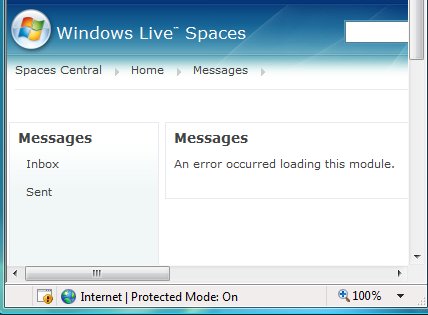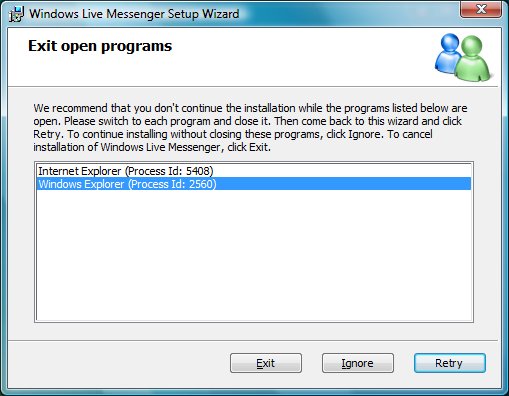Beta, of course. But since this is my favourite offline blog authoring tool, I’m taking a break from Google posts to mention it here. You can download it here – I’m using it to write this post. The official blog has a list of new features.
Do they amount to much? Inline spell checking (wiggly underlines) is great, except that it still seems to be hard-wired to US English. I like Paste Special, particularly as I’ve had problems pasting from Word in the past, with Writer inserting annoying font tags (something to do with using the embedded IE editor, no doubt). That said, I’ve just tried a paste from Word and it worked fine, so perhaps this is fixed too. Synch between local and online edits is neat – when you retrieve a post from Live Writer’s local cache, it updates it from the online version, so that it is now safe to edit in either location. Writer also exposes a richer set of properties, including Excerpt. There are a bunch of other changes that don’t matter much to me, such as Sharepoint support. Table editing? I don’t generally use tables in blog posts, but it could be useful.
On the minus side, Writer has sprouted an odd extra toolbar so that you now have three rows above the working area: menu, toolbar, and editing toolbar. That looks cluttered and unnecessary. There’s the spelling problem mentioned above. And as for this, words fail me:
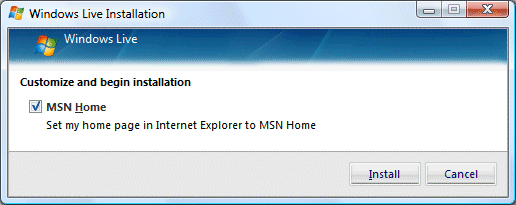
Overall, a useful but low-key upgrade.
Update: Graham Chastney has a hack to fix the US spelling.