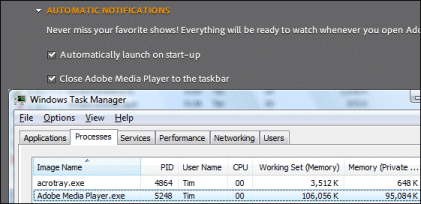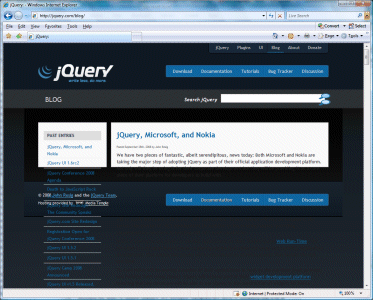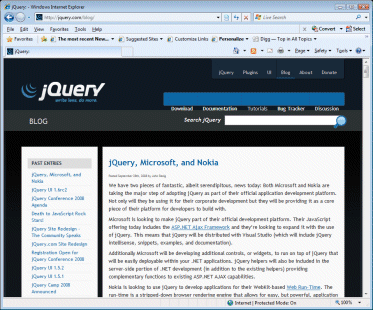I’ve been looking at the PDC Session schedule, as posted so far. Microsoft is serious about its new cloud computing platform. For a start, count the sessions.
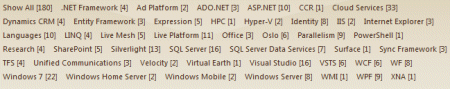
Out of 180 posted so far, here are the subjects with 10 or more sessions:
- Cloud services [33]
- Windows 7 [22]
- SQL Server [16]
- Visual Studio [16]
- Silverlight [13]
- Live Platform [11]
- ASP.NET [10]
- Languages [10]
That’s a huge focus on the cloud. Microsoft’s problem: the company is not perceived as a leader in cloud computing. It has two distinct challenges: first, getting the technology in place, and second, winning developers to its new platform. In mitigation, it is in theory well placed to migrate users from on-premise Windows and Office to cloud equivalents.
Here’s a few snippets about Microsoft’s cloud platform:
A lap around Cloud Services: … Learn about the pillars of the platform, its service lifecycle, and see how they fit with both Microsoft and non-Microsoft technologies. Also, hear about the services roadmap over the next few years.
Cloud Computing: Economics and Service Level Agreements: … Topics include the pricing model for the cloud computing platform, how to monetize a service, and how to reduce the total cost of ownership.
Connecting Active Directory to Microsoft Cloud Services: … Manage and secure end user access to cloud services using your existing investment in Active Directory. Enable end users to access cloud services through existing Active Directory accounts, the same way they access your intranet-hosted software today. Hear how to enable existing software to use new service capabilities without re-writes, and do it all through the use of open and standard protocols.
That last item is a big deal. Managing separate user identities for local and cloud services is horrible.
What else can we glean from the PDC schedule. Here’s a few items that intrigued me:
Windows 7: Web Services in Native Code … Windows 7 introduces a new networking API with support for building SOAP based web services in native code.
Windows 7: Developing Multi-touch Applications … This session highlights the new multi-touch gesture APIs and explains how you can leverage them in your applications.
Oomph: A Microformat Toolkit … a toolkit from the MIX Online Team, that is aimed at web developers and designers to make it easier to create, consume, and style Microformats on the web. See also here.
Concurrent programming: Microsoft Visual Studio: Bringing out the Best in Multicore Systems … demonstrations of the parallel performance analysis and optimization tools in the next release of Microsoft Visual Studio. .
Oslo of course: A Lap around "Oslo" … “Oslo" is the family of new technologies that enable data-driven development and execution of services and applications. Come and learn how to capture all aspects of an application schematized in the "Oslo" repository and use "Oslo" directly to drive the execution of deployed applications.
Generics and constructors in XAML: Microsoft .NET Framework: Declarative Programming Using XAML … Learn about XAML additions like: support for generics, object references, non-default constructors, and more.
Instant cloud apps: Research: BAM, AjaxScope, and Doloto … Hear how BAM can turn a simple specification into a web-based cloud application with the click of a button. Learn how AjaxScope and Doloto automatically instrument and rewrite your web applications’ JavaScript code for end-to-end monitoring and optimization.
Office, a big feature of PDC 2005 when the ribbon was introduced, only has 3 sessions posted so far, though there may be more to come. Normally a new version of Office accompanies each new version of the Windows client.
Another question: what is in .NET Framework 4.0, to merit a full new version number? There is surprisingly little mention of it so far.