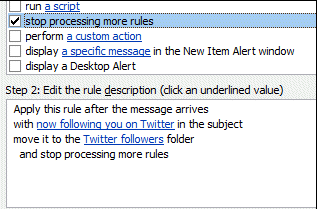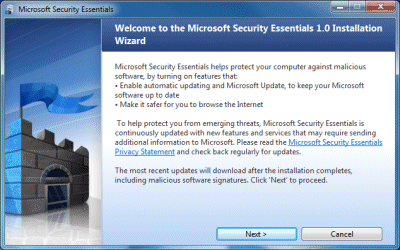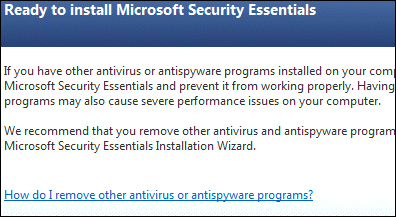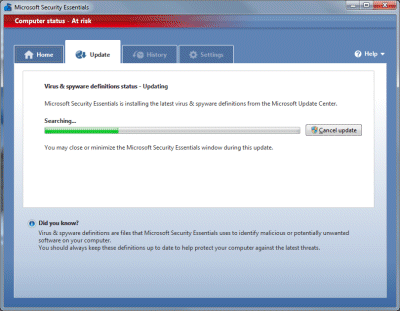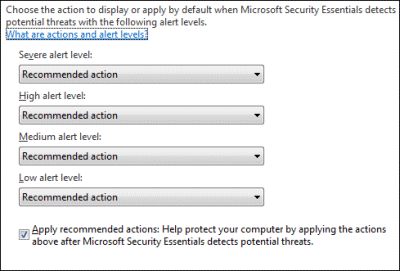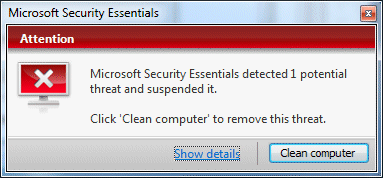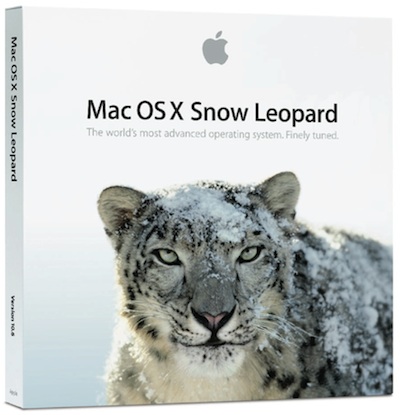Microsoft has announced more details about Visual Studio 2010 and .NET Framework 4.0. Beta 2 of both products is available round about now, at least for MSDN subscribers, while thee are a few interesting packaging changes:
- No more roles – there will be three paid-for versions of Visual Studio, Professional, Premium and Ultimate. I’ve been told that Premium will be pretty much the current Development and Database editions combined, while Ultimate has everything.
- Team Foundation Server comes with every version, meaning that all Visual Studio developers will be able to use it if they choose. General Manager Jason Zander has the details of TFS Basic, which can even run on the client machine.
- There will be a number of Azure hours bundled with each edition, so that developers can get started with Microsoft’s cloud platform without further payment. For example, Visual Studio 2010 Premium will come with 750 Azure hours initially, though this will supposedly reduce to 100 hours at a later date.
Visual Studio 2010 includes a new editor based on WPF, and users have complained of performance problems. Apparently this has been addressed, though now that beta 2 is out we will soon discover for sure.
I’ve also learned that the price of Visual Studio is increasing, by around 9%. To soften the blow, Microsoft has a special offer for those with current MSDN subscriptions when Visual Studio 2010 is released. These subscribers will get an automatic upgrade, not only to the equivalent 2010 edition, but to the one above. Thus, Professional subscribers will get Premium, and Team System subscribers will get Ultimate.
There is also an MSDN redesign, though it looks minor to me, and the most important section, the reference library, seems little changed. There is a ton of useful material on MSDN, but I still find Microsoft’s plethora of development and technical sites confusing to navigate, especially with specialist sites like Silverlight.Net offering overlapping content.
Ars technica has a handy product matrix.