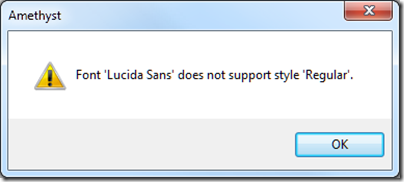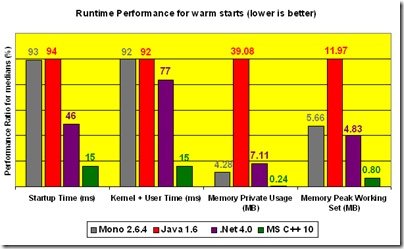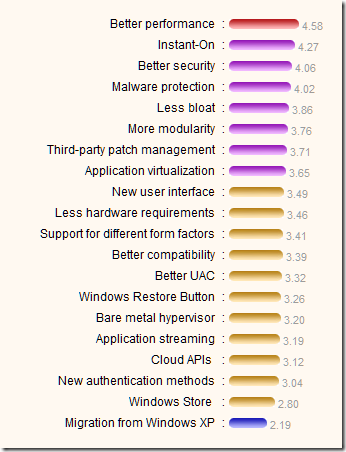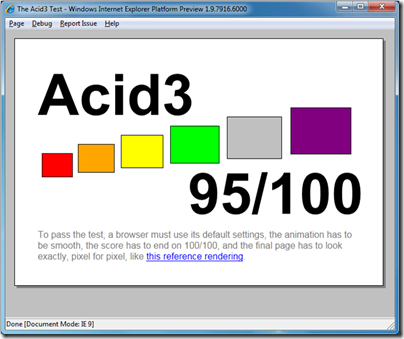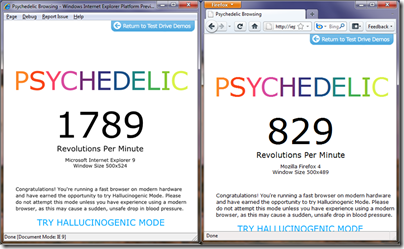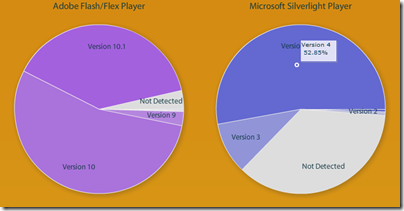Today was a significant event for the UK broadcasting industry: the announcement of YouView, formerly called Project Canvas, which is backed by partners including the BBC, ITV, Channel 4, Channel 5, and BT. It will provide broadcasts over IP, received by a set top box, include a catch-up service, and be capable of interactive features that hook into internet services.
Interesting stuff, though it may end up battling with Google TV. But what are the implications for media streaming services and media players? One is that they will have to run on Linux, which is the official operating system for Project Canvas. Google TV, for that matter, will run Android.
If you look at the YouView specifications, you’ll find that although the operating system is specified, the application player area is more open:
Application Player executables and libraries will be provided by 3rd party software vendors.
What is an application player?
Runtime environment for the execution of applications. Examples are Flash player, MHEG engine, W3C browser
I’d suggest that Adobe will do well out of YouView. Microsoft, on the other hand, will not be able to play in this space unless it delivers Silverlight for Linux, Android, and other open platforms.
Microsoft has a curious history of cross-platform Silverlight announcements. Early on it announced that Moonlight was the official Linux player, though in practice support for Moonlight has been half-hearted. Then when Intel announced the Atom Developer Program (now AppUp) in September 2009, Microsoft stated that it would provide its own build of Silverlight for Linux, or rather, than Intel would build it with Microsoft’s code. Microsoft’s Brian Goldfarb told me that Microsoft and Intel would work together on bringing Silverlight to devices, while Moonlight would be the choice for desktop Linux.
Since then, the silence has been deafening. I’ve enquired about progress with both Intel and Microsoft, but vague rumours aside, no news. Silverlight is still listed as a future runtime for AppUp:
Microsoft® Silverlight™(future)
Silverlight is a cross-browser, cross-platform and cross-device browser plug-in that helps companies design, develop and deliver applications and experiences on the Web.
In the meantime, Adobe has gone ahead with its AIR runtime, and even if Silverlight eventually appears, has established an early presence on Intel’s netbook platform.
There have been recent rumours about internal battles between the Windows and Developer divisions at Microsoft, and I cannot help wondering if this is another symptom, with the Windows folk fighting against cross-platform Silverlight on the grounds that it could damage the Windows lock-in, while the Developer team tries to make Silverlight the ubiquitous runtime that it needs to be in order to succeed.
From my perspective, the answer is simple. Suppressing Silverlight will do nothing to safeguard Windows, whereas making it truly cross-platform could drive adoption of Microsoft’s server and cloud platform. When Silverlight was launched, just doing Windows and Mac was almost enough, but today the world looks different. If Microsoft is serious about WPF Everywhere, Linux and Android (which is Linux based) support is a necessity.