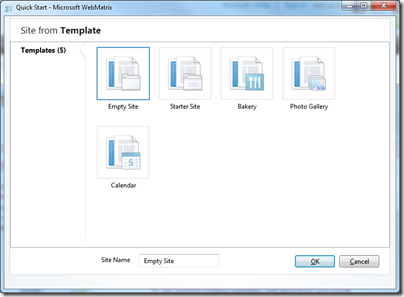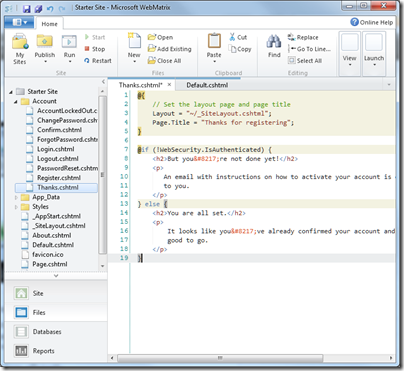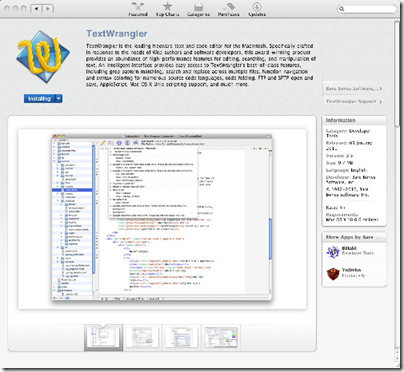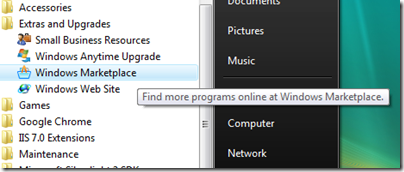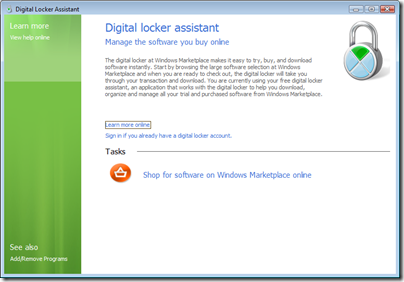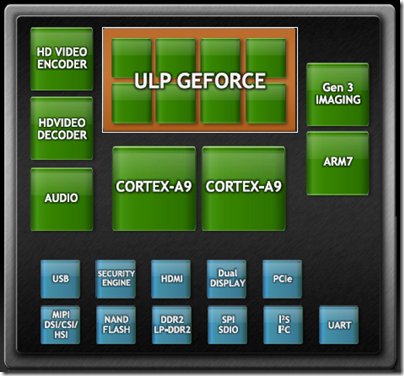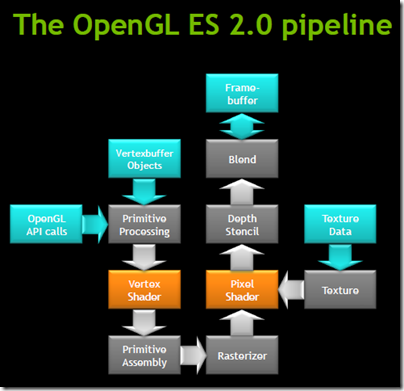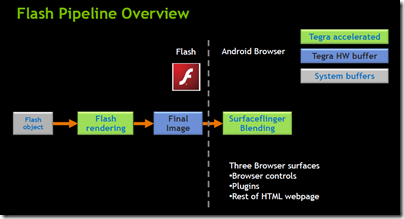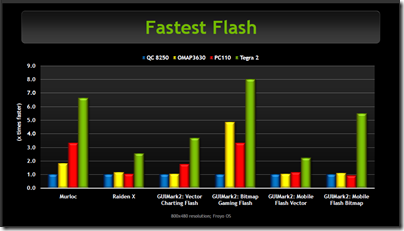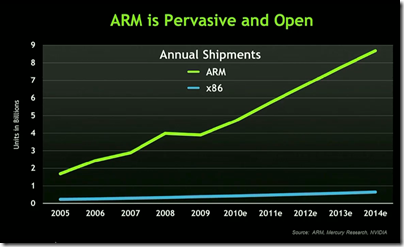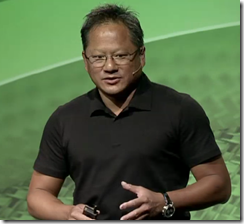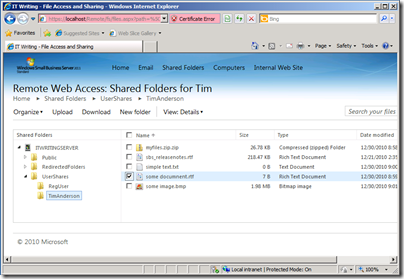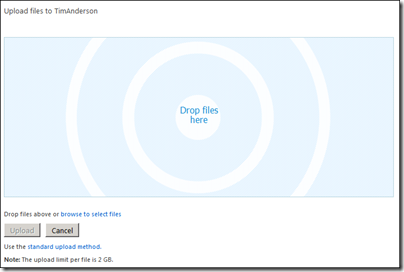Microsoft has released WebMatrix, a free tool for creating web sites for Microsoft’s web server. It uses the Web Platform Installer and installed smoothly on my Windows 7 64-bit box. What you get is a cleanly-designed tool which lets you start web sites from templates or from standard installs of popular applications including WordPress, Drupal and Moodle.
Yes, you can use PHP and MySQL as well as .NET web applications, though the common factor is that all are configured for IIS, Microsoft’s web server.
With many ISPs already offering instant installs of apps like WordPress, it is more interesting to look at the site templates in WebMatrix, though the selection is smaller.
What is interesting about these is that they create sites based on Razor, an alternative view engine for ASP.NET. Microsoft VP Scott Guthrie describes Razor here. It is odd though: Razor is a feature of ASP.NET MVC 3, currently in release candidate phase, but you cannot create ASP.NET MVC sites in Web Matrix.
Once a site is created, you can modify it in the WebMatrix editor.
You can run the site on IIS Express with one click. WebMatrix will show you all the requests as you run, which could be handy for tracing problems. There is also a database management workspace which uses SQL Server Compact Edition, a reporting workspace which will analyse your site for problems, and the ability to publish a site using FTP or Microsoft’s Web Deploy.
I like the clean look of WebMatrix, and that it is lightweight and fast; but who is the target user? It appears to be aimed at non-professionals; but this is a techie product that will not appeal to users looking for an easy to use web site builder. There is no visual editor; users are just chucked in at the deep end editing raw HTML and C#. There is not even any intellisense code completion. Clicking Online Help just brings up a Microsoft search form. There is no debugger to speak of; you are expected to upgrade to Visual Studio. Which raises the question, why not just get Visual Web Developer 2010 Express, which is also free, and has a better editor and debugging features? Of course you could use the two together; but Web Matrix is not adding much value. Features like the SEO analysis seem to be be based on the existing Search Engine Optimization Toolkit, which you can install without Web Matrix.
WebMatrix has been available in beta for six months, but its forum is relatively quiet.
Still, if nothing else Web Matrix is a handy way to take a look at Razor, which deserves attention. Shay Friedman has a technical introduction here.
Guthrie has a detailed look at the WebMatrix beta here.