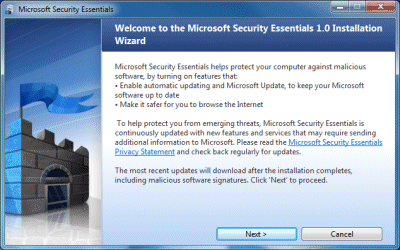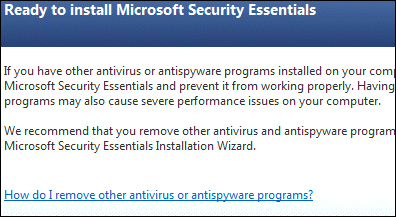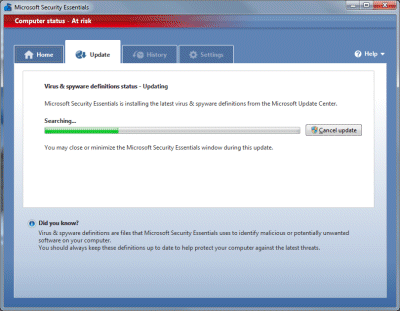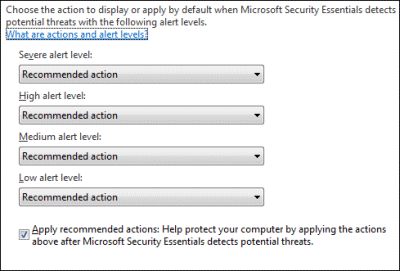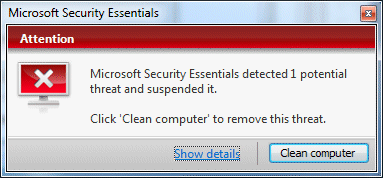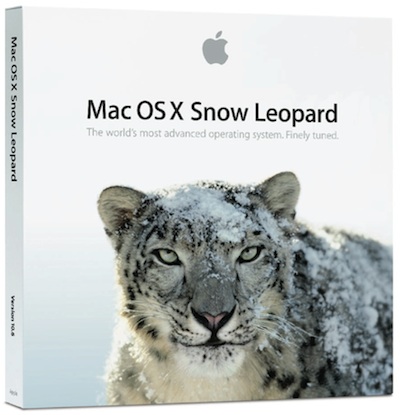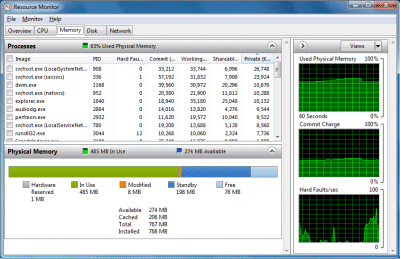I’ve just set up a new consumer Windows 7 PC – it was HP’s Compaq Presario CQ5231UK, not bad value at £399 (VAT included) with Core 2 Duo E7500 (2.93 Ghz), 3GB RAM, Windows 7 Home Premium 64-bit – yes, 64-bit Windows really is mainstream now – 500GB hard drive and NVIDIA G210 graphics.
For comparison, the cheapest current Apple Mac is the Mini at £499 – it’s not directly comparable since its neat compact size is worth a premium, but it is slightly less well specified with slower processor, 2GB RAM and 160GB drive. As for an iMac, this comes with a screen but costs more than twice as much as the HP Compaq.
A good deal then; but have Microsoft’s efforts to make Windows 7 “quieter” and less intrusive been wrecked by OEM vendors who cannot resist bundling deals with 3rd parties, otherwise known as crapware?
I draw your attention to my interview with Microsoft’s Bill Buxton last year, when I raised this point. He said:
Everybody in that food chain gets it now. Everybody’s motivated to fix it. Thinking about the holistic experience is much easier now than it was two years ago.
I was interested therefore to see what sort of experience HP delivers with one of its new home PCs. Unfortunately I forgot to keep a list, but I removed a number of add-ons that the user agreed were unwanted, including:
- EasyBits Magic Desktop
- Norton Internet Security – replaced with Microsoft Security Essentials
- AOL toolbar
I also removed a diagnostics tool called PC-Doctor and an HP utility that stuck itself prominently on the desktop, HP Advisor Dock. It is possible that these tools might in some circumstances be useful, though I’m wary. I have no idea why HP has decided to supply its own Dock accessory after Microsoft’s efforts with the Windows 7 Taskbar.
We left in place an application called HP Games which is a branded version of WildTangent ORB and includes some free games.
The short answer is that the Windows ecosystem has not changed. The deal is that your cheap PC is subsidised by the trialware that comes with it. Another issue is OEM utilities – like HP’s Advisor Dock – which jar with the careful design Microsoft put into Windows 7 and offer overlapping functionality with what is built in.
In mitigation, Windows 7 runs so well on current hardware that even this budget PC offers snappy performance. I also had no difficulty removing the unwanted add-ons. The speed of setup – number of restarts – was much better than I recall from the last Toshiba laptop I set up.
Nevertheless, on the basis of this example there is still work to do if the experience of starting with a Windows PC is to come close to that offered by the Mac. Further, bundling anti-malware software that requires a subscription is actually a security risk, since a proportion of users will not renew and therefore end up without updates. I would be interested in other reports.