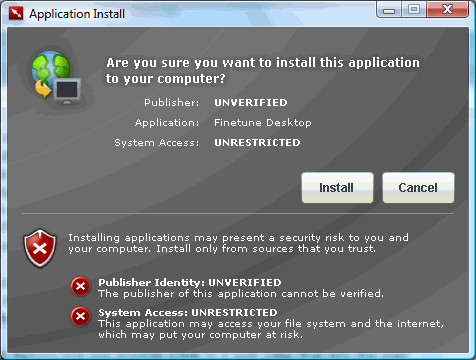Tafiti is fascinating. Imagine what Google search would look like, if re-designed as a Flash application. This is it, except that it’s Live Search, not Google, and Silverlight, not Flash.
Let’s start with the good stuff. I ran this on a machine without Silverlight installed, and the installation of the plug-in was fast and smooth (though it restarts IE without remembering the open tabs, which is mildly annoying). The Tahiti app looks good and scales nicely. I searched for Silverlight, and results came back fast. You can easily filter the results, or drag and item onto a “shelf” for future reference, and the shelf persists between sessions.
The best feature is a carousel at bottom left. This modifies the search by different types: books, news, feeds, web or images. The layout of the search results changes to match the type of search, so you get book covers and a print-like font for the book search, big headlines for a news search, and so on.

What’s bad about Tafiti? The biggest irritation comes when you actually want to navigate to a site you’ve found. The generic problem here is that you typically want to keep the list of results as well. I normally solve this by right-clicking and opening the site in a new tab. But this is an application, not HTML, so when you right-click you get a single menu option, “Silverlight configuration.” If you left-click it is even worse:
Tafiti is trying to show the site you chose. Please disable your popup blocker to see your selection.
It wants to open the site in a new window, see, and that triggers the popup blocker. Easily fixed with “Always allow popups from this site”, but still a jarring experience.
These are actually minor quibbles. The more fundamental issue is, do you want search as an RIA? The problem is that search is a basic utility. What I want is quick results and easy navigation, never mind the frills, so I will take some persuading. Still, it could work if the application adds real value. Maybe a way of displaying more results on a page, without clutter, or categorising the results in some sensible way. It’s difficult, because attempts to be helpful often end up being counter-productive – and Microsoft is a specialist in over-helpful UIs, sadly.
Despite these reservations, I think Tafiti is a great Silverlight demo, because the technology is nearly invisible. On my system at least, it just works, and at this stage that is what counts for most.
PS: I am not sure what Tafiti is meant to mean, but according to Wikipedia it is a dialect of a Polynesian language and means the strangers, or people from a distance. Perhaps Microsoft is talking about its search market share vs Google?
Update: in the comments here and on the official faq it is said that Tafiti means “do research” in Swahili, and that the app is specifically aimed at “research projects that span multiple search queries and sessions”.