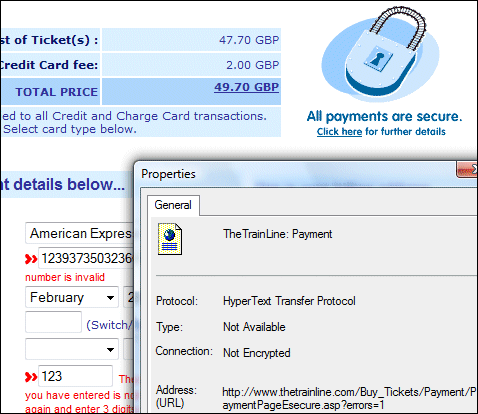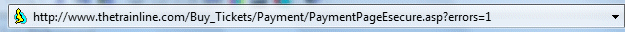We saw a lot of AIR applications at this morning’s keynote here at Adobe MAX Europe. AIR lets you take either Flash applications, or Javascript/HTML applications, out of the browser and onto the desktop. The additional richness you get from running outside the browser is currently rather limited – we saw lots of drag-and-drop, because that is one of the few additional things you can do. However, AIR has a huge advantage for web vendors, because it puts their application and/or their content onto the user’s desktop. A great example is an Allurent-developed online shopping catalog called Anthropologie, which we saw this morning. Here’s a quote from the case study, headed “Branded desktop presence”:
“The idea underlying our Adobe AIR applications is to enable retailers to push relevant content to the consumer and let the consumer consider it from the comfort of their desktop,” says Victoria Glickman Hodgkins, vice president of marketing at Allurent. “The retailer avoids mailing a circular or catalog to promote special items, and the consumer can interact with digital catalog information in highly engaging ways.”
Right. Now we realize how the web browser has actually protected us from intrusive commercial presence on our desktop. The beauty of browser-based applications is that they completely disappear when you navigate away from the page, with only perhaps a Favorites shortcut to take us back there when we choose. An AIR application by contrast installs into our machine, probably puts an icon on the desktop, can run minimized and fire system notifications.
This isn’t a bad thing in itself, provided the user remains in control. But how many such applications will you want to install?
Put another way, AIR developers will need to exercise restraint in their efforts to inflict branded desktop presence on hapless users.
Technorati tags: adobe, flash, adobe max europe, air