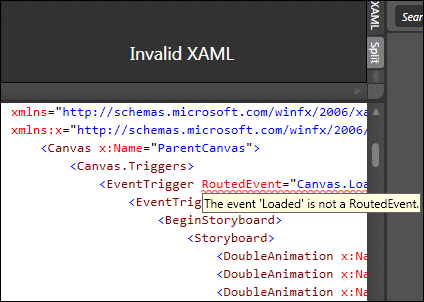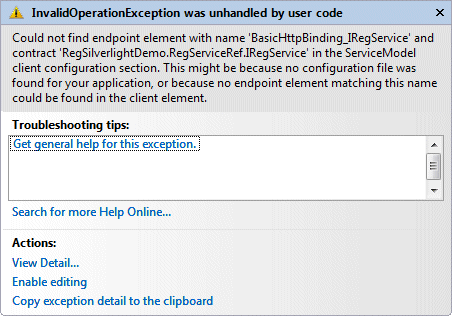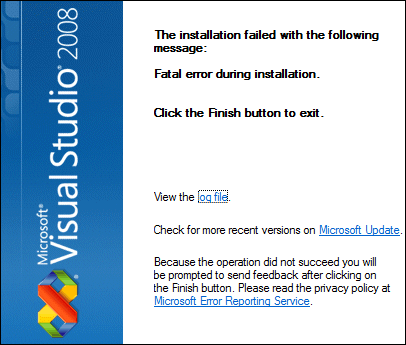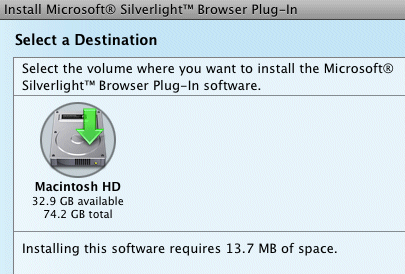The New York Times has run into a hail of criticism from Mac users over its use of Microsoft’s Silverlight plug-in for its offline reader, Times Reader, in its new Mac version, now in beta.
I took a careful look at the comments. There are 122 at the time of writing, of which around half are complaints about the choice of Silverlight. Here’s a few:
Nope. Not going to use *anything* from Microsoft. If reading the NYT requires MS products then, for this reader, goodbye NYT.
Silverlight? Why? I’m using Mac to escape Microsft’s crappy technology.
No thanks
PLEASE listen to your readers. Macs have a long, successful history of superior page layout, design, and rendering of published content. There is absolutely no reason to require a Microsoft plugin to display text and graphics on a Mac.
Silverlight will not install on Firefox on an Intel Mac (all versions current.) Why, O, why did you choose to go with a proprietary Microsoft technology with all the predictable Microsoft flaws and prejudices?
I was really looking forward to this, but I cannot support Microsoft’s Silverlight platform. Not only is it proprietary, but it runs more slowly than any alternative (Java, Flash) and it does not support end-user choice of browsers (Firefox, Safari not supported).
By way of balance, there are some dissenting voices:
Sometimes I find it hard to admit I’m a mac user. What a community of loud close-minded drama queens. “I’m canceling my subscription because you built an app that requires silverlight.” Please.
I took a look. My Mac is running Leopard (OS 10.5) and Safari is the default browser. I downloaded the beta and ran the installer. It duly invited me to install Silverlight:

Clicking the button took me to Microsoft’s download page, where I clicked the big button:

Downloaded, opened the download, and Silverlight installed:
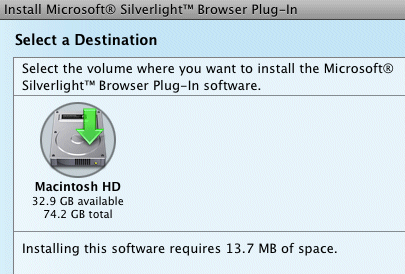
Installation was quick, and at the end invited me to restart the browser – though it seemed to do so automatically. Microsoft’s web page now informed me that Silverlight was installed and showed an animation.
At this point, I was able to continue the Times Reader installation, which said “A suitable version of Silverlight has been found”. A couple of clicks later, I was up and running:

The application worked well in my brief test. The most obvious difference from the Windows version is that there are four fixed window sizes, rather than on-the-fly reflowing of text. It will be interesting to see if the more advanced Silverlight 2.0 can come closer to the full WPF (Windows Presentation Foundation) version; if it can, there would be a good case for implementing both versions in Silverlight. It is an interesting project, since it runs Silverlight within a desktop application, rather in the manner of Adobe’s AIR.
Maybe Flash would have been as good or better, though as I understand it the New York Times finds XAML, the layout language in Silverlight, an excellent fit for what it wants to achieve. Nevertheless, my experience suggests that blanket hostility to Silverlight on the Mac is hard to justify from a technical perspective. In fact, Microsoft has done a good job in respect of keeping the download size small and making installation smooth. Admin rights were requested, but no restart was needed.
Still, if Silverlight attracts so much bile from readers of the NY Times it suggests Microsoft has a considerable problem on its hands. I’d imagine it is off-putting to others who are considering the development of Silverlight apps, since Mac support is a critically important feature.